Managing team schedules can be overwhelming. AI scheduling tools can save time, reduce conflicts, and boost productivity. Here's a quick look at the top 10 AI scheduling tools in 2025:
- Clockwise: Syncs calendars and minimizes conflicts.
- Motion: Smart scheduling with a user-friendly interface.
- Reclaim.ai: Focus time, task integration, and team analytics.
- Scheduler AI: Automates scheduling tasks.
- Trevor AI: Combines scheduling with project management.
- Calendly AI: Simplifies scheduling across time zones.
- HubSpot Meetings: Integrates with HubSpot CRM for seamless workflows.
- x.ai (Grok): Reduces back-and-forth with AI-powered scheduling.
- Doodle: Group scheduling made simple.
- AI Apps Scheduling Assistant: Upcoming tool focused on team collaboration.
Quick Comparison
| Tool | Key Features | Integrations | Best For |
|---|---|---|---|
| Clockwise | Conflict resolution, calendar syncing | Google Calendar, Slack | Teams with busy schedules |
| Motion | Smart scheduling, easy interface | Multiple platforms | Small to medium teams |
| Reclaim.ai | Focus time, analytics, task sync | Asana, Jira, Slack | Productivity-focused teams |
| Scheduler AI | Automated scheduling | Limited | Basic scheduling needs |
| Trevor AI | Scheduling + project management | Asana, Trello | Teams managing projects |
| Calendly AI | Time zone adjustments, easy invites | Google Calendar, Outlook | Cross-time zone teams |
| HubSpot Meetings | CRM integration, round-robin scheduling | HubSpot CRM, Google Calendar | Sales and customer teams |
| x.ai (Grok) | AI assistant, API for customization | Workflow systems | Custom scheduling needs |
| Doodle | Group scheduling, time zone support | Major calendars | Group meetings |
| AI Apps Assistant | Collaboration-focused (details pending) | TBD | Future-focused teams |
Pick a tool based on your team size, integration needs, and budget. The right tool will streamline your workflow and help your team work smarter.
5 Best AI Scheduling Assistant Tools 2025 (AI Calendar App)
What Makes a Good AI Scheduling Tool
When choosing an AI scheduling tool, look for features that simplify team coordination through automation and user-friendly design.
Smart Calendar Management
A good tool can automatically detect scheduling conflicts, suggest the best times based on team availability, and adjust to individual work preferences. It should also handle time zone differences seamlessly, making it easier for teams spread across locations to coordinate. Tools with natural language processing make scheduling even simpler by understanding commands like, "Set up a one-hour meeting next week."
Natural Language Processing
This feature allows the tool to interpret straightforward commands such as "Find a time when marketing and development can meet" or "Schedule a 30-minute call next Tuesday."
Integration Capabilities
An effective scheduling tool should work well with other platforms your team already uses, such as:
- Communication tools like Slack or Microsoft Teams
- Project management software like Asana, Jira, or Trello
- Video conferencing tools like Zoom or Google Meet
Automated Follow-ups
Look for tools that handle follow-up tasks automatically. These may include:
- Sending reminders to participants
- Managing cancellations or rescheduling
- Sharing meeting notes or action items
- Tracking attendance trends
Team Coordination Features
Features that improve team coordination include:
- Visualizing team availability
- Booking resources like meeting rooms or equipment
- Adding buffer time between meetings
- Prioritizing schedules based on importance
Analytics and Insights
Top-tier tools offer insights into meeting habits and team productivity. This data helps organizations refine their scheduling practices and make better use of everyone's time.
Customization Options
Flexibility is key. A good tool lets you:
- Set custom scheduling rules
- Define booking preferences
- Create tailored meeting types
- Adjust availability windows
- Limit meeting durations
Privacy and Security
Security features are crucial. The tool should:
- Encrypt data
- Offer access controls
- Comply with regulations like GDPR
- Protect calendar details
- Securely manage meeting links
The best AI scheduling tools combine these features with a simple, easy-to-use interface, making them especially useful for distributed teams.
1. Clockwise
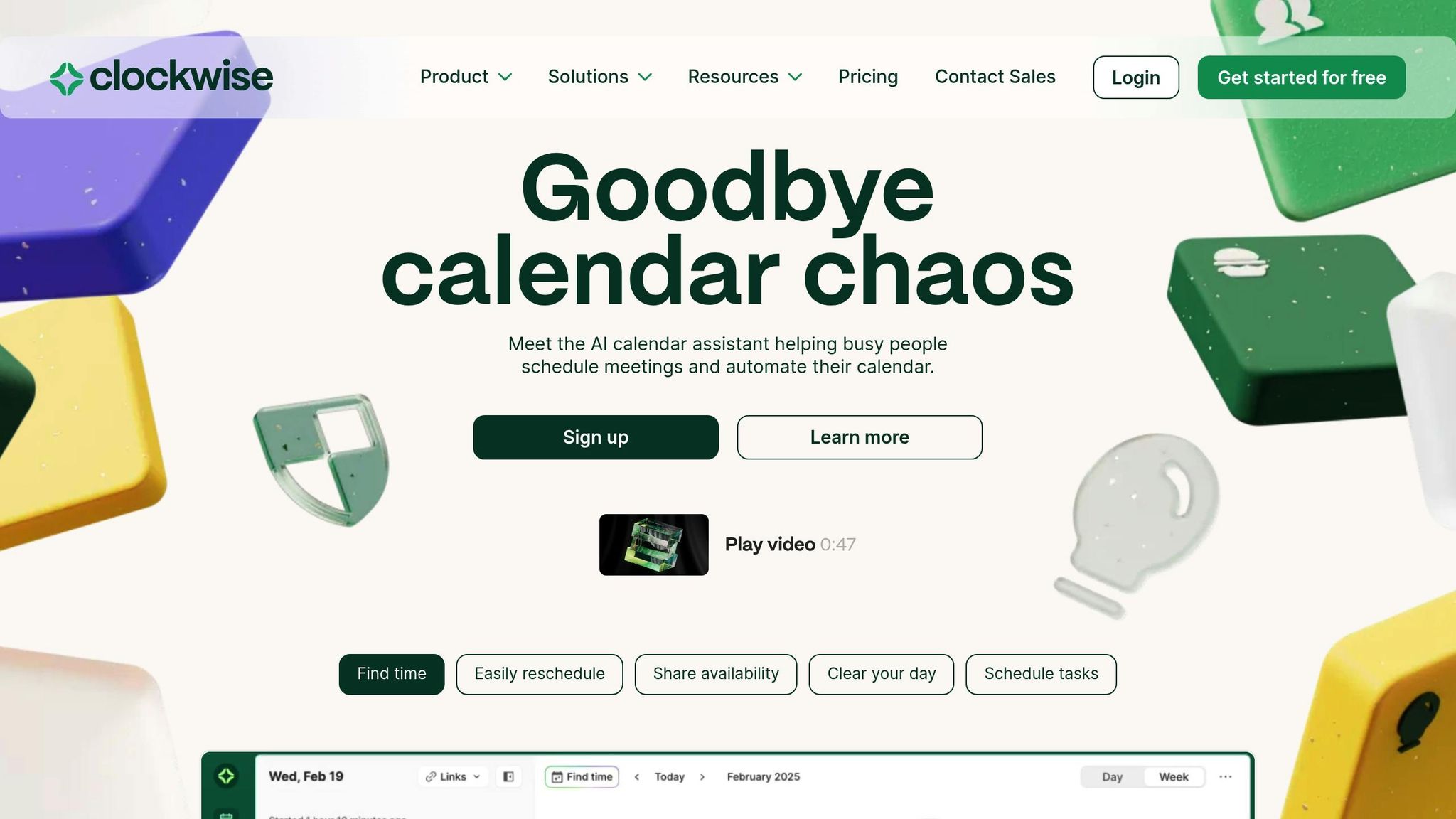
Clockwise is an AI-powered scheduling tool designed to make managing calendars easier and more efficient. It works by syncing with popular calendar and collaboration platforms to identify the best meeting times while minimizing scheduling conflicts. This helps teams stay organized and maintain a smoother workflow. Up next, we’ll look at another tool that takes automation to the next level.
2. Motion
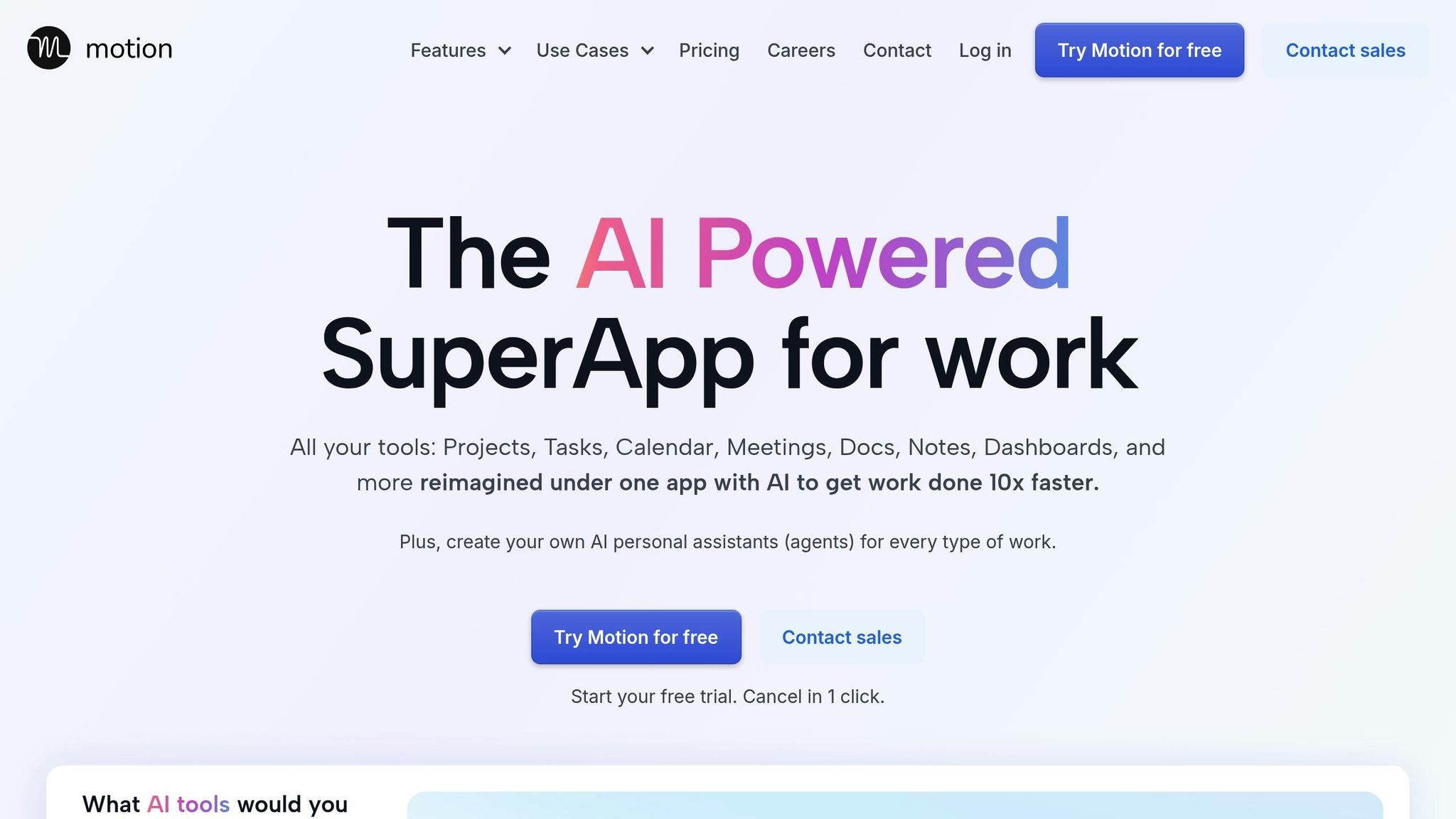
Motion makes scheduling meetings easier by analyzing team availability and work habits through its Smart Scheduling feature. Its user-friendly interface works well for teams of any size, automatically identifying conflicts and suggesting the best meeting times. This helps simplify calendar management and improve team coordination. Up next, we'll look at another tool that enhances AI-driven scheduling.
3. Reclaim.ai
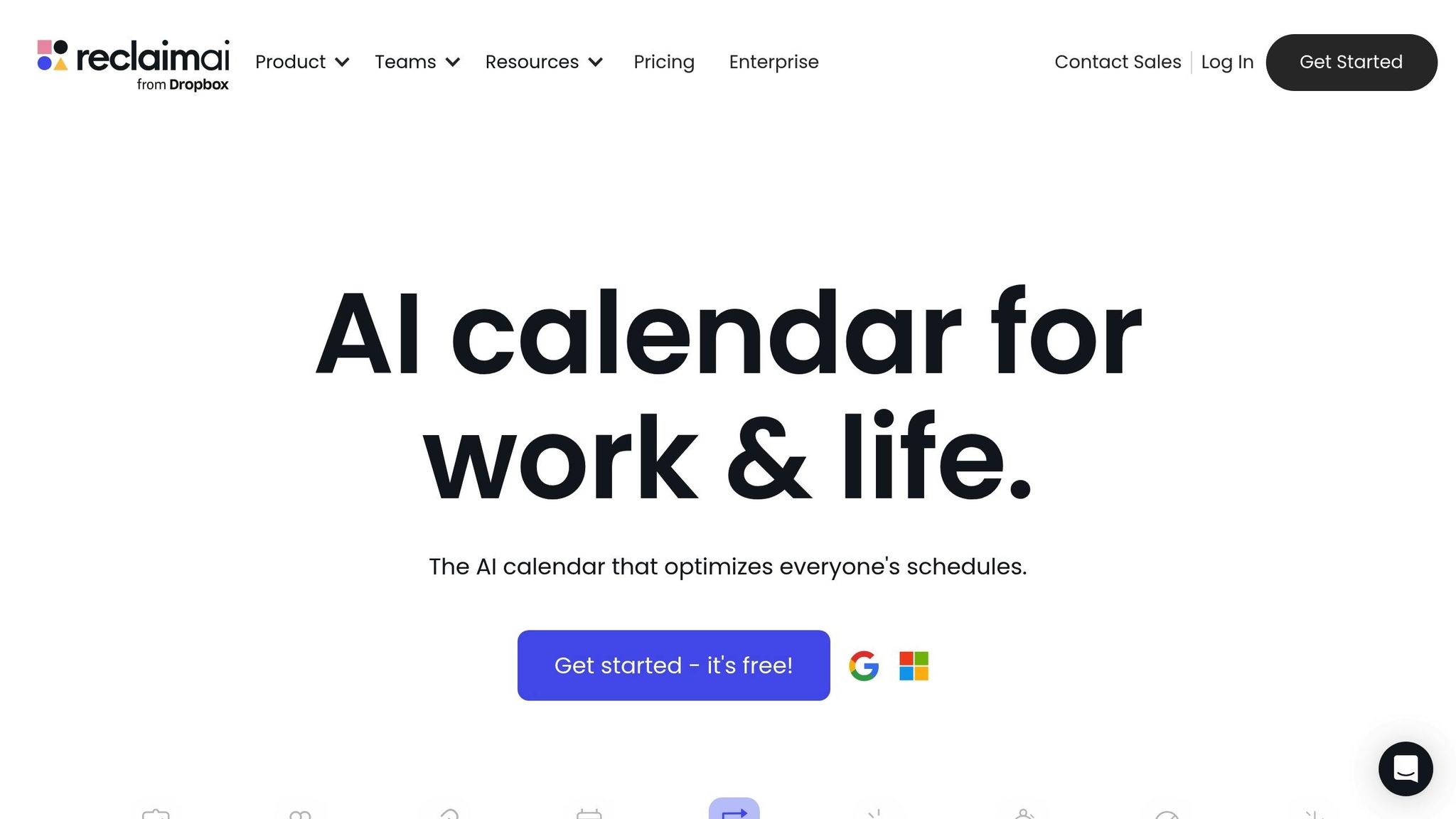
Reclaim.ai is an AI-powered scheduling assistant designed to improve how teams manage their time. Trusted by 400,000 users across 55,000 companies, it helps teams gain an extra 7.6 hours of productive time each week.
One standout feature is Smart Meetings, which identifies the best meeting times based on priorities. It also reduces unnecessary meetings by 2.3 per week, streamlining schedules and improving efficiency.
Reclaim.ai offers a range of tools for managing calendars effectively:
- Automated Focus Time: Reserves blocks of time for uninterrupted, deep work.
- Work-Life Balance Support: Helps prevent burnout by managing overtime and back-to-back meetings.
- Smart Task Integration: Syncs with popular platforms like Slack, Asana, ClickUp, and Jira to keep tasks aligned.
These tools make it easier for teams to collaborate and stay on track.
"Reclaim is an essential tool for our employees to stay focused on their most important work. Our managers are able to keep up with direct reports through regular flexible meetings, and automatically plan and prioritize projects across our teams." - Raj Dutt, CEO & Co-Founder, Grafana
People Analytics is another helpful feature, offering insights into team performance. It tracks productive time, flags burnout risks, and saves teams an average of 3.8 hours per week on time management tasks.
The No-Meeting Days feature allows teams to set aside dedicated time for deep, focused work. Paired with flexible scheduling links and task integrations, this helps teams maintain a healthy, balanced work environment.
"By far the best calendar tasks app I've used. I've basically gotten my whole company on it. The 'smart meetings' feature is also amazing. We use it for basically all of our meetings." - Matt Wraith, Director of Engineering - Bitnomial
Reclaim.ai’s scheduling tools and analytics empower teams to work smarter, making it a valuable asset for productivity-focused organizations.
4. Scheduler AI
Scheduler AI helps manage team calendars by automating scheduling tasks. While its documentation is somewhat limited, it continues to develop, aiming to make team scheduling easier and more efficient. Up next, learn how Trevor AI expands on these scheduling tools.
5. Trevor AI
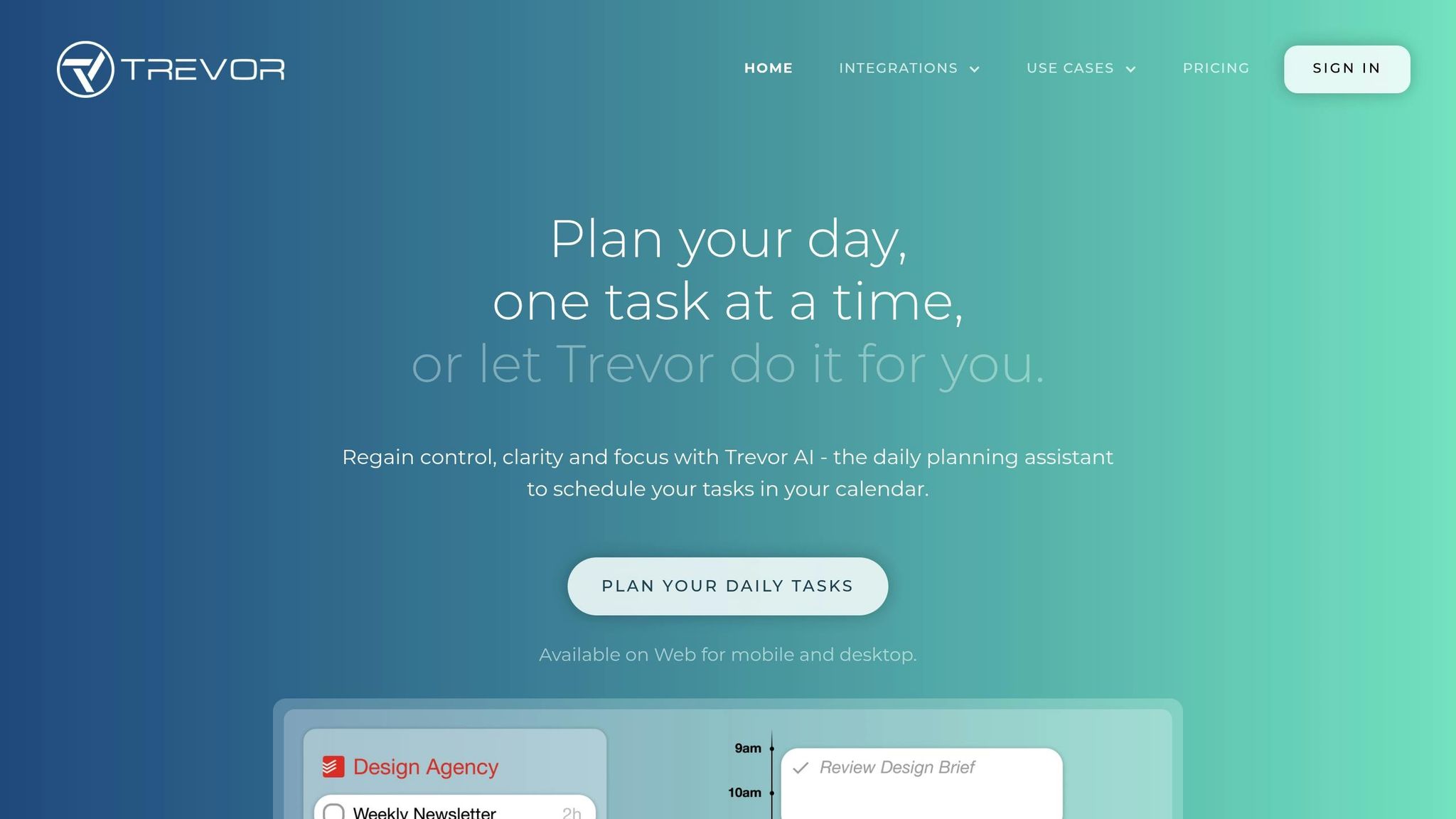
Trevor AI combines project management and scheduling into one AI-powered tool, simplifying workflows and boosting team coordination. By automating repetitive tasks and organizing projects efficiently, it helps teams stay on track and manage their time better.
This platform blends scheduling tools with project management features, using AI insights to streamline processes. It’s a solid option for teams that want to save time while managing both schedules and projects in one place.
Consider whether you need a standalone scheduling tool or something that merges scheduling with project management. Trevor AI’s all-in-one approach can be a great fit for organizations aiming to centralize their workflow.
sbb-itb-212c9ea
6. Calendly AI
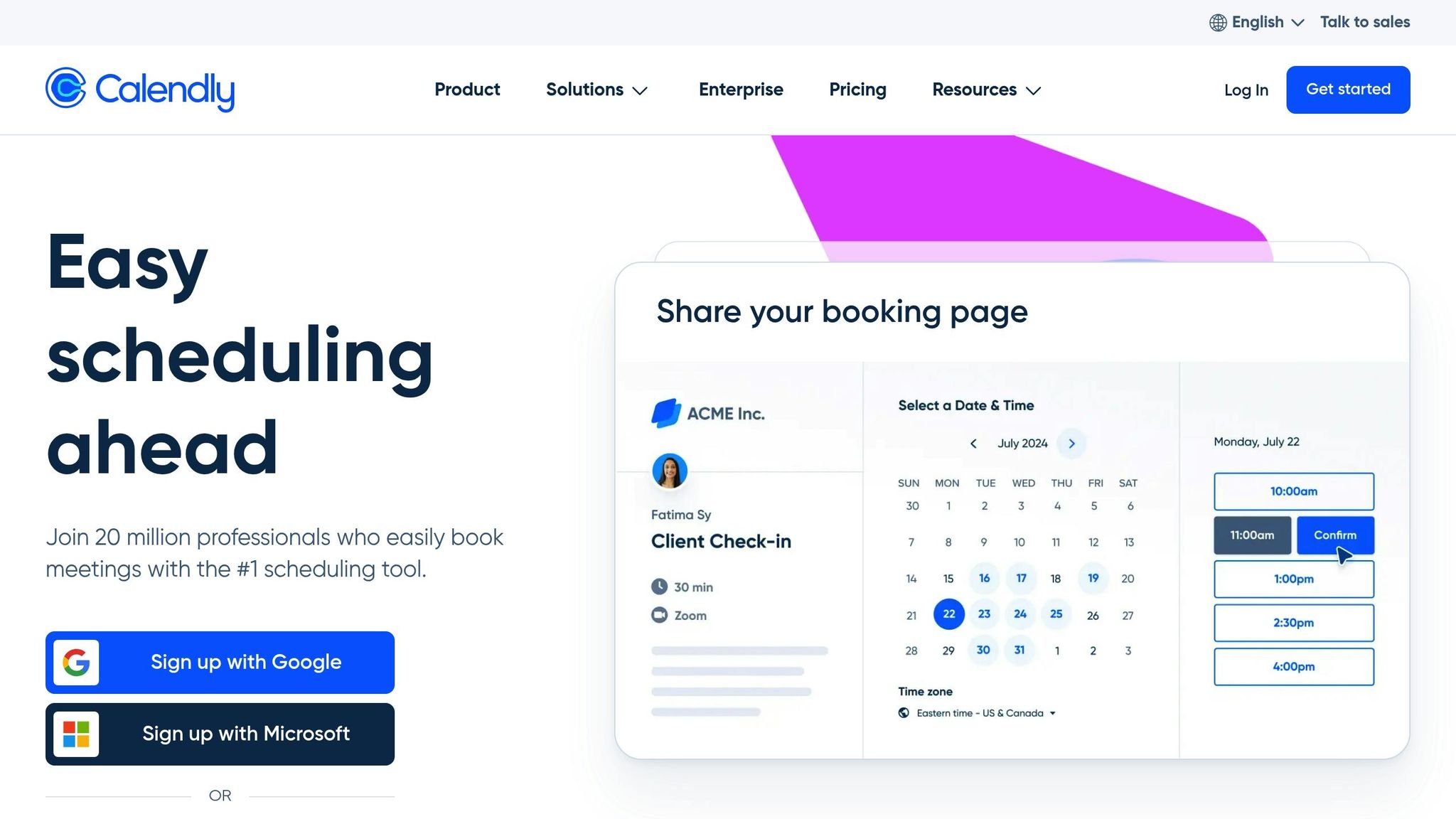
Calendly AI simplifies scheduling for teams by syncing with widely-used calendar and communication platforms. It helps coordinate meetings smoothly, even across different time zones, ensuring everyone stays on the same page. Next, we’ll look at another tool that boosts AI scheduling features.
7. HubSpot Meetings
HubSpot Meetings integrates scheduling tools with HubSpot CRM, making it easier to manage customer interactions.
The tool uses an AI-powered assistant to analyze time zones and meeting patterns, helping you find the best times for appointments. Its round-robin feature ensures meetings are evenly distributed across your team, keeping workloads balanced.
HubSpot Meetings syncs seamlessly with Google Calendar and Microsoft Outlook, offering real-time updates and avoiding scheduling conflicts. Plus, it automatically logs meeting details into the CRM, simplifying record-keeping and providing a complete view of customer interactions.
8. x.ai
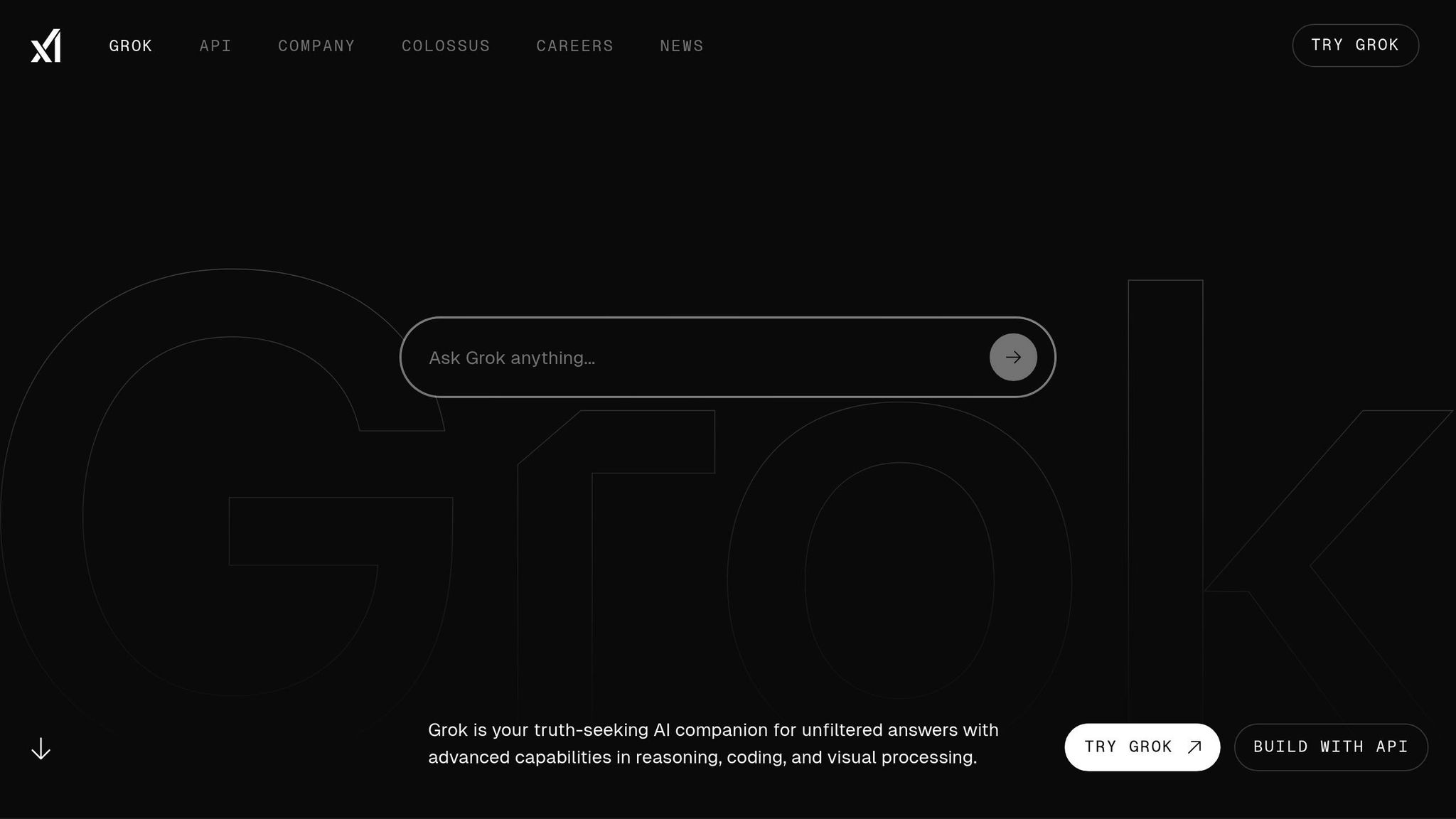
x.ai offers Grok, an AI assistant designed to simplify team meeting coordination by reducing the usual back-and-forth. Accessible via web (grok.com), iOS, and Android, it caters to the scheduling needs of today’s teams.
Grok handles complex scheduling tasks with ease, and its API allows seamless integration with existing workflow systems. This level of integration makes it a great option for teams needing customized scheduling solutions.
Currently, the platform focuses on basic scheduling automation, but updates to the API are planned for the future. A standout feature is its API accessibility, which lets organizations tailor the scheduling process to fit their unique requirements. Plus, support across multiple devices ensures team members can manage schedules from anywhere, boosting productivity.
9. Doodle
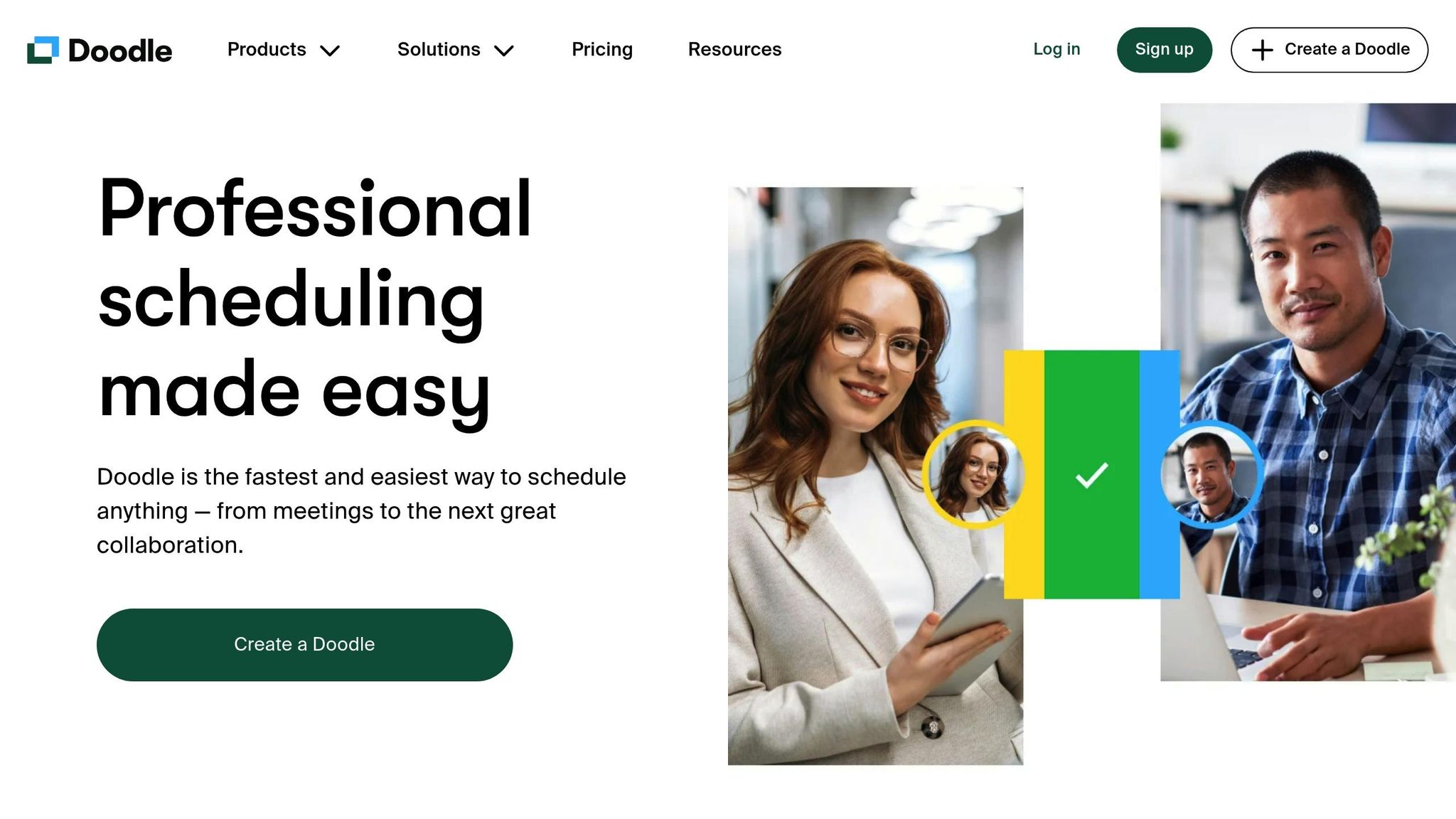
Doodle simplifies the process of scheduling group meetings. By analyzing past data and checking team availability, it helps identify the best meeting times across different time zones, cutting down on endless email exchanges.
It works seamlessly with popular calendars and features an easy-to-use interface, making schedule management straightforward. Doodle provides a practical way for teams to organize meetings more efficiently and work together more effectively.
Up next, discover another tool that takes team scheduling to the next level.
10. AI Apps Scheduling Assistant
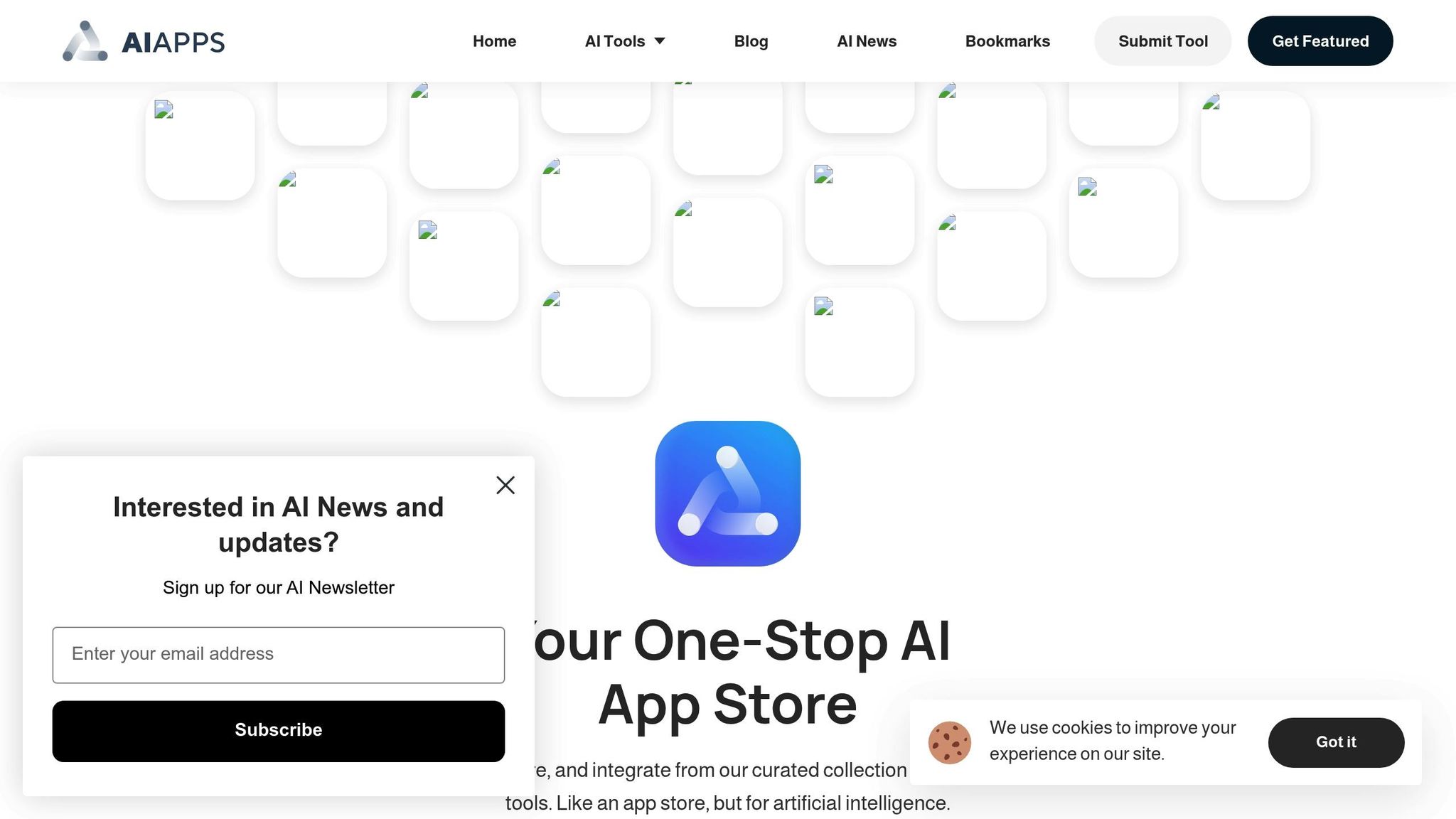
The AI Apps Scheduling Assistant is a new tool in the works from the AI Apps platform, which already offers more than 1,000 AI-driven solutions. This assistant aims to streamline how teams coordinate and schedule tasks. Specifics about features, pricing, and integrations haven't been released yet, but you can check the AI Apps blog for the latest updates.
This tool highlights AI Apps' focus on improving team collaboration and helping you discover tools that align with your workflow.
Picking the Right Scheduling Tool for Your Team
Selecting the right AI scheduling tool can have a big impact on your team's productivity. To make the best choice, consider factors like team size, integration needs, budget, features, usability, security, and support. Let’s break these down to help you find the ideal tool for your team.
Team Size and Features to Match
The size of your team will dictate the scheduling features you need:
| Team Size | Key Features to Look For |
|---|---|
| 2-10 members | Basic calendar syncing and meeting scheduling |
| 11-50 members | Team calendar views and group scheduling tools |
| 50+ members | Enterprise-level features and department management capabilities |
Integration with Existing Tools
Make sure the scheduling tool works seamlessly with your existing tech stack. Look for integrations with:
- Your main calendar system (e.g., Google Calendar, Outlook)
- Communication platforms like Slack or Microsoft Teams
- Project management tools such as Asana or Jira
- Video conferencing tools like Zoom or Google Meet
Budget and Pricing
When evaluating pricing, focus on:
- The per-user monthly cost
- Feature availability at different subscription levels
- Contract terms and any long-term commitments
Features That Matter Most
Check for these must-have features to ensure the tool meets your needs:
- Automation capabilities, including AI scheduling, time zone adjustments, and meeting buffer customization
- Analytics and reporting for tracking meeting trends
- Tools to monitor team availability
Usability and User Experience
Ease of use is crucial. Assess the tool’s user experience by looking at:
- Availability of a mobile app
- Support for browser extensions
- Options to customize calendar views
- Settings for meeting preferences
Security Standards
Protecting your team’s data is non-negotiable. Verify the tool includes:
- Data encryption
- Compliance with regulations like GDPR
- SOC 2 certification
- User permission controls for added security
Support and Training Resources
Evaluate the quality of vendor support and training by checking:
- Available support channels (e.g., email, live chat, phone)
- Response time guarantees
- Access to training materials and guides
- The depth and clarity of documentation
The right scheduling tool should strike a balance between functionality and simplicity. Consider running a pilot program to test the tool before fully committing. These criteria, combined with detailed reviews, will help you make an informed decision for your team.
Wrapping Up
The best AI scheduling tools for teams in 2025 make meetings easier to manage and boost collaboration. These tools now come with features that suit a variety of team sizes and workflows.
To choose the right tool for your team, think about the following:
- Team needs: From small groups to large-scale coordination, pick a tool that fits your size and style.
- Integrations: Ensure it works well with the software you already use.
- Automation vs. control: Find the right balance between automated processes and manual adjustments.
- Security: Prioritize tools that protect your data effectively.
Focusing on these factors helps you pick a tool that not only fits your current needs but also grows with your team.
The right AI scheduling tool will streamline your workflow and cut down on time spent on admin tasks. Whether you're running a startup or managing multiple departments, there’s a solution out there to match your needs.
Start by identifying your scheduling pain points. This will make it easier to find a tool that solves your specific challenges. The goal isn't just to automate tasks - it’s to use smart scheduling to boost productivity.
As AI continues to improve, these tools will evolve to better match how teams work. Choose a tool that meets your needs today and supports your growth tomorrow.



