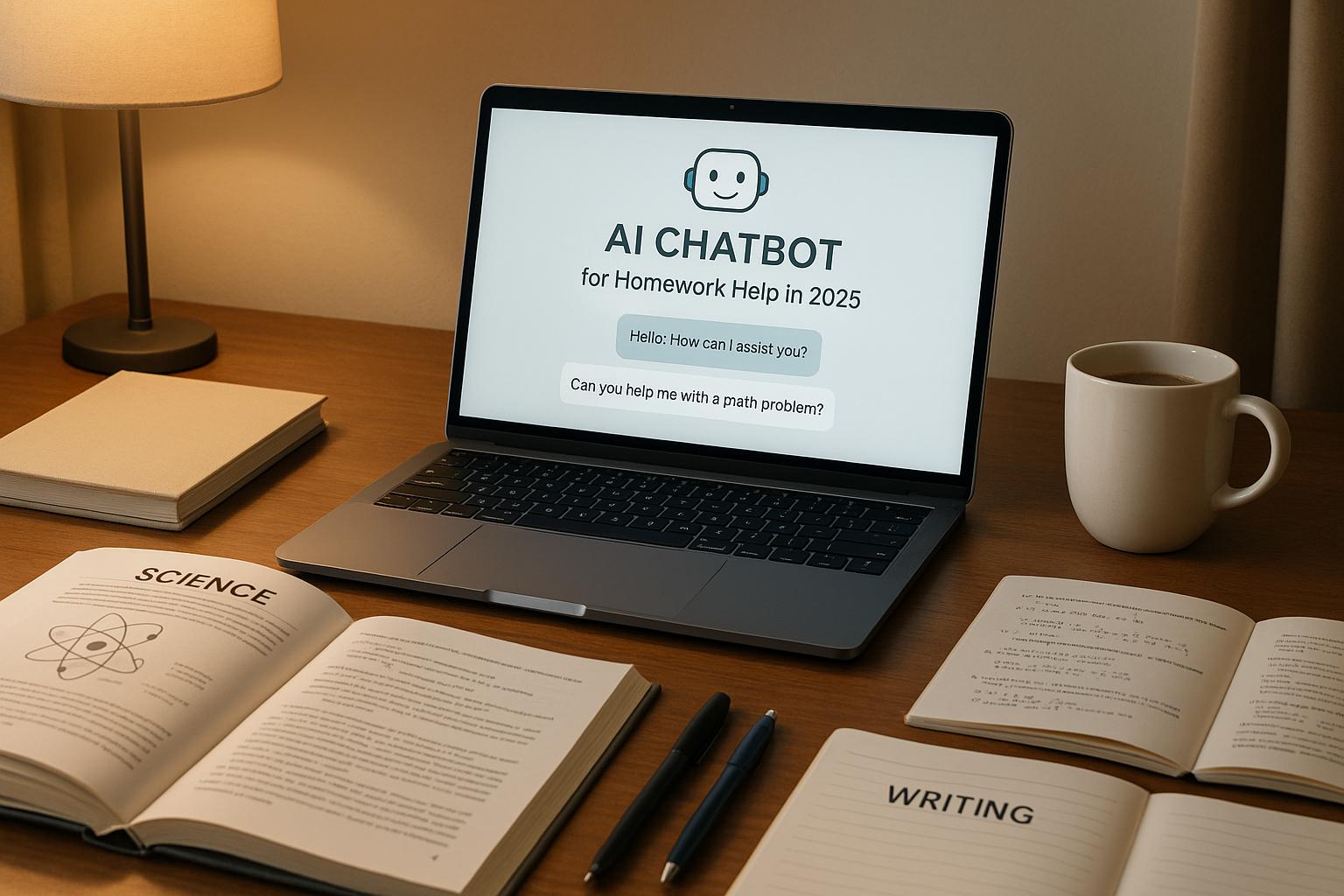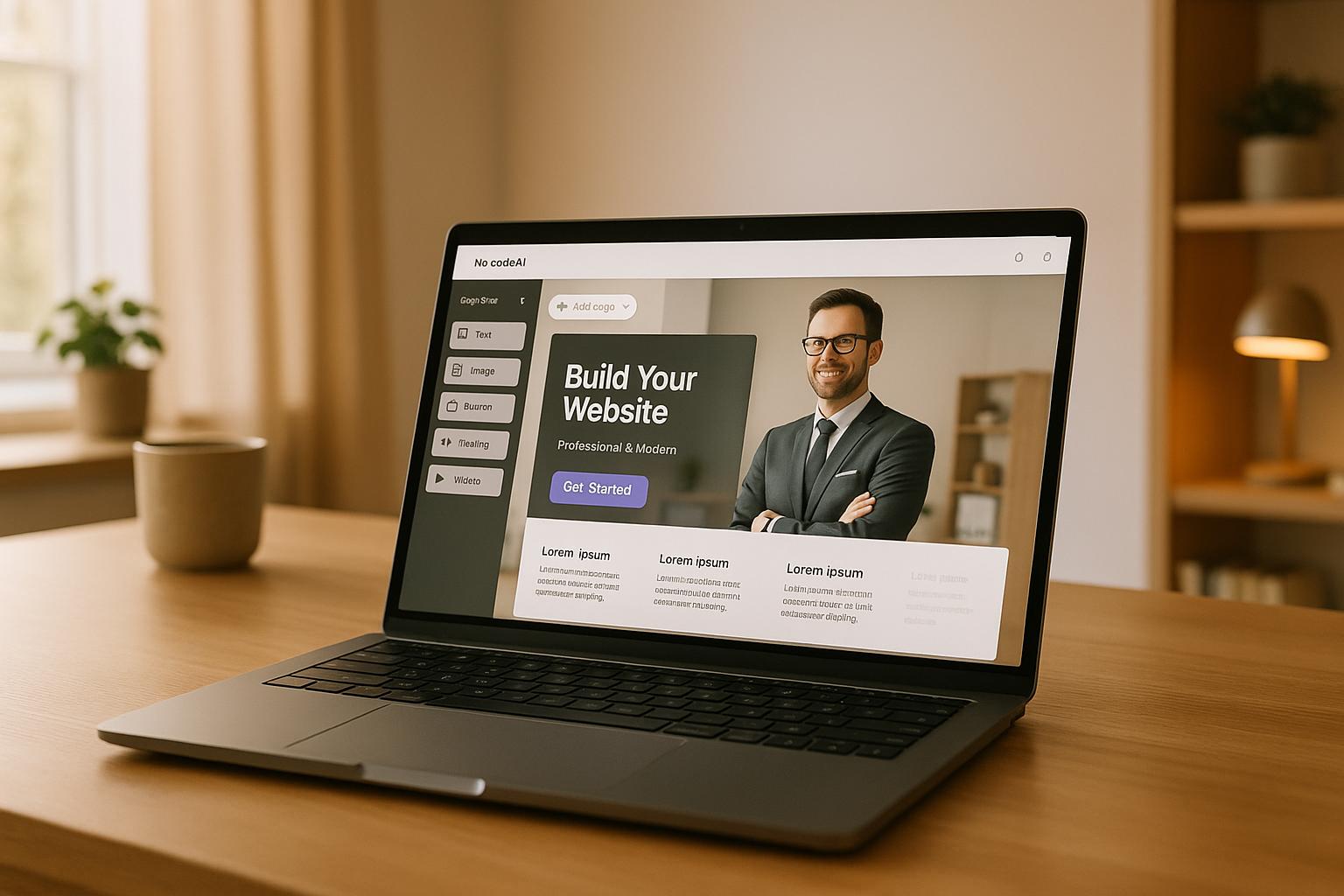Artificial intelligence is transforming how teams collaborate and manage workflows. Here’s a quick overview of 7 AI tools that enhance productivity, simplify project management, and improve communication:
- Slack AI: Streamlines team communication and simplifies workflows.
- Asana Intelligence: Automates task coordination and provides planning insights.
- Zoom AI Companion: Offers meeting summaries, real-time answers, and smart call management.
- Microsoft 365 Copilot: Creates drafts, organizes files, and condenses content in Microsoft tools.
- Miro AI: Enhances visual brainstorming and idea organization.
- Notion AI: Simplifies document creation and knowledge management.
- Trello AI: Connects with apps for smarter task management and tracking.
Quick Comparison
| Tool | Key Feature | Best For |
|---|---|---|
| Slack AI | Workflow simplification | Team communication |
| Asana Intelligence | Task automation and planning insights | Project management |
| Zoom AI Companion | Meeting summaries and real-time Q&A | Virtual meetings |
| Microsoft 365 Copilot | Document drafting and file organization | Enterprise-level workflows |
| Miro AI | Visual planning and brainstorming | Creative teams |
| Notion AI | Document and workspace organization | Small to medium teams |
| Trello AI | Task tracking with app integrations | Task management |
These tools save time, reduce manual effort, and improve collaboration. Choose based on your team’s size, workflow needs, and existing tools.
7 AI tools combined in 1 AI Tool | ChatLLM Review
AI Apps: Find Workflow Tools
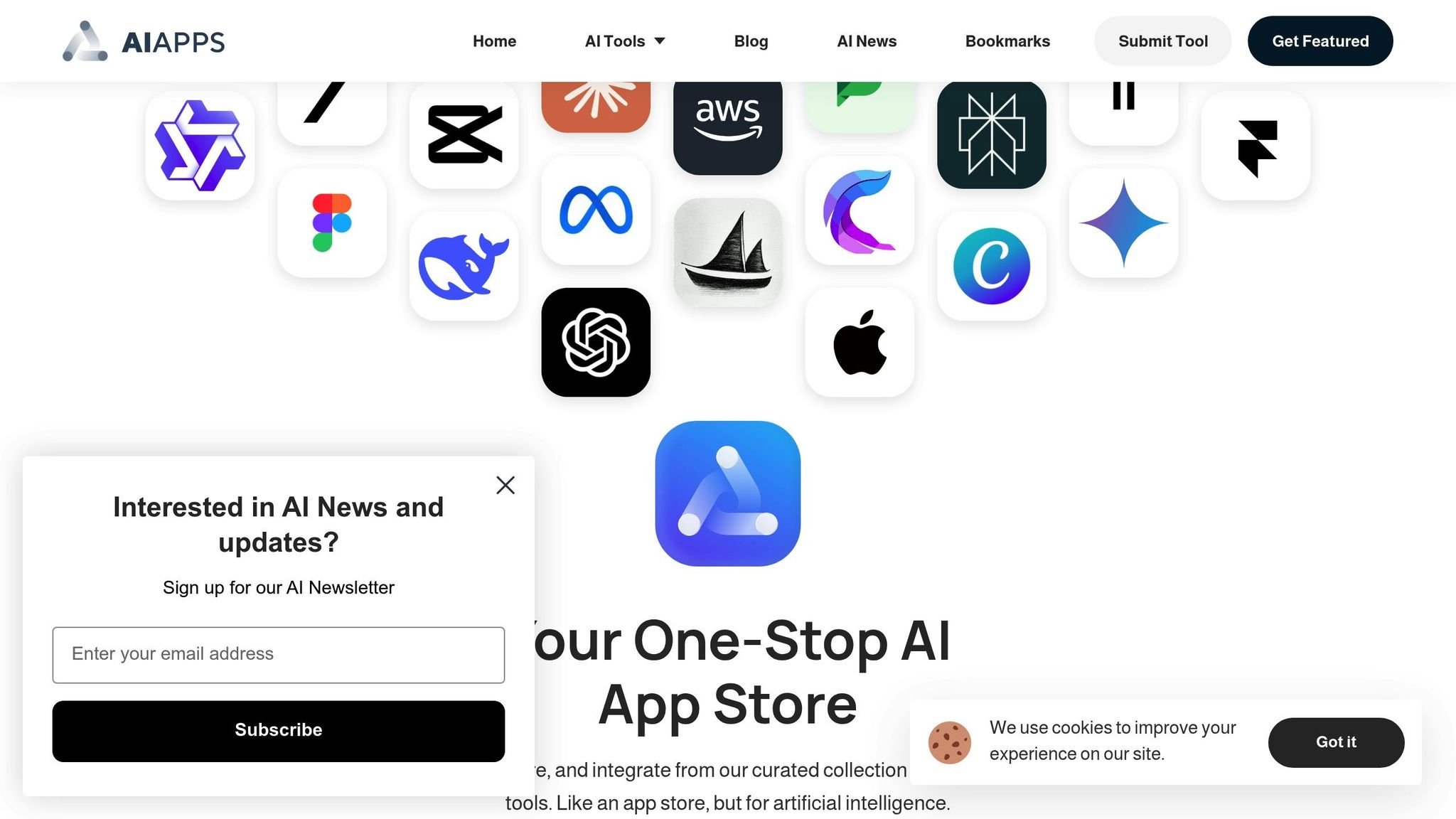
Choosing the right workflow tools can feel overwhelming with so many options out there. AI Apps makes this easier by offering a directory of over 1,000 AI tools, including a wide range of collaboration and productivity solutions. This directory is designed to help you integrate tools into your existing systems without a hassle.
With advanced filters, AI Apps helps you zero in on tools that meet your team's specific needs. Categories like AI Productivity Tools and Automation Tools are especially useful for improving task management and team coordination.
Here’s a quick look at some of the key tool categories available in AI Apps:
| Tool Category | Benefits for Teams |
|---|---|
| AI Productivity Tools | Automates tasks and improves workflows |
| Automation Tools | Handles repetitive tasks and simplifies processes |
| AI Business Tools | Provides insights for team analytics and decision-making |
These filters make it easier to find tools tailored to your workflow, whether you need help with:
- Task management and team coordination
- Scheduling and resource allocation
- Tracking progress and generating reports
- Enhancing communication across teams
- Automating repetitive workflows
The platform also features "Featured" and "Just Landed" sections, showcasing the latest tools. Each listing includes details on features, pricing, and integration options, so you can make informed decisions.
For organizations managing multiple projects, AI Apps' structured categories make it simple to discover verified tools that integrate smoothly into your existing processes.
1. Slack AI
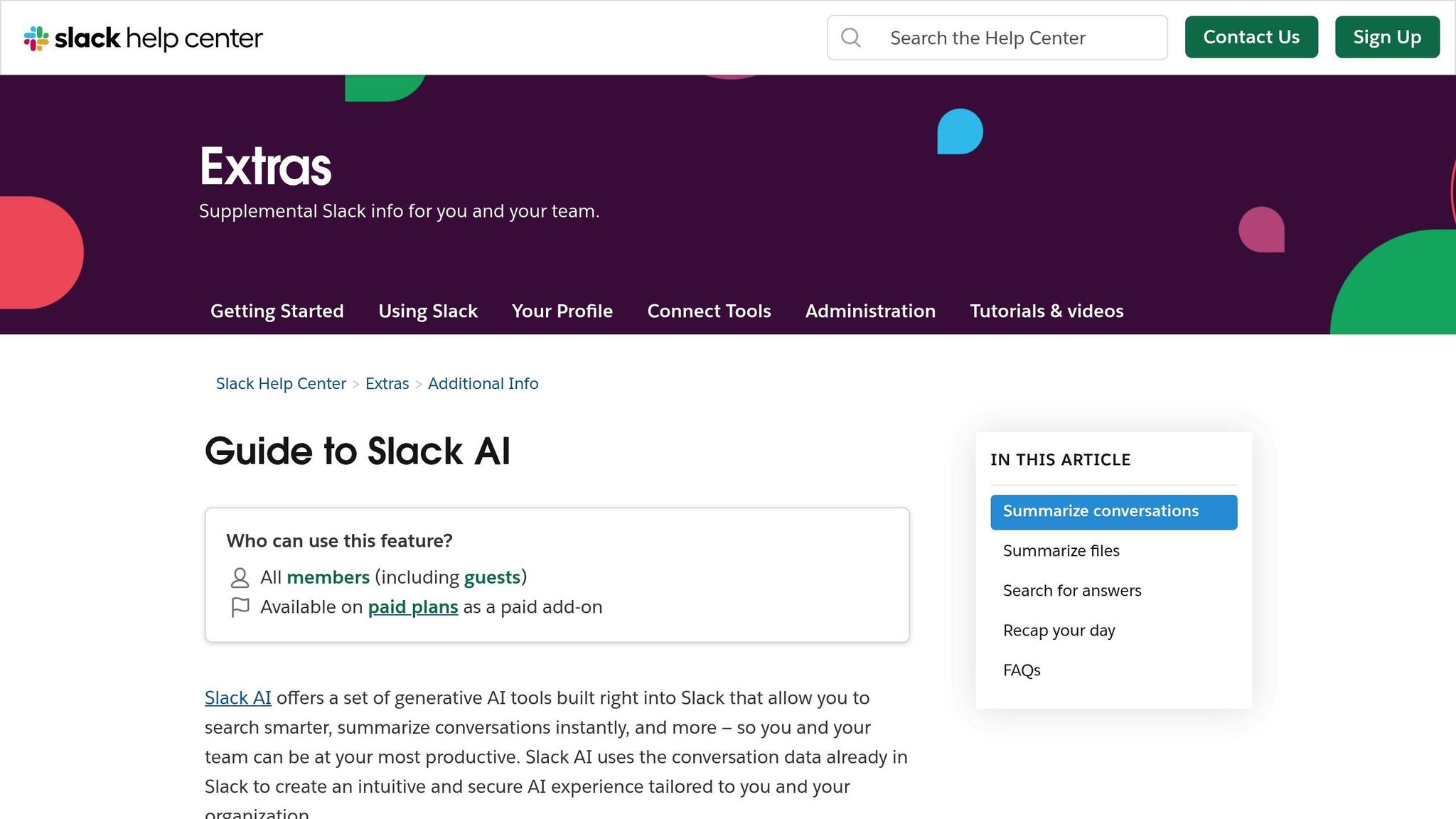
Slack AI helps teams work more efficiently, stay organized, and simplify their workflows.
2. Asana Intelligence
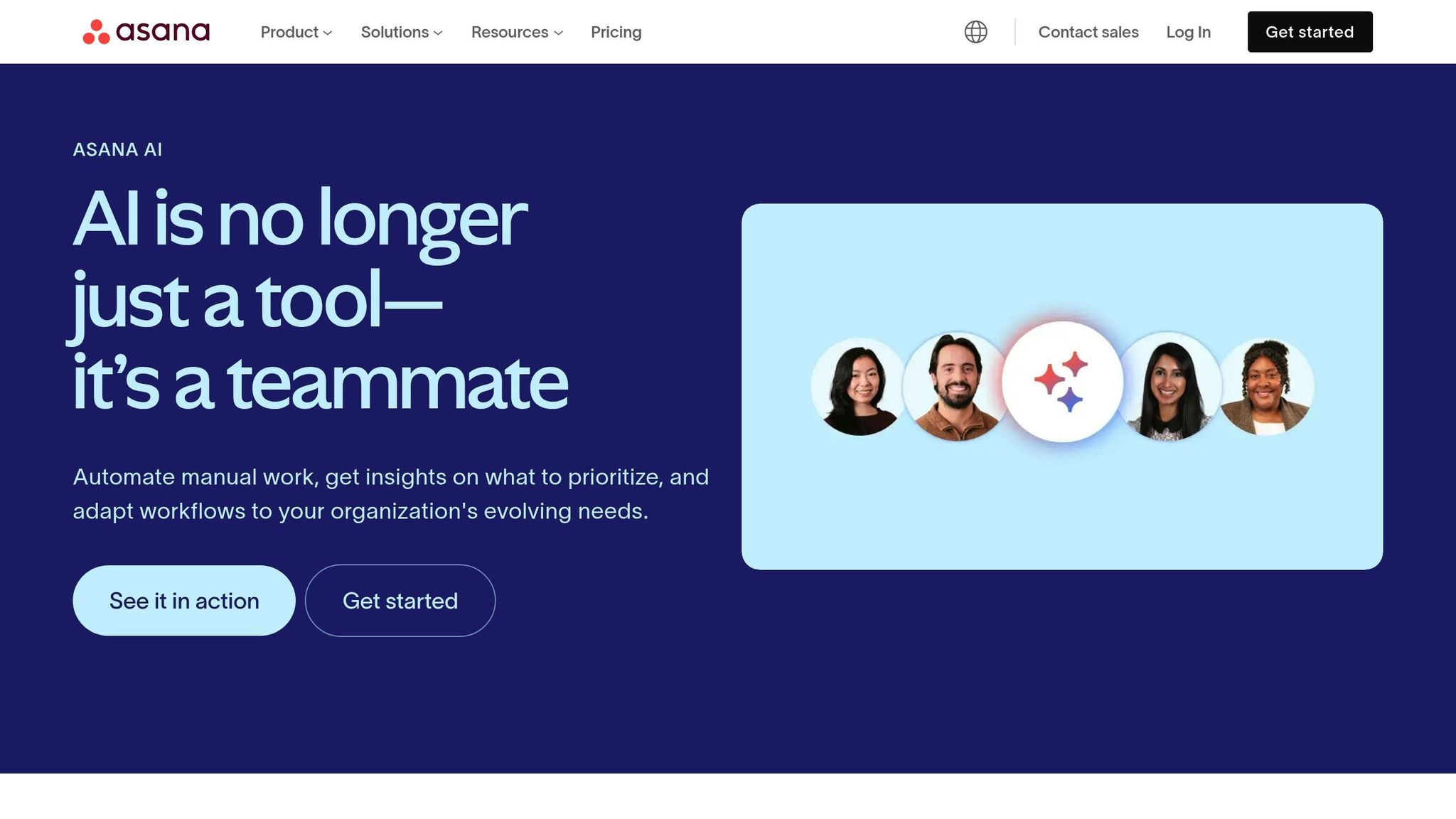
Asana Intelligence simplifies project management by automating task coordination and providing insights that help with planning and resource allocation. It ensures that even in complex projects, human oversight remains a key part of the process.
Up next, learn about Zoom AI Companion and how it boosts team collaboration.
3. Zoom AI Companion
Zoom AI Companion uses artificial intelligence to make virtual meetings and collaboration on the Zoom platform more efficient. It boosts productivity by offering features like meeting summaries, real-time answers to questions during meetings, and smart call management. These tools help organize communications by creating recaps and emphasizing key points from discussions.
Next, let's dive into how Microsoft 365 Copilot improves workplace efficiency with its AI-driven tools.
sbb-itb-212c9ea
4. Microsoft 365 Copilot
Microsoft 365 Copilot leverages AI to streamline tasks within the Microsoft 365 suite. It helps create first drafts for documents, reports, and presentations, condenses lengthy content to highlight important points, and organizes files for easier access.
Up next, take a look at how Miro AI improves team collaboration.
5. Miro AI
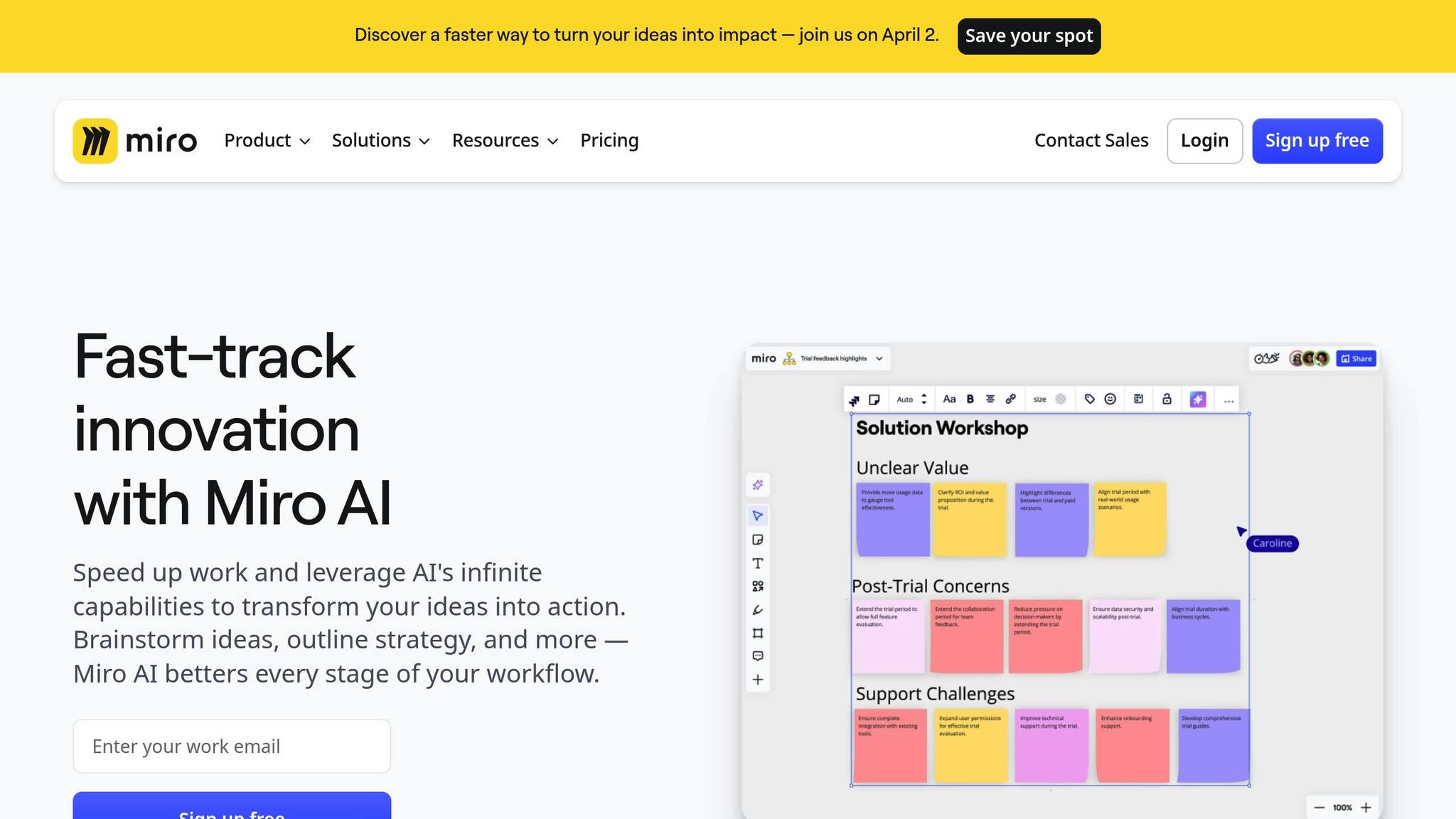
Miro AI simplifies visual planning, making it easier for teams to brainstorm, organize, and solve problems together. By emphasizing visual workflows, it helps teams structure their ideas and find solutions more effectively. Miro AI falls under the category of AI Productivity Tools.
Up next is Notion AI, which transforms how teams collaborate on documents and manage knowledge.
6. Notion AI
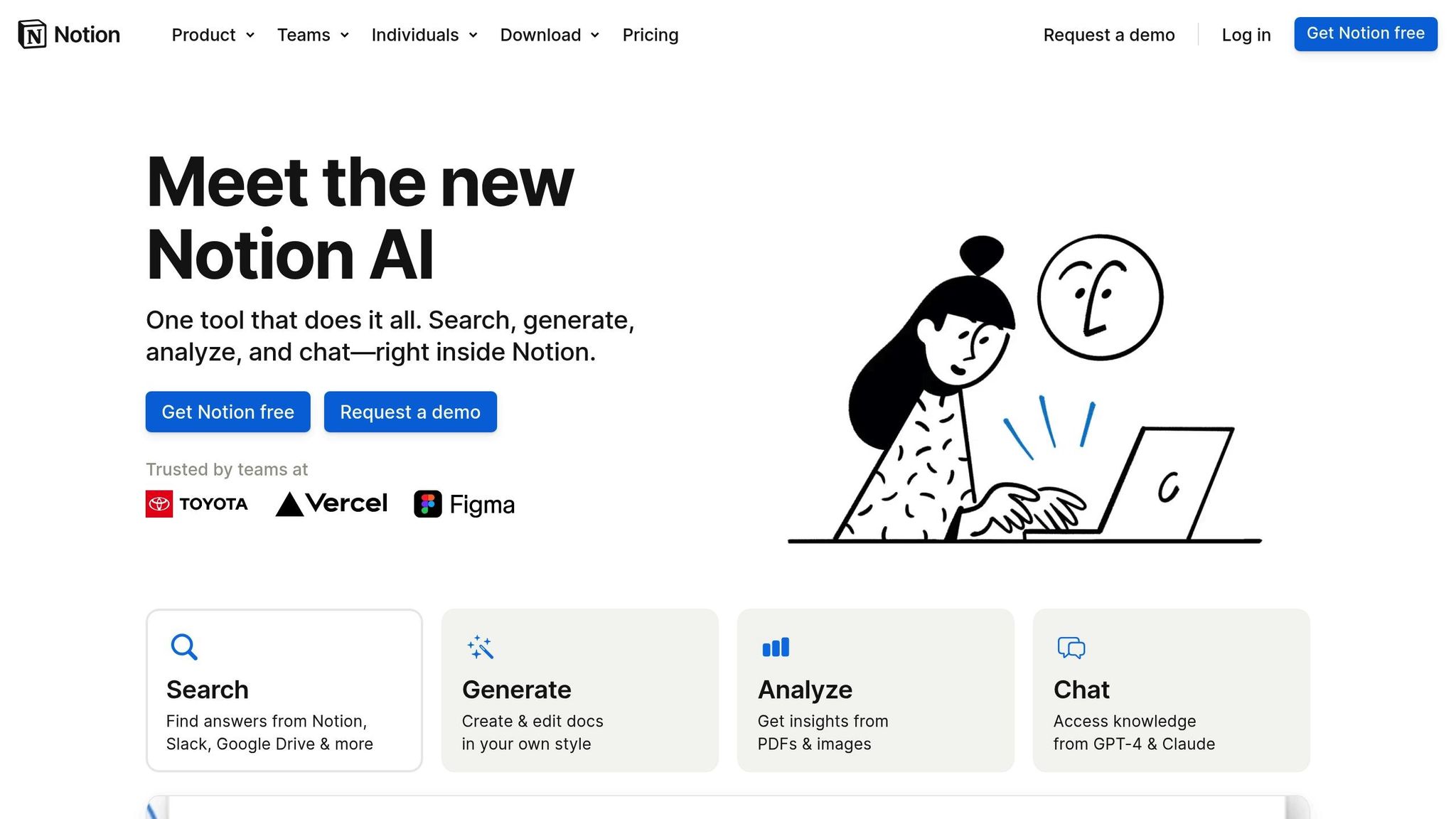
Notion AI simplifies creating documents and managing knowledge, making it easier for teams to handle content and stay organized with their projects.
By organizing workspaces, Notion AI ensures that important documents are easy to find and always up-to-date. This reduces the need for repetitive tasks and helps teams access critical information faster.
Up next: Trello AI for smarter task management and project tracking.
7. Trello AI
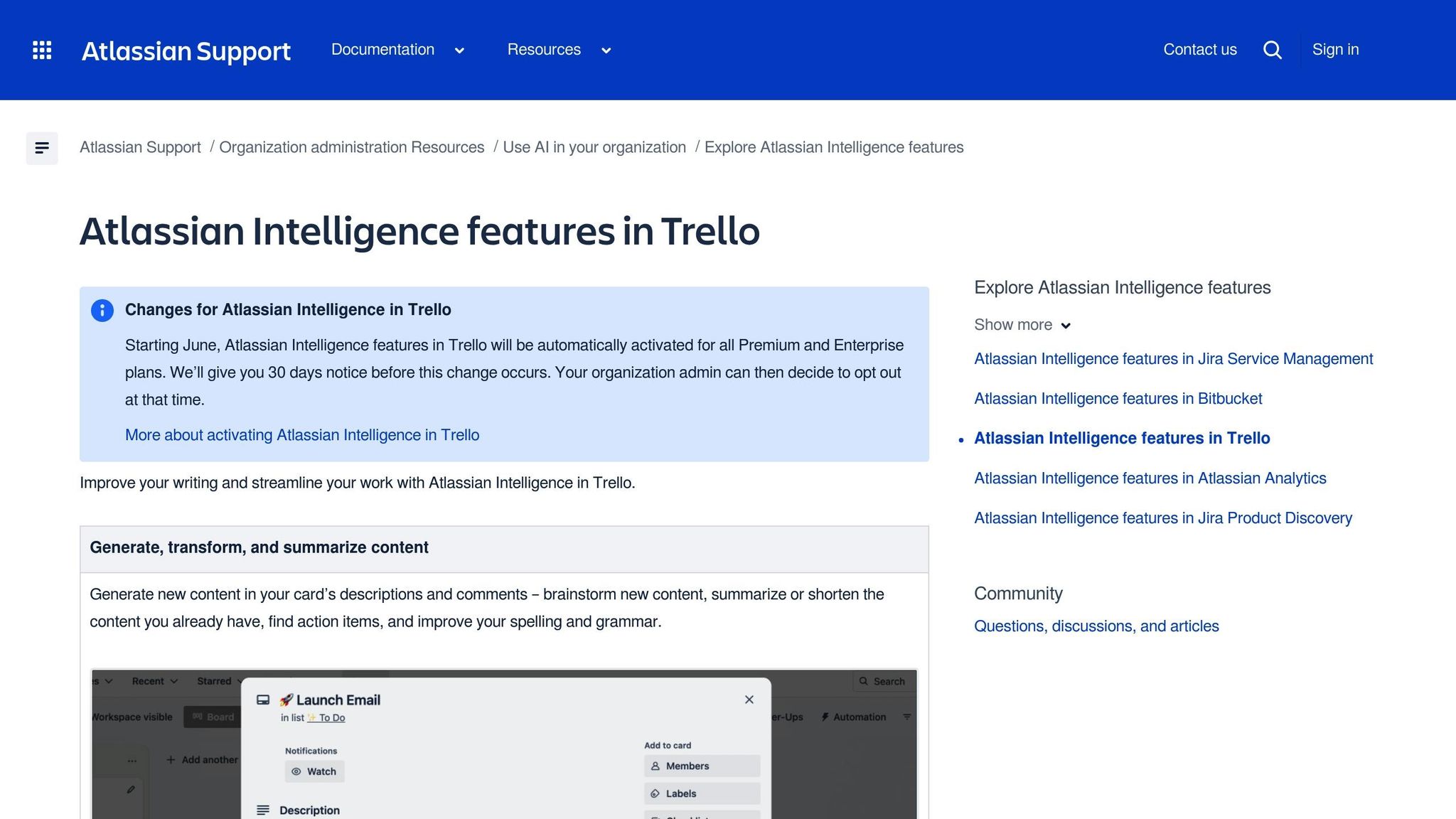
Trello AI helps simplify workflows by connecting directly with calendar apps, communication tools, and document management platforms. This integration keeps your information up-to-date and reduces the need to constantly switch between different tools.
How to Pick a Workflow Tool
When choosing an AI workflow tool, it’s important to find one that fits your team’s size, structure, and communication habits. Here are three key factors to keep in mind:
-
Team Size and Structure
Think about your current team size, how quickly you’re growing, how your departments are set up, whether your team works remotely, and any specific security needs. For smaller teams, tools like Notion AI might work well. Larger companies may need more advanced platforms like Microsoft 365 Copilot for enterprise-level functionality. -
Workflow Needs
Figure out where AI can save you the most time. For example, if meetings take up a lot of your day, look for tools with features like automated transcription and summaries. Consider factors like:- How your team communicates daily
- How you collaborate on documents
- The complexity of your project management
- Your reporting needs
-
Integration with Existing Tools
Make sure the tool works seamlessly with your current software setup, especially systems like Google Workspace. Look into:- What software you already use
- Whether the tool offers APIs
- How data syncing works
- Supported authentication methods
Here’s a quick guide to features based on team size:
| Team Size | Recommended Features | Key Considerations |
|---|---|---|
| 1-10 | Basic AI tools, simple setup | Budget-friendly, easy to learn |
| 11-50 | Team templates, automation | Scalability, collaboration |
| 51-200 | Advanced permissions, custom workflows | Department-level organization |
| 200+ | Enterprise security, analytics | Compliance, global access |
Pick a tool that not only has the right features but also encourages your team to use it. For example, if meeting documentation is a challenge, focus on tools with automated note-taking and action item tracking. If project handoffs are an issue, prioritize strong task management and progress tracking.
A tool that’s simple and widely adopted often delivers more value than a complicated one that no one uses. Start with features that address your biggest pain points, and as your team gets more comfortable, explore additional capabilities.
Ultimately, the best tool is one that aligns with your collaboration goals and makes your team’s workflow smoother.
Conclusion
AI-powered collaboration tools are reshaping how teams operate, offering smarter and more efficient workflows tailored to specific needs. By incorporating these tools, businesses can see clear productivity improvements.
The secret to making the most of these tools is choosing ones that align with your team's requirements and integrate seamlessly into daily operations. For instance, a startup might use Notion AI for streamlined documentation, while a larger company could rely on Microsoft 365 Copilot for managing complex workflows. The key is selecting tools your team will actually use, ensuring they reduce manual effort and improve collaboration. This reinforces the idea that the right tools can directly impact operational success.
As AI continues to advance, these tools will become even better at understanding context, automating tasks, and delivering actionable insights. Staying updated on emerging features and regularly evaluating your team's evolving needs will help maintain efficiency and engagement.
Consider starting with a pilot program to test the impact of new tools and gather feedback. By doing so, you can fine-tune your approach and ensure your team stays ahead as AI technology progresses.