Teaching is demanding, but AI tools can save you hours each week by automating lesson planning, grading, and classroom management. Here’s a quick look at 7 tools that can make your teaching life easier:
- MagicSchool AI: Generates lesson plans, assessments, and differentiated materials in minutes.
- Canva for Education: Creates visual teaching aids and integrates with platforms like Google Classroom.
- Gradescope: Automates grading with features like answer grouping and statistical insights.
- Eduaide.AI: Manages attendance, gradebooks, and parent communication.
- Quizizz: Turns quizzes into interactive games with real-time feedback.
- Merlyn Mind: Voice-controlled assistant for managing classroom tech.
- Curipod: Generates standards-aligned lesson content and interactive activities.
These tools reduce time spent on repetitive tasks, giving you more time to focus on teaching and connecting with your students.
7 AI Teaching Tools in 5 Minutes
1. MagicSchool AI: Smart Lesson Planning Assistant
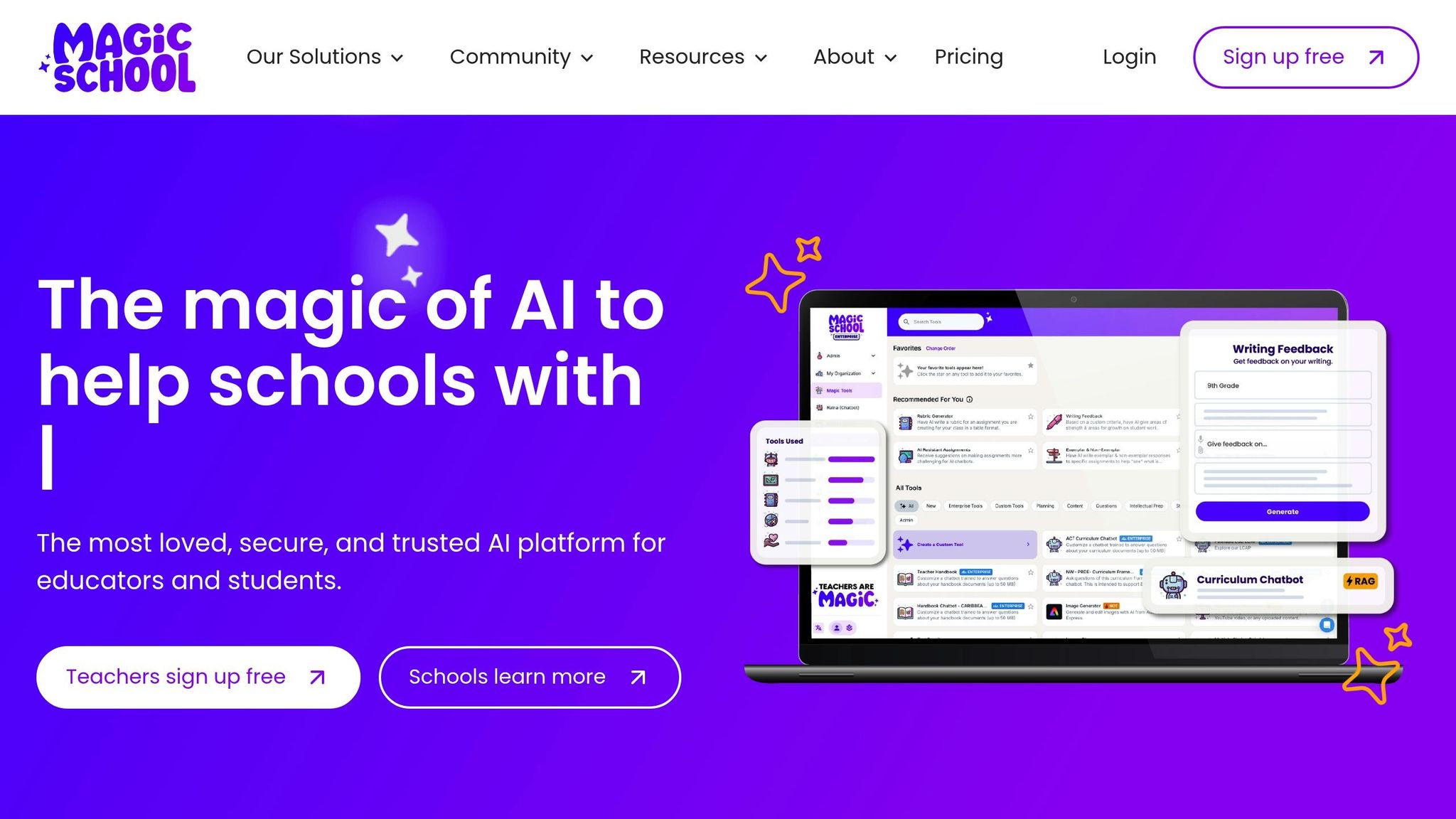
MagicSchool AI helps educators save time with more than 60 AI-driven tools. Over 5 million teachers use the platform, cutting their weekly workload by 7–10 hours.
Here’s what it offers:
- Standards-aligned lesson plans: Generates content tailored to grade levels and subjects.
- Personalized learning tools: Creates materials for differentiated instruction.
- Assessment generators: Develops quizzes, tests, and rubrics with ease.
- IEP support: Assists in drafting Individualized Education Programs.
- Quick content creation: Produces vocabulary lists, discussion questions, objectives, and rubrics in minutes.
The "80/20" approach works well here: let AI handle 80% of the work, and then fine-tune the rest. This approach is a game-changer for meeting diverse classroom needs.
"I love that @magicschoolai is so user friendly!! Our 2nd graders are doing so well with using AI as a tool and editing prompts to be more specific." - Ms. Cantu, Teacher
One standout feature is its ability to quickly generate differentiated content. Teachers can create multiple versions of the same material at varying reading levels, saving hours of manual adjustments. With regular updates across subjects, the platform ensures access to up-to-date resources. MagicSchool AI streamlines planning, giving teachers more time to focus on teaching rather than administrative tasks.
2. Canva for Education: Quick Visual Content Creator
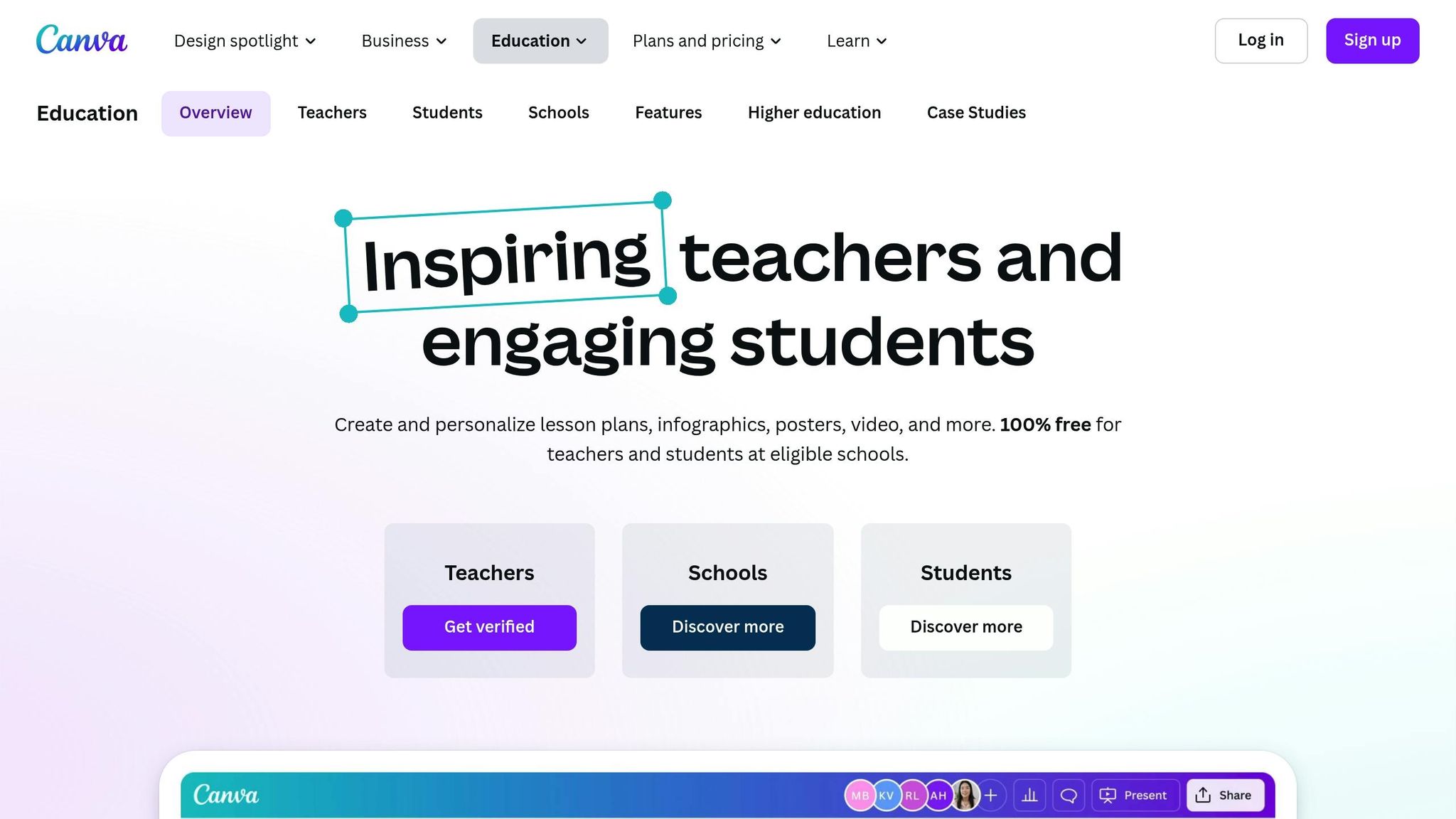
While MagicSchool AI focuses on lesson planning, Canva for Education shines in creating visual materials. Used by over 60 million educators, Canva simplifies the process of designing teaching aids with its extensive library of over 5,000 customizable classroom resources.
The Classroom Magic suite offers tools to make content creation easier:
- Magic Write: Turns simple prompts into lesson plans and activities
- Magic Animate: Transforms static materials into animated presentations
- Magic Grab: Extracts and edits text from document photos or screenshots
- Magic Switch: Quickly reformats teaching materials for various uses
The Lesson Builder lets teachers combine presentations, videos, whiteboards, and worksheets into seamless lesson sequences - all within the platform. Plus, the built-in accessibility checker ensures materials are usable for all students, including those with visual or learning challenges.
Canva’s integration features make it even more practical. Teachers can share and review assignments directly through Google Classroom or Microsoft Teams. Its translation tool supports over 100 languages, making it easier to connect with diverse classrooms. Best of all, Canva for Education is completely free for K–12 teachers, students, schools, and districts. It even offers curriculum-aligned lessons for K–8 subjects, which educators can easily adapt to suit their teaching style and students' needs.
3. Gradescope: Automated Grading System
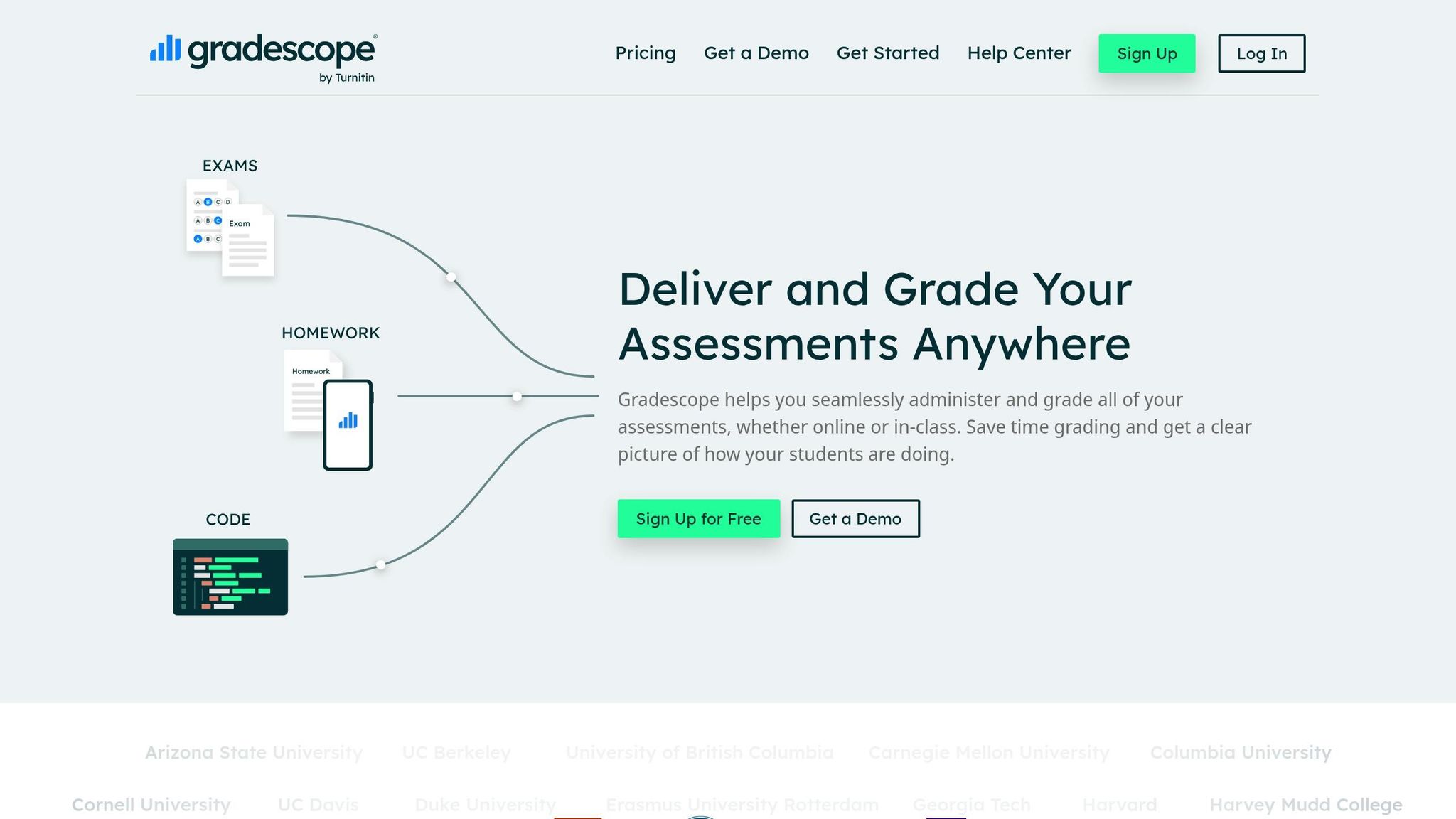
Gradescope uses AI to streamline grading, making it faster and more consistent. It works with various assignment types, including handwritten submissions, digital files, and programming tasks.
One standout feature is its ability to group similar answers automatically, saving significant time. For instance, 2,500 answers were graded in just 15 minutes.
"Being able to grade one question at a time across all assignments has helped me create more specific grading criteria for each problem. I'm able to grade students' work more consistently with a rubric for each question, which I can update as I go." – Anna Victoria Martinez-Saltzberg, PhD, Chemistry instructor at San Francisco State University
Here are some of Gradescope's key features:
- Answer Grouping: Automatically organizes similar responses for batch grading.
- Dynamic Rubrics: Lets instructors adjust grading criteria while reviewing submissions.
- Statistical Analysis: Highlights common mistakes to provide useful insights.
- Compatible with PDFs, digital entries, code submissions, and bubble sheets.
These features have proven practical in real classrooms. In Spring 2015, Dr. Anna Victoria Martinez-Saltzberg graded 200 final exams while on the move using Gradescope.
The platform also offers analytics to help educators spot patterns in student errors, making it easier to address learning gaps and provide focused support.
"If you are looking to use your time and energy as an instructor in more productive ways than flipping through stacks of paper, rewriting the same feedback over and over, or adding up scores by hand - I cannot recommend Gradescope enough!" – Anna Victoria Martinez-Saltzberg, PhD
sbb-itb-212c9ea
4. Eduaide.AI: Classroom Management Tool
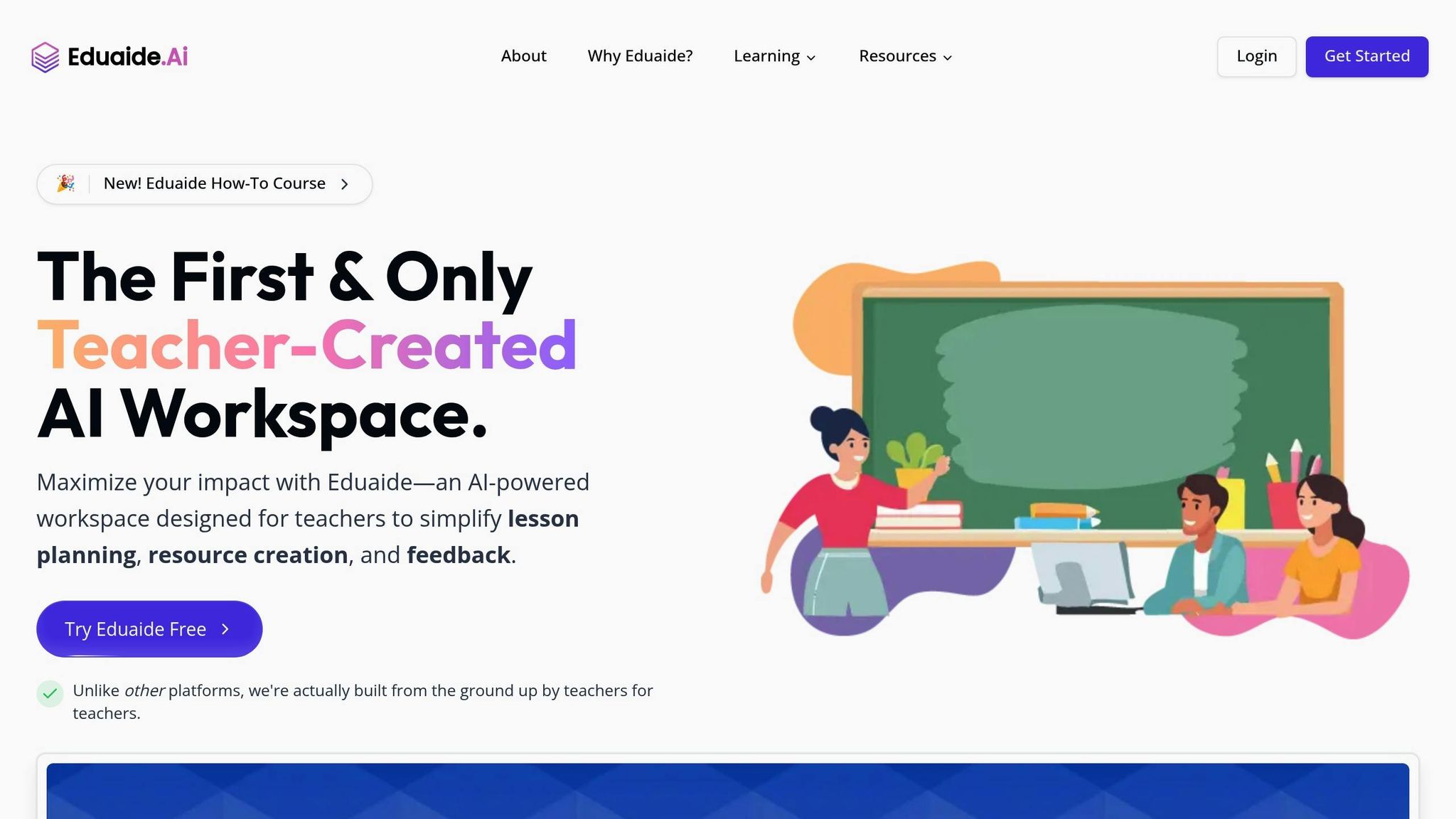
Eduaide.AI simplifies classroom management by handling time-consuming administrative tasks like attendance tracking, updating gradebooks, and monitoring student behavior. This allows teachers to concentrate on teaching. Here's what the platform offers:
- Smart Attendance System: Tracks and reports student attendance automatically.
- Digital Gradebook: Syncs with existing systems to make grade management easier.
- Behavior Analytics: Keeps tabs on classroom behavior and identifies patterns.
- Parent Communication Hub: Centralizes and records all interactions with parents.
- Schedule Optimizer: Helps manage daily routines and academic calendars.
- Document Management: Digitizes and organizes classroom paperwork.
- Student Progress Tracking: Automatically generates detailed progress reports.
5. Quizizz: Interactive Assessment Platform
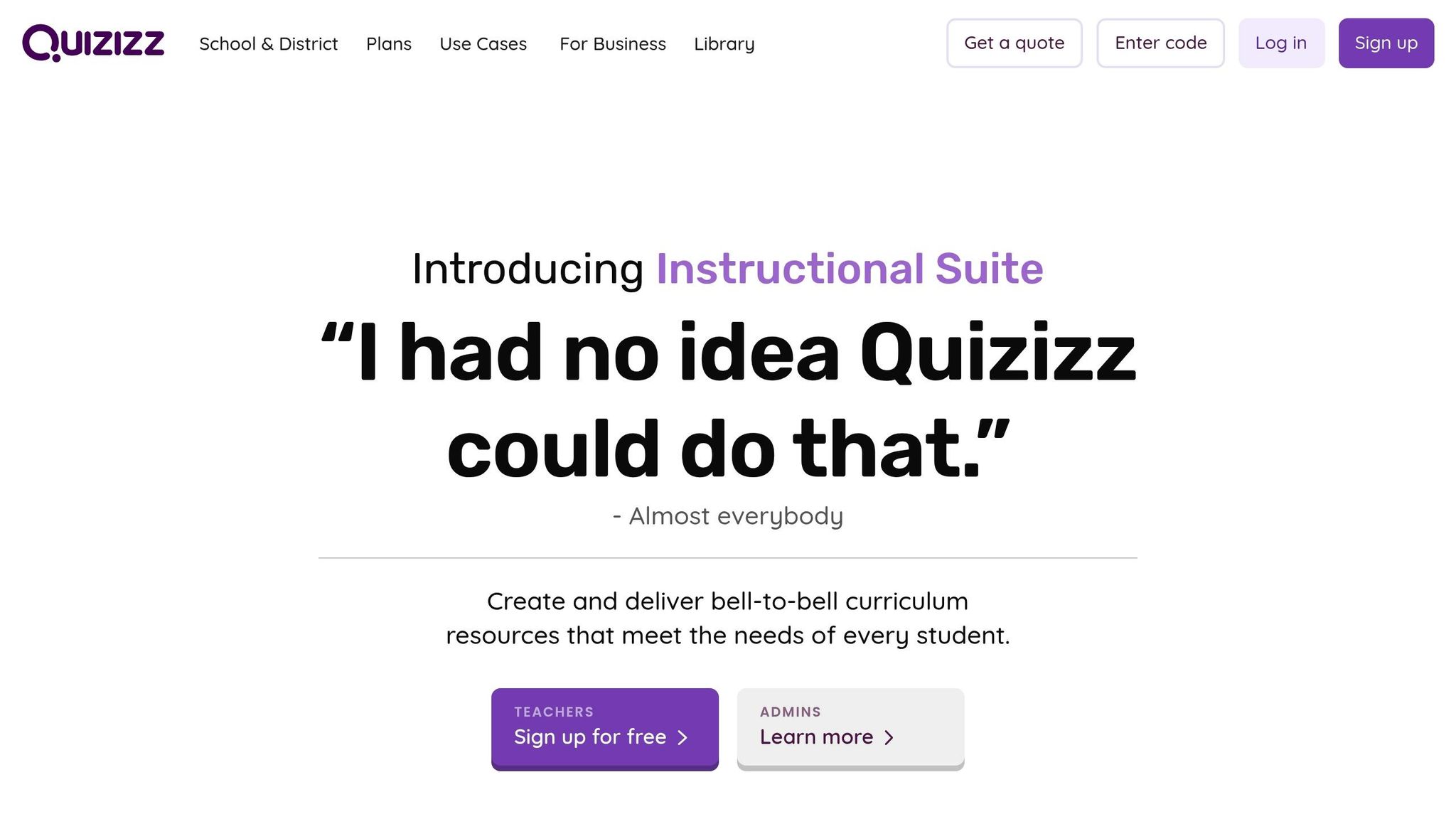
Quizizz turns assessments into fun, interactive games while maintaining academic standards. This platform lets teachers easily design and personalize quizzes, making the process straightforward. Kimberly Cagle, a High School Math Teacher, shares:
"I love that if I can't find exactly what I am looking for I can edit a current Quizizz and make it my own or just create a whole new Quizizz."
Quizizz doesn’t stop at quiz creation - it also boosts student involvement. With features like real-time feedback, power-ups, rankings, and visual tools, the platform encourages participation and creates a lively, collaborative atmosphere. High School Teacher Shelby Cameron highlights this:
"Students are motivated by the power-ups, points, and sense of competition with their classmates."
6. Merlyn Mind: Voice-Controlled Teaching Assistant

Merlyn Mind is an AI-powered assistant designed to make classroom technology easier to manage. With its voice-control system, teachers can handle digital tools seamlessly, without breaking the flow of their lessons.
After just seven weeks of use, 61% of teachers reported feeling less stressed about technology. Super-users interacted with Merlyn Mind every 5–10 minutes, highlighting its practicality in real-world teaching settings. Both teachers and administrators have praised the tool for improving efficiency.
"It's the best piece of instructional technology we've ever been given",
says Anna Bruton, a teacher at Lower Creek Elementary.
Caldwell County Schools in North Carolina expanded Merlyn’s use to 50 more classrooms after a successful pilot program.
What Can Merlyn Mind Do?
Merlyn Mind offers a range of voice-command capabilities that simplify everyday classroom tasks:
| Task Type | Voice Command Capabilities |
|---|---|
| Presentations | Navigate Google Slides, switch between slides |
| Display Control | Change HDMI inputs |
| Time Management | Set timers, schedule reminders |
| Web Navigation | Search the internet, open apps |
| Content Access | Control multimedia, manage digital resources |
Katie Elliott, Principal of Hudson Middle School, shares her thoughts:
"The logistical hurdles of the modern classroom fade away when a teacher can just use their voice to seamlessly move from activity to activity".
Satya Nitta, co-founder and CEO of Merlyn Mind, explains the vision behind the platform:
"With Merlyn, we are giving teachers AI superpowers to control their classroom tech naturally and instantly from anywhere in the room, ensuring uninterrupted class flow, enhanced engagement, and better outcomes".
The system is designed to integrate smoothly with existing classroom setups. It connects to both PCs and Macs using a simple USB receiver and a browser extension. This compatibility allows schools to make the most of their current technology while reducing the time spent on administrative tasks.
7. Curipod: Lesson Content Generator
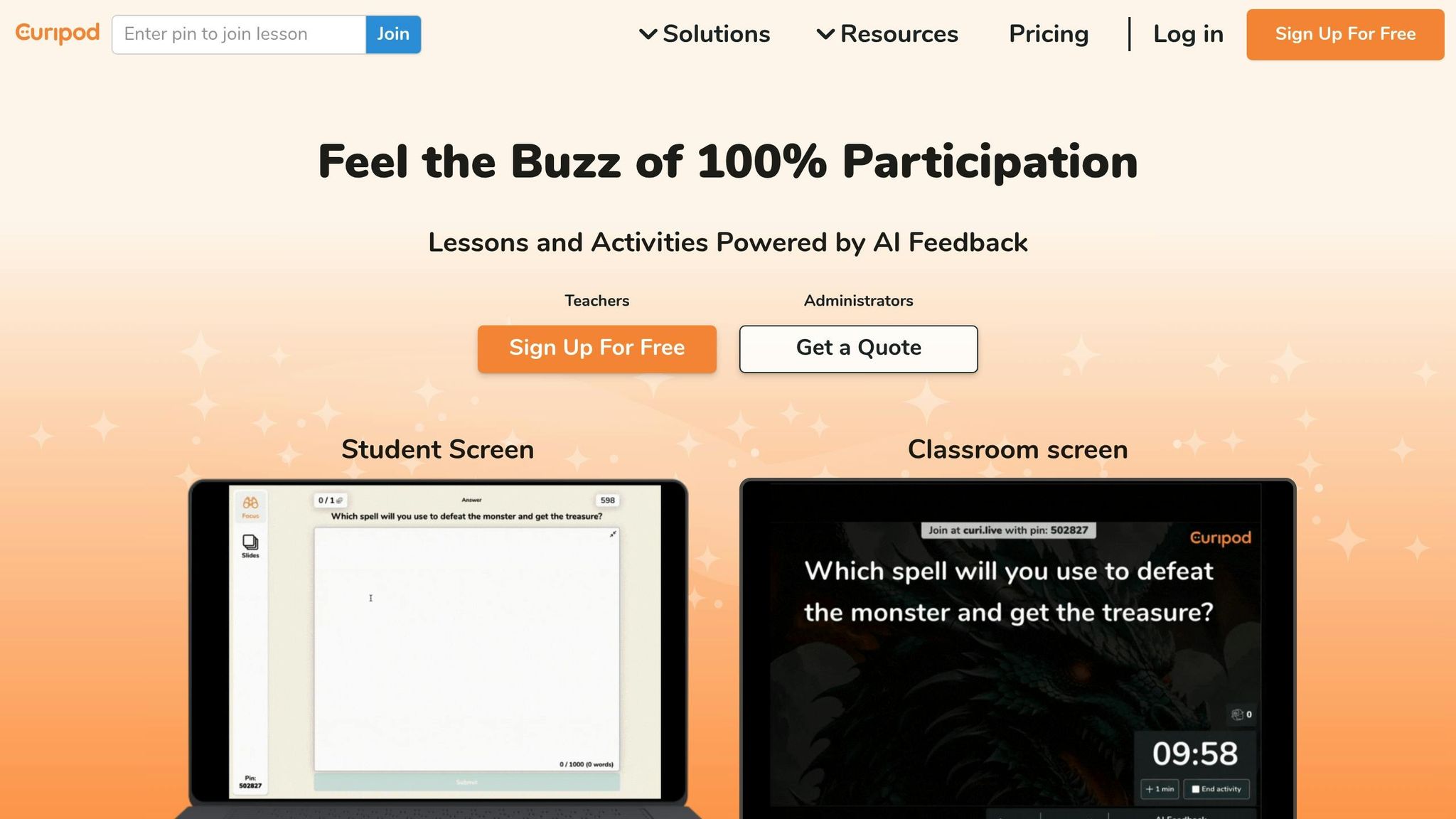
Curipod simplifies lesson planning by creating standards-aligned content, already benefiting over 10 million students.
Key Features and Capabilities
| Feature | Description |
|---|---|
| Standards Alignment | Automatically generates content based on CCSS, TEKS, and NGSS standards |
| Interactive Tools | Includes polls, word clouds, and drawing activities to engage students |
| Real-time Feedback | Offers instant analysis of student responses through AI |
| Performance Insights | Highlights key understandings and common misconceptions |
| Multi-device Support | Sends content directly to student devices for easy access |
These tools help educators design engaging lessons that meet curriculum standards with ease.
Stephanie Howell from Pickerington Local School District shares her experience with Curipod:
"As an instructional technologist I can easily create lessons for my PDs and help teachers getting started. We get more creative with AI generated activities and the student engagement is substantially improved".
How It Works
Teachers can generate lessons by simply entering a topic or standard. If needed, they can refine the generated content with minor adjustments to suit their needs. Aileen Wallace from Graeme High School highlights the benefits:
"The time saved, and the improvement in my lesson materials, is tangible".
Pricing and Accessibility
Curipod offers flexible pricing options to fit different needs:
- Free Plan: Includes basic features
- Premium Plan: $9/month (monthly) or $7.50/month (annual billing)
- Custom Plans: Tailored pricing for schools and districts
Curipod has been shown to boost student participation to 100%. Teachers can manage lesson pacing while incorporating AI-driven interactive elements to encourage collaboration.
Conclusion
AI tools are changing the way classrooms operate by streamlining daily tasks. With these technologies, teachers can cut down on time-consuming administrative work and focus more on delivering quality instruction.
Research highlights how AI tools reduce administrative workloads. These tools make a noticeable difference in key areas:
| Focus Area | Impact on Teaching |
|---|---|
| Administrative Tasks | Automates grading and lesson planning |
| Student Engagement | Offers real-time learning insights |
| Resource Creation | Simplifies content generation to match standards |
As one expert puts it:
"Educators may find they spend more time on these clerical tasks rather than on teaching and working directly with students. The right AI tools can help to automate or streamline these tasks, which allows teachers to have additional time with their students."
By minimizing administrative burdens, teachers gain more time to connect with students and foster impactful learning experiences.
A practical starting point for educators is selecting a tool that addresses their biggest challenge, then expanding usage as they see results. The tools discussed earlier show how AI can bring real improvements to classrooms. Thoughtful use of these technologies enables teachers to build efficient, engaging, and personalized learning environments - while keeping the essential human touch in education.



