By 2025, AI is transforming education, helping teachers save time, personalize lessons, and engage students. Here are 7 powerful AI tools reshaping classrooms:
- Khanmigo: Simplifies teaching with lesson plans, rubrics, and personalized learning tools for $4/month.
- NotebookLM: Creates summaries, study guides, and quizzes while integrating with Canvas.
- Snorkl: Tracks real-time student progress and offers multimodal learning tools.
- Quizizz AI Extension: Automatically generates quizzes and provides detailed analytics.
- SchoolAI: Manages classrooms with dashboards, lesson planning, and emotional insights.
- Diffit: Adjusts content for different reading levels and creates assessments.
- Canva AI: Designs lesson plans, visuals, and interactive materials for free.
These tools automate repetitive tasks, enhance learning, and free up teachers to focus on students.
Quick Comparison
| Tool | Best For | Key Features | Cost |
|---|---|---|---|
| Khanmigo | Lesson planning & rubrics | AI-generated plans, rubrics, and SMART goals | $4/month or $44/year |
| NotebookLM | Content creation & collaboration | Summaries, quizzes, Canvas integration | Not specified |
| Snorkl | Real-time engagement | Multimodal learning, instant feedback | Not specified |
| Quizizz AI | Quiz creation & grading | Auto-generated quizzes, analytics | Not specified |
| SchoolAI | Classroom management | Dashboards, emotional insights, IEP assistance | Free or $1/student |
| Diffit | Differentiated learning | Reading-level adjustments, assessments | Not specified |
| Canva AI | Visual content creation | Magic Write, animations, free for educators | Free |
These tools are helping teachers work smarter, not harder, while improving student outcomes.
Top 10 AI Tools for Teachers in 2025
1. Khanmigo
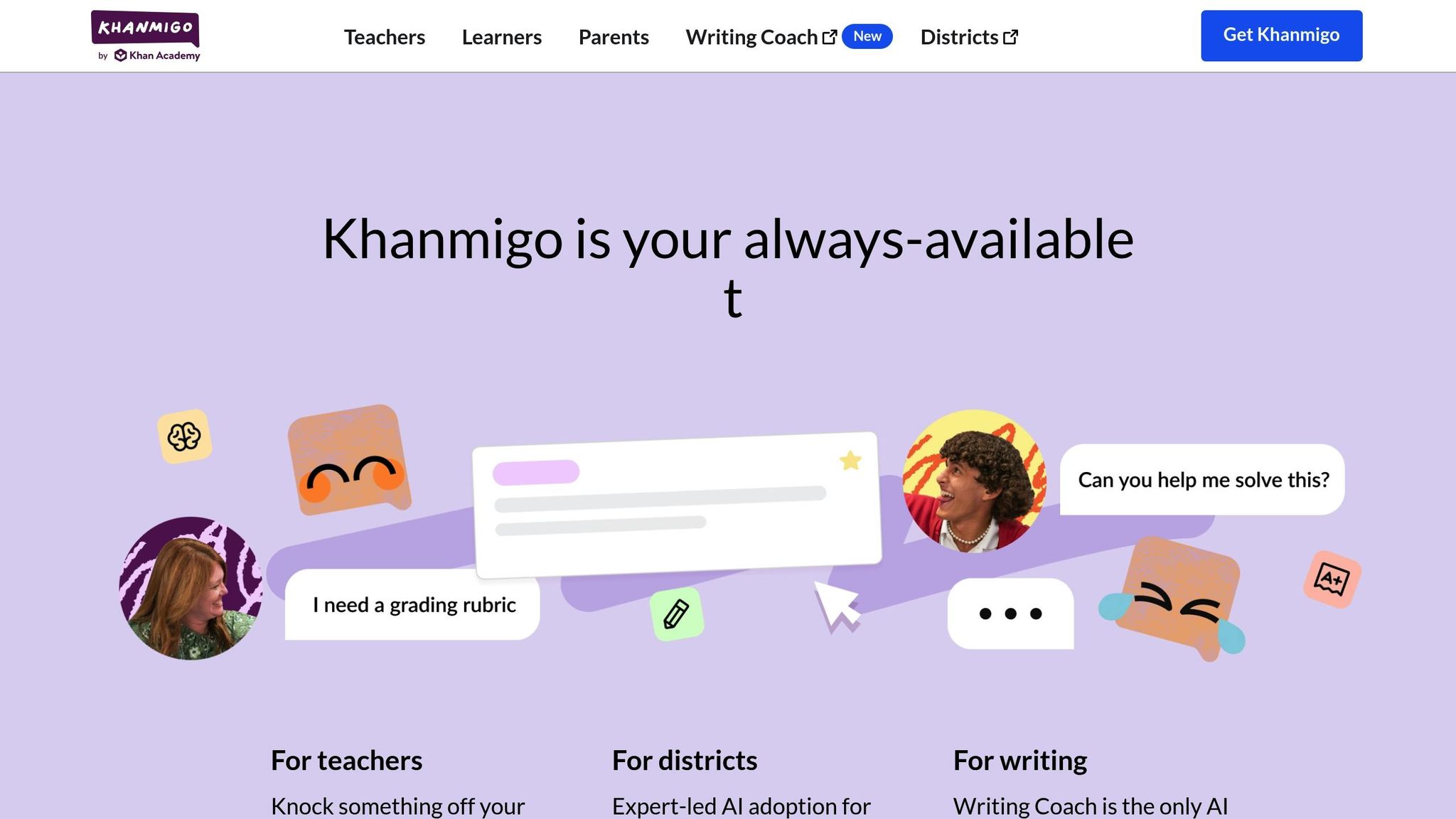
Khanmigo is making waves in classrooms as an AI assistant designed to simplify teaching and boost learning. At $4 per month or $44 annually, it’s already showing results. For example, after just one semester in Enid High School’s geometry class, no students failed.
Its features are grouped into five easy-to-navigate, color-coded categories:
- Plan: Includes standards-aligned lesson plans, discussion prompts, and exit tickets.
- Create: Offers tools for assessments, rubric creation, and newsletters.
- Differentiate: Focuses on text leveling, breaking down content, and connecting it to practical examples.
- Support: Helps with SMART goal setting, IEP assistance, and summaries of student chat history.
- Learn: Provides knowledge refreshers and integrates GPT-4 for deeper insights.
These tools not only cut down on prep time but also improve how students engage with the material.
Teachers are saving time with Khanmigo. Ms. Bartsch shared her experience:
"Khanmigo's Rubric Generator allowed me to incorporate our actual unit plans and objectives to construct a rubric from scratch. A task that would normally take me about an hour was now completed in no more than 15 minutes".
Khanmigo also encourages students to think critically. Anderson Cooper described it this way:
"Khanmigo leads you toward an answer, and it asks you a question in return to help you think it out".
For educators, it’s proving to be a real game-changer. Tyler Elders, an instructional coach at Enid High School, explained:
"For modern-day teachers, one of the biggest challenge is meeting the needs of every kid in the classroom. Khanmigo helps teachers overcome that challenge, allowing them to spend more time with individual students and in small groups".
Math teacher Stephanie Garis uses Khanmigo to address gaps in algebra skills. The system’s ability to summarize recent student work helps teachers quickly assess progress and provide targeted support. It even adjusts its approach based on student engagement - spending extra time on tough topics or shifting tactics when interest starts to drop.
2. NotebookLM
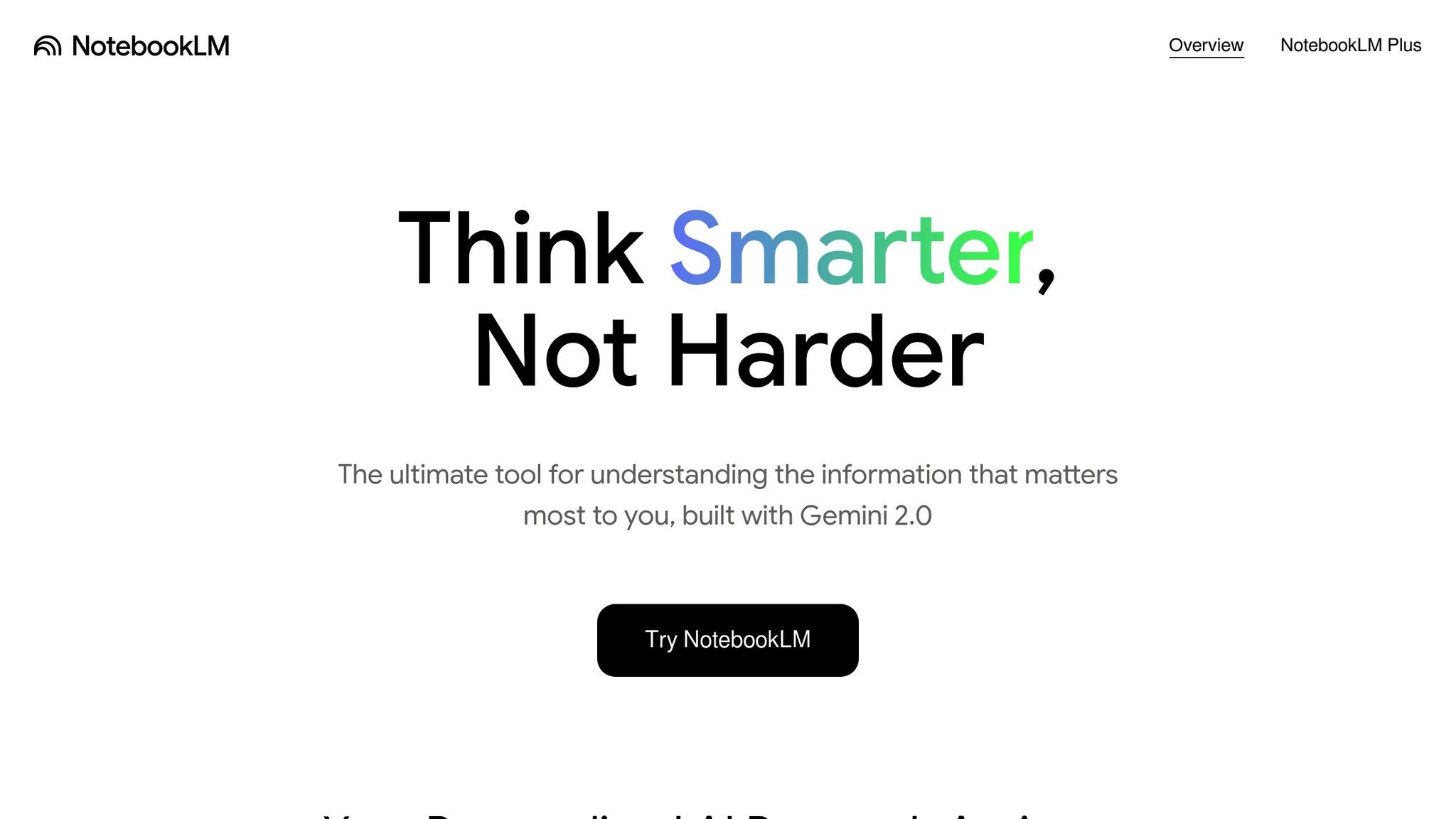
NotebookLM is an AI-powered tool designed to simplify the creation and delivery of learning materials, seamlessly integrating with Canvas for a smoother teaching experience.
Key Features of NotebookLM
1. Content Creation and Personalization
Teachers can upload materials like state standards, textbook chapters, and curriculum documents to generate resources such as:
- Summaries tailored for students
- Reading comprehension questions
- Interactive study guides
- Vocabulary lists adapted to various learning levels
2. Assessment Tools
The platform automatically creates multiple-choice questions, discussion prompts, comprehension checks, self-assessment quizzes, and even podcast-style audio summaries for auditory learners. According to Monsha AI (October 2024), these mini-podcasts provide an effective way for students to grasp key concepts while maintaining privacy guidelines.
Canvas Integration and Collaboration
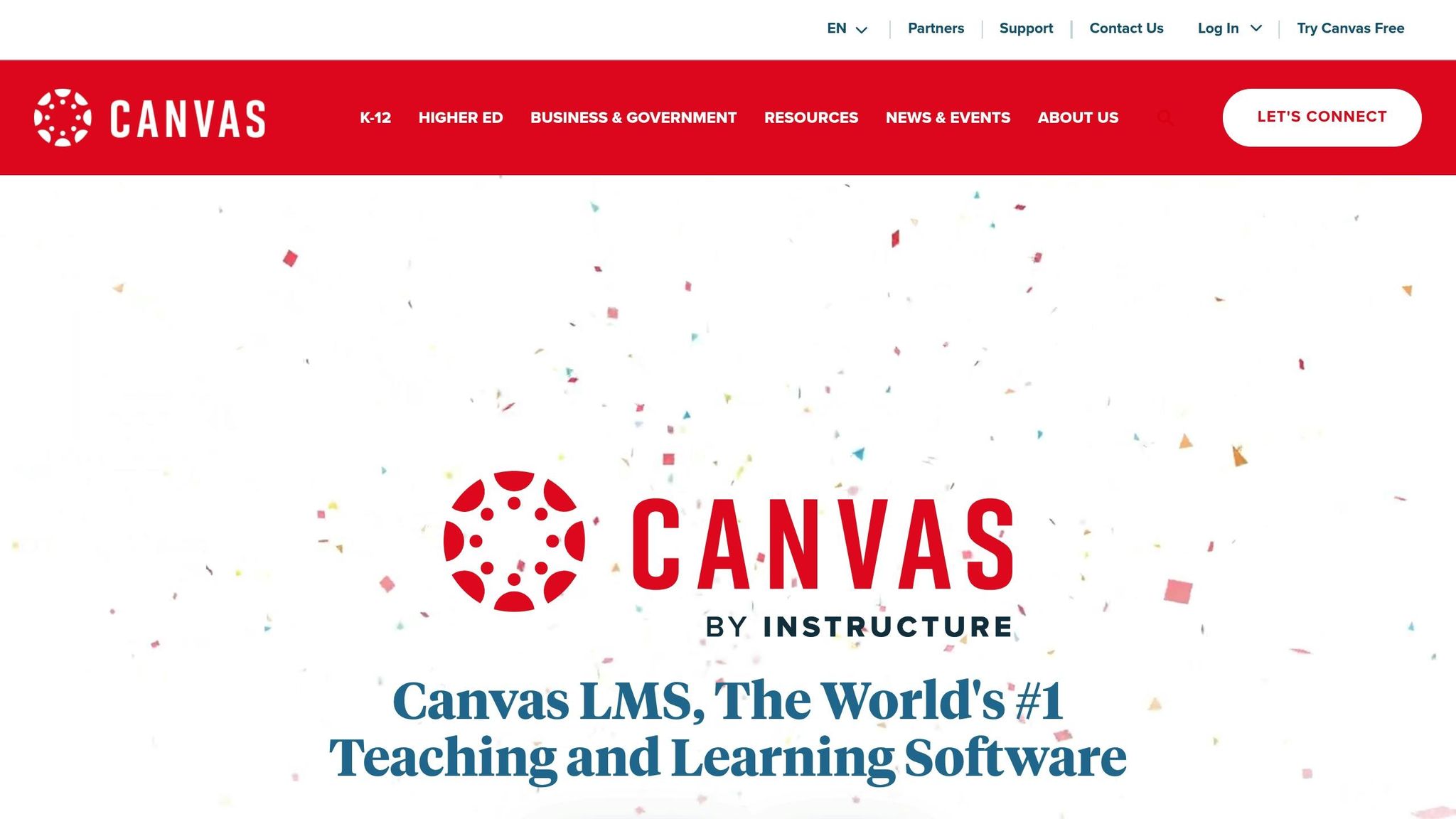
NotebookLM's integration with Canvas offers collaborative features that enhance the learning experience:
| Feature | Implementation | Benefit |
|---|---|---|
| Resource Curation | Create shared notebooks | Gives students access to organized content |
| Interactive Study Guides | Generate AI-powered materials | Allows students to customize and engage with materials |
| Assignment Support | Develop detailed guidelines | Ensures structured support for tasks |
| Discussion Enhancement | Link research in discussions | Makes class discussions more enriching |
"NotebookLM is a game-changer that can help you bring AI into your teaching, making your work more efficient and engaging for both you and your students".
Beyond organizing resources, NotebookLM supports collaborative projects by streamlining research and facilitating group discussions. While students under 18 cannot directly access the platform, teachers can use its features to create and share student-friendly resources through learning management systems.
NotebookLM also analyzes academic journals, historical documents, and websites to craft lesson plans that align with curriculum goals. Its knowledge modeling feature connects course themes, enabling dynamic, personalized learning paths.
3. Snorkl
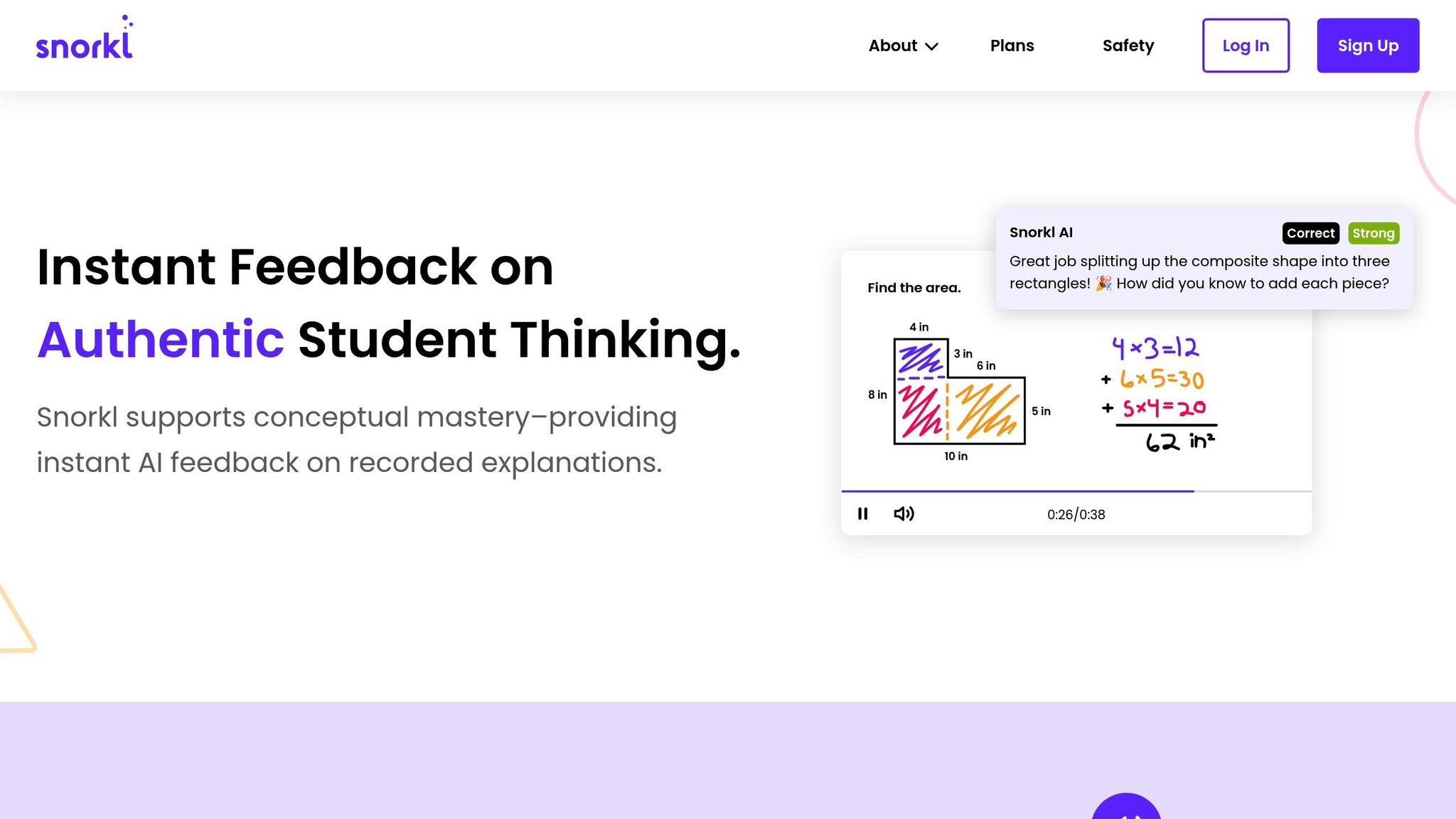
Snorkl is an AI-driven educational platform that focuses on real-time student engagement and personalized learning. Designed for a variety of subjects - like Math, Science, Language Arts, World Languages, and History - it helps teachers track class progress and deliver tailored feedback. The platform provides instant feedback and real-time insights into how well students understand the material, helping teachers plan their next steps more effectively.
What sets Snorkl apart is its multimodal approach to learning. Students can submit voice recordings, create visuals, and write responses, making it a versatile tool for different learning styles. As Rachael S, a 3rd Grade Teacher, puts it:
"Snorkl changed the atmosphere in math because kids are willing to take chances without feeling embarrassed if they aren't quite right".
Security and Compliance
Snorkl prioritizes student data protection. It includes COPPA-approved security, FERPA compliance, and secure sign-in protocols to ensure a safe environment for users.
Classroom Impact
Teachers have observed a noticeable difference in their classrooms with Snorkl. Sean S, a High School Math Teacher, highlights its benefits:
"I love it! The immediate feedback is so powerful, and kids are going back to resubmit their work without me even asking".
To make adoption easier, Snorkl provides robust support, including professional learning resources and account management services, ensuring teachers can integrate the platform smoothly into their teaching routines.
sbb-itb-212c9ea
4. Quizizz AI Extension
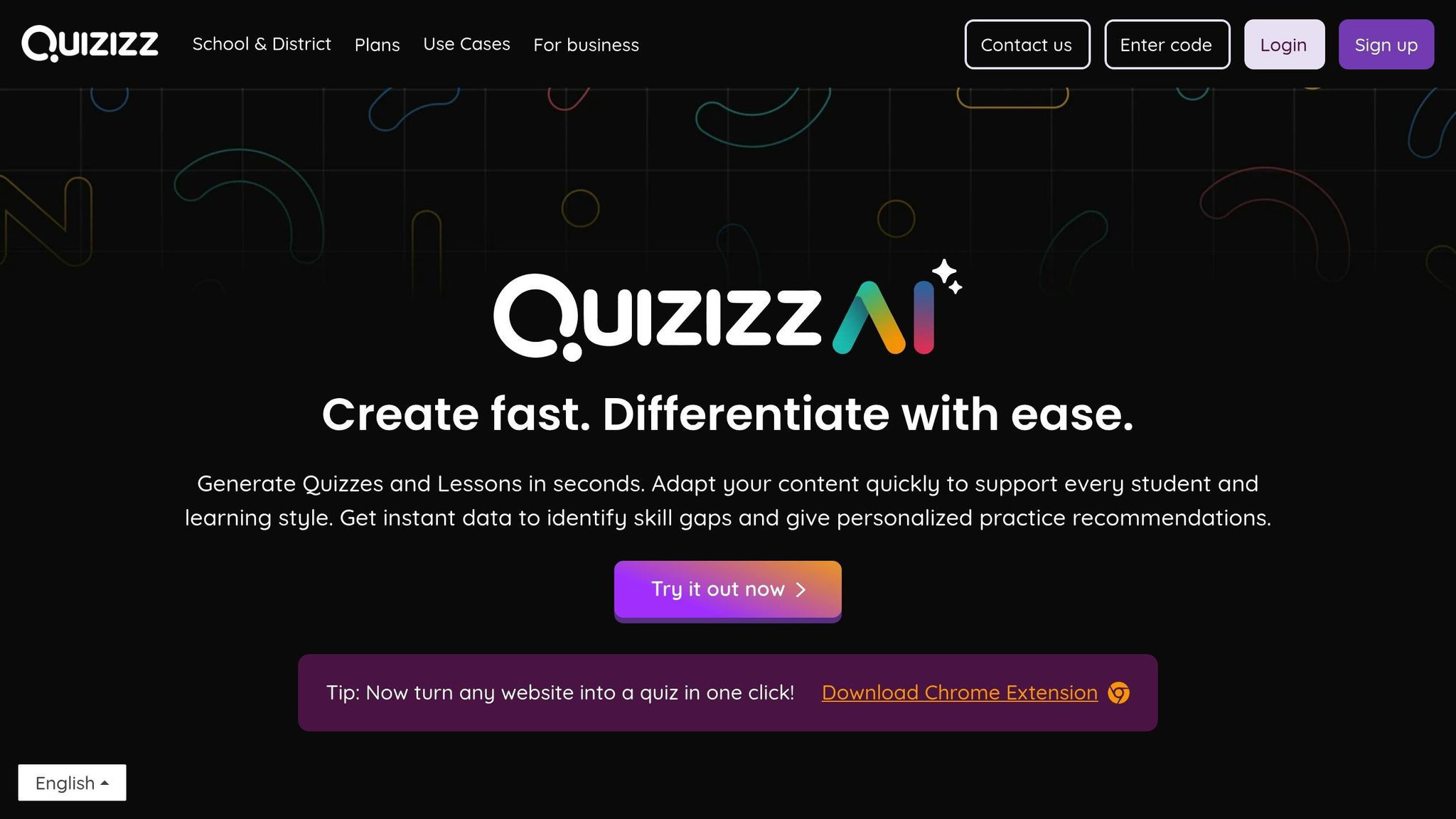
The Quizizz AI Extension, powered by GPT-4 and built on a foundation of millions of teacher-created activities, streamlines the process of creating, managing, and grading quizzes. It’s designed to save educators time by automating tasks like content creation and grading.
Smart Content Generation
This tool can automatically generate quizzes from uploaded files such as PDFs, documents, or presentations. Katherine Hurlbert, an Instructional Technology Specialist at North East ISD in San Antonio, shared her enthusiasm:
"OMG! I can load any PDF document and the quizzes are autogenerated for me with the AI! This is a GAME CHANGER! Every teacher I work with would be blown away at the time saving of this in addition to how fun using Quizizz makes learning!"
This feature allows teachers to focus more on teaching rather than spending hours creating quizzes.
Advanced Question Refinement
The platform offers tools to fine-tune questions for clarity and engagement:
- Grammar Correction: Fixes grammatical mistakes for better readability.
- Practical Scenarios: Converts abstract ideas into relatable, real-world examples.
- Language Adjustment: Modifies language complexity to suit different learners.
- Question Variations: Creates alternative versions of questions to reinforce understanding.
- Translation: Supports multiple languages, making it accessible for diverse classrooms.
Personalized Learning Features
Quizizz AI supports 18 different question formats, including interactive video questions and flashcards, catering to a variety of learning styles. With over 2 billion questions answered in the UK alone, its impact is clear.
Accessibility and Integration
The platform includes features like extended time settings and personalized pacing options to accommodate different needs. For English Language Learners, the ability to adjust language complexity is especially helpful. Nikki Jones, an Instructional Technology Coach at Chris Yung Elementary, highlighted this benefit:
"I love how easy it is to convert what you are already [doing] using AI. The ability to change the language level would be really helpful for our English Language learners! The possibilities are endless."
These accessibility options enhance inclusivity and ensure all students can benefit.
Real-time Analytics
With real-time analytics, Quizizz AI gives teachers instant insights into student performance. This helps educators quickly identify skill gaps and adjust their teaching strategies. The platform also automates grading and provides personalized practice recommendations, making it easier to support every student effectively.
5. SchoolAI
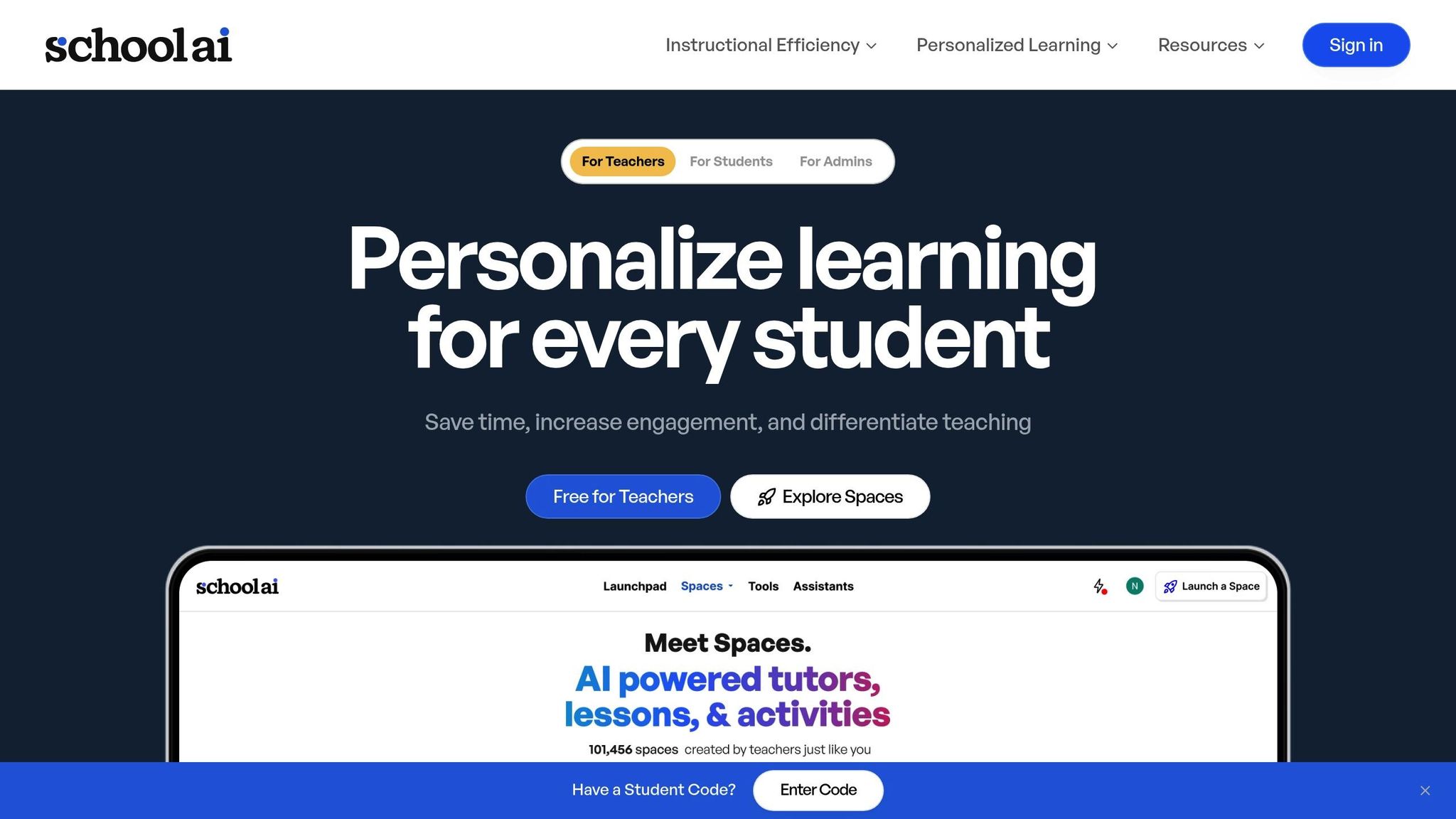
SchoolAI is a classroom management tool that combines AI-driven learning with advanced monitoring features. It addresses challenges faced by educators, especially with 44% of K–12 teachers reporting frequent burnout and 55% considering leaving the profession due to stress.
Mission Control Dashboard
The Mission Control dashboard gives teachers real-time insights into student activity, understanding of content, emotional well-being, and behavior.
Elizabeth Stewart shared her thoughts:
"One benefit was the chatbot's ability to highlight which students struggled with certain laws. This real-time feedback helped me identify gaps in understanding that may have gone unnoticed during a regular class."
AI-Powered Learning Spaces
SchoolAI creates personalized learning environments where students engage with AI-guided lessons. The results speak for themselves:
| Metric | Outcome |
|---|---|
| Test Scores | 21% improvement |
| District Engagement (1:1 tech) | 74% increase |
| Teacher Time Savings | Noticeable reduction in admin tasks |
Integration Capabilities
The platform connects effortlessly with tools like SIS, LMS, and Google Workspace, helping schools embrace digital tools. Sara Elder highlights its impact:
"The tools that SchoolAI provides can save me a lot of time, so I can focus more on student interventions, providing specific feedback for students, analyzing student data and adjusting instruction, and continuing to improve my practice as a teacher."
These integrations streamline administrative work, giving educators more time to focus on teaching.
Automated Task Management
SchoolAI automates tasks such as lesson planning, syllabus creation, quiz generation, IEP goal setting, and worksheet preparation. Teacher Mandy Shapiro shared:
"SchoolAI is wonderful for target group instruction. I can trust the AI to work with students when I can't."
Pricing and Accessibility
- Free: Available for individual teachers
- School/District Basecamp AI: $1 per student/year
- Individual Educator Basecamp: $60/year
- Title I Schools: Special scholarships available
The platform ensures safe, age-appropriate content and supervised learning, making it a helpful tool for teachers aiming to improve their teaching while cutting down on administrative work.
6. Diffit
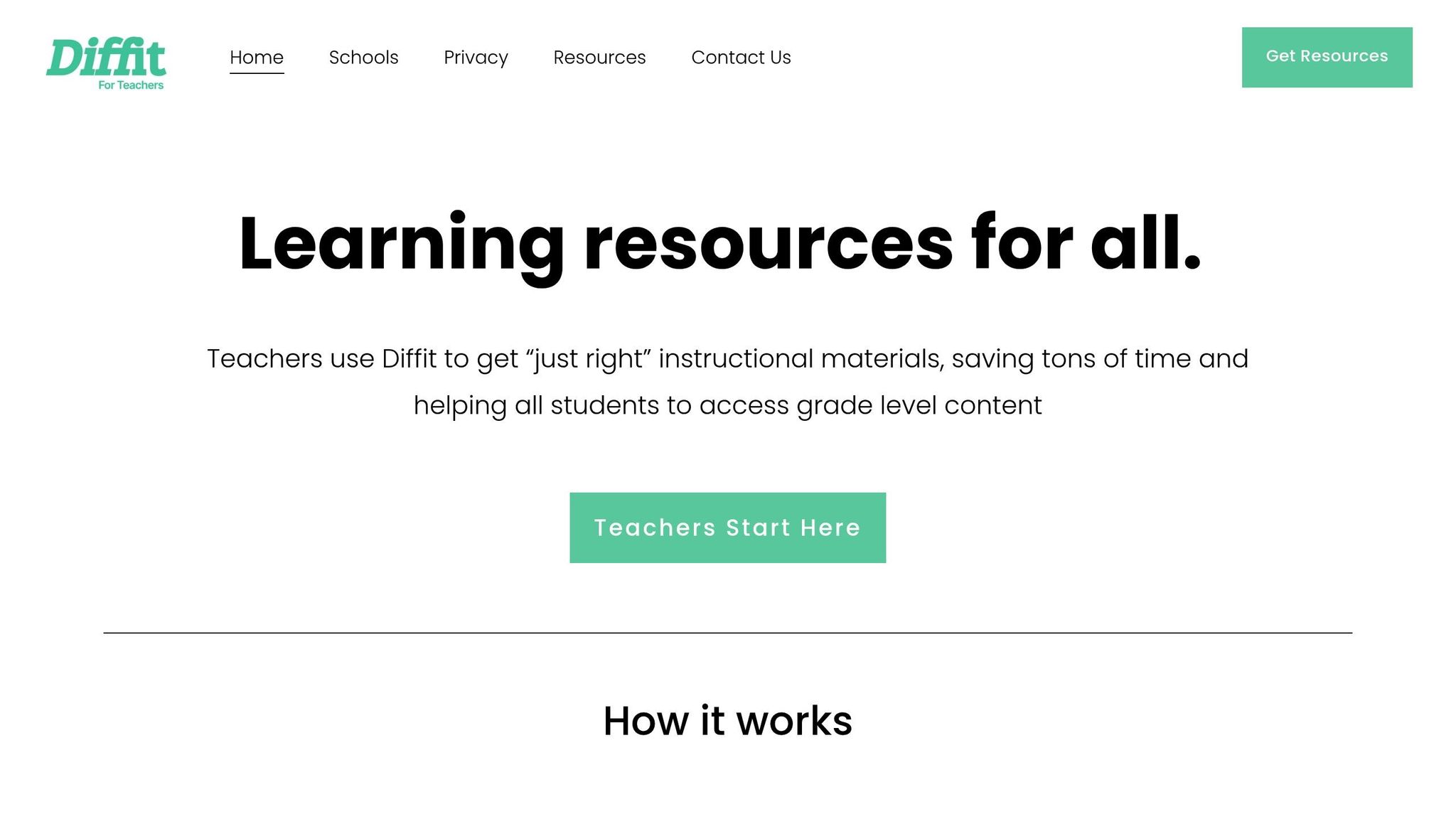
Diffit is an AI-powered platform designed to make personalized learning easier in classrooms with students of varying skill levels. It adjusts teaching materials to fit reading levels ranging from 2nd grade to 11th grade and beyond.
Smarter Content Customization
Diffit's AI engine works across several types of content:
- Text passages: Creates reading materials tailored to different levels, complete with vocabulary lists.
- Online articles: Adjusts content and adds comprehension questions to aid understanding.
- YouTube videos: Transforms video transcripts into texts suited for multiple reading levels.
- Custom topics: Generates entirely new materials based on teacher input.
These tools allow educators to quickly prepare resources that match the needs of individual students.
Built-In Assessment Tools
Diffit automates the creation of assessments, offering:
- Vocabulary lists for targeted learning.
- Multiple-choice and short-answer questions to test understanding.
- Open-ended prompts to encourage deeper thinking.
This streamlines the process of developing assignments that cater to diverse learning abilities.
How It Helps in the Classroom
Frederick Schaefer, Director of Curriculum & Instruction, shared:
"This made it easy to get texts that all students could access and make sense of."
Superintendent Ryan Krohn highlighted:
"It transforms a lesson for some, into a lesson for all."
Practical Use Cases
Take a biology class, for example. A teacher could input a dense scientific abstract - like one explaining catalase function - and within minutes, Diffit generates multiple reading levels, vocabulary lists, and assessment questions. This ensures all students can engage with the material, regardless of their reading proficiency.
Seamless Integration
Diffit works well with tools like Google Classroom, making it easy for teachers to:
- Share assignments tailored to different reading levels.
- Distribute comprehension questions using Google Forms.
- Manage and review student submissions efficiently.
Proven Results
Teachers are seeing the benefits: 93% report that Diffit "reaches students where they are". Career and CTE Teacher Michael Oster also noted:
"Helps a ton when we have to differentiate between students."
Diffit plays a key role in helping educators scaffold learning, analyze documents, and build background knowledge, ensuring every student has access to meaningful instruction.
7. Canva AI
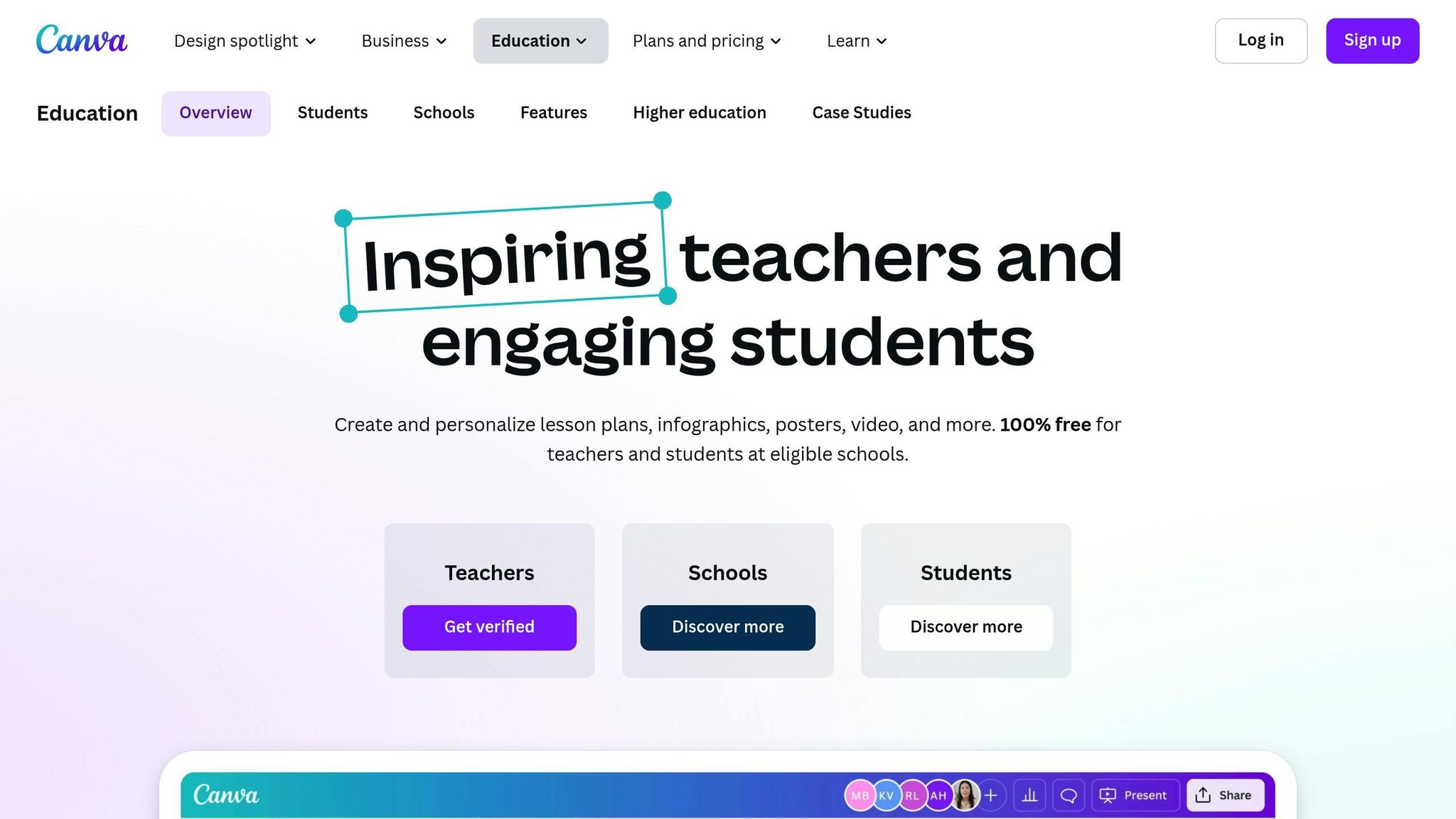
Canva AI is a powerful addition to educators' digital resources, transforming how visual content is created through its Magic Studio suite. With more than 90 million students and teachers worldwide already using Canva, it offers AI-powered tools designed specifically for education.
Magic Studio Tools for Educators
Magic Studio simplifies the process of creating educational materials with tools like:
- Magic Write: Helps generate lesson plans and activity questions.
- Magic Media: Produces visuals and animations to support teaching.
- Magic Design: Converts keywords into fully designed presentation slides.
Interactive Learning Features
Canva AI promotes active learning with features like built-in polls and quizzes for instant feedback. It also includes modules on topics like personal finance, mindfulness, AI, and more, helping students develop essential skills for the future. These tools have already made a difference for teachers and students worldwide.
Success Stories from Educators
In Thailand, science teacher Mr. Nattachanon used Canva AI to make physics lessons more interactive and accessible:
"With Canva's AI tools, teachers can do more with their time, tailor lessons and encourage collaboration."
George Lee, CAST Academy Coordinator at Balboa High School, shared his perspective:
"With Canva for Education, the amazing thing – not just for the students but for me – is that I get to see their creative minds in progress."
Accessibility and Integration
Canva for Education is completely free for K–12 teachers and students. It offers access to over 1 million professional templates, curriculum-aligned lesson plans, collaborative tools for team teaching, and translation features for multilingual classrooms.
Professional Development for Teachers
Canva AI also supports teachers' professional growth with a free certification program. This self-paced course is designed to help educators confidently use AI tools in their teaching. Carly Daff, Canva's Head of Teams & Education, explains:
"AI is reshaping education, but knowing where to start can feel overwhelming. That's why we're launching AI in the Classroom - a free, self-paced certification designed to help educators integrate AI-powered tools into their teaching with confidence."
This initiative is particularly timely, as 83% of teachers report experiencing burnout at least some of the time.
Template Library
Canva offers a wide variety of templates tailored to different needs:
| Subject Area | Available Resources |
|---|---|
| K–12 Core Subjects | Customizable lesson templates |
| Future Skills | Modules on personal finance and mindfulness |
| Student Projects | Templates for group work and vision boards |
| Administrative Tasks | Templates for newsletters and email drafts |
Teachers can access these resources by using their education email address or providing proof of teaching certification.
Conclusion
The seven AI tools discussed above are reshaping classrooms by simplifying tasks and boosting student engagement. As we move through 2025, these tools have become essential allies in improving both teaching and learning, all while complementing the expertise of educators.
Impact on Teaching Efficiency
By automating tasks and tailoring learning experiences, these AI tools tackle major challenges in education. In 2025, nearly half of all teachers are incorporating AI to improve teaching quality. This shift allows educators to spend less time on administrative tasks like lesson planning and grading, and more time directly engaging with students.
These advancements highlight the importance of thoughtful and ethical AI integration.
Best Practices for Implementation
Erin Mote, CEO of InnovateEDU, emphasizes the importance of preparing students for an uncertain future:
"I think it's inevitable that we have to help young people think about how to navigate what we don't know yet. What are we doing to actually build resilience and the ability to pivot? Because if there's anything I'm certain as a mom of two kids under the age of 10, gosh, are they going to have even way more pivots than I did."
Moving Forward with AI in Education
For AI adoption to be effective, it needs to be approached thoughtfully, blending new technology with proven teaching methods. Here are some strategies to consider:
- Start Small: Begin with one tool that addresses an immediate need, then expand gradually.
- Focus on Ethics: Protect student data, prioritize privacy, and maintain transparency about how AI is used.
- Promote AI Literacy: Equip students with the critical thinking skills necessary to evaluate and use AI tools responsibly.
- Commit to Learning: Stay informed about AI advancements and seek out professional development opportunities.
As one observer put it:
"Any teacher who can be replaced by a machine, should be!"
This underscores the need for educators to embrace AI as a tool to enhance - not replace - their irreplaceable role in the classroom.



