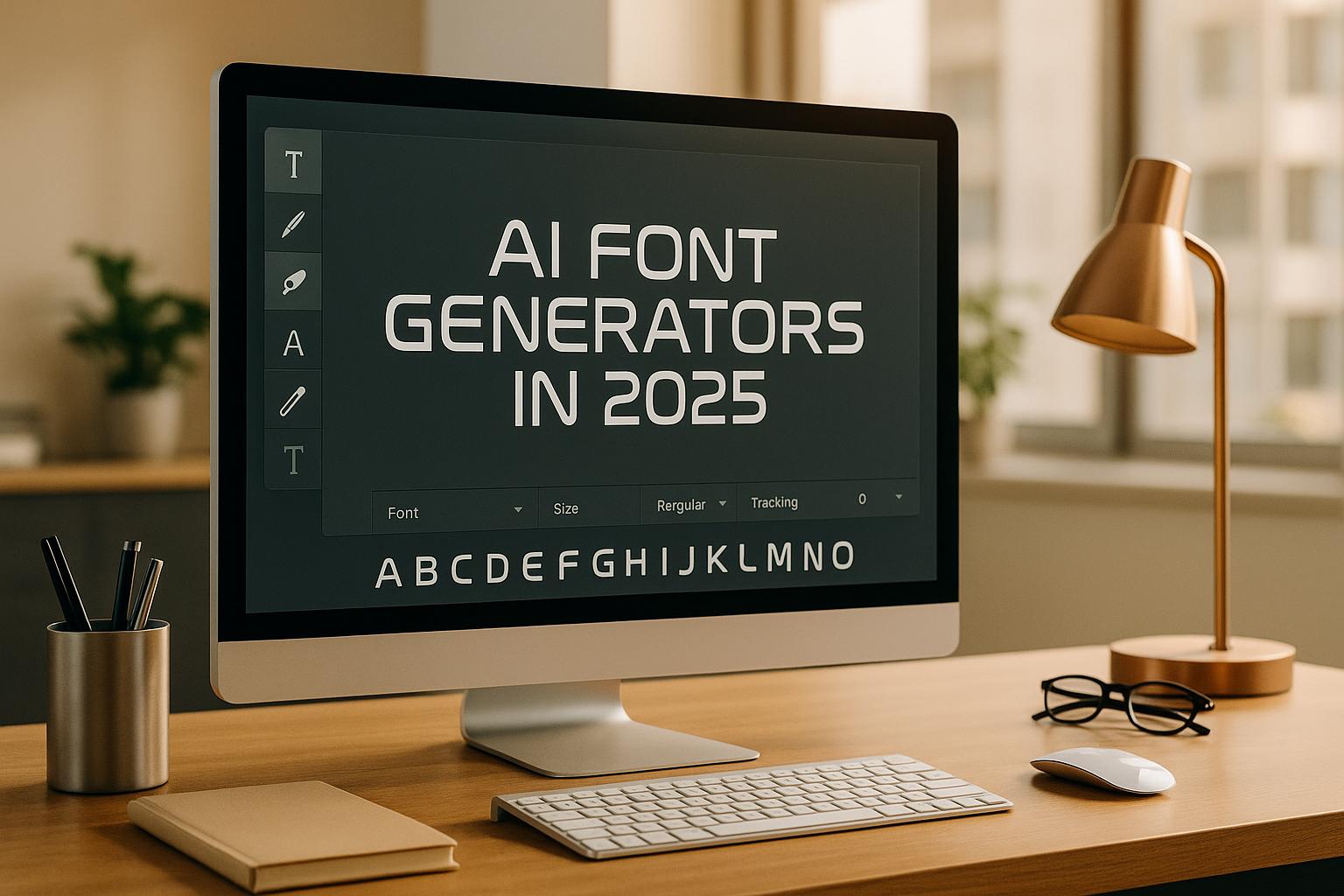AI tools are transforming photography in 2025, saving time, improving efficiency, and enhancing editing precision. Whether you're a professional or a hobbyist, these tools can automate tedious tasks like culling, retouching, and background editing while maintaining creative control. Here's a quick overview of the top tools you need to know:
- Aftershoot: Speeds up photo selection and editing by learning your style.
- Photoroom: Best for background removal and replacement with high accuracy.
- FilterPixel: Simplifies photo sorting and batch processing.
- Claid.ai: Enhances image quality while reducing file sizes.
- ON1 Resize AI: Upscales photos by up to 700% with sharp details.
- Luminar Neo: All-in-one editing suite with AI features like sky replacement and object removal.
- Pixlr: Browser-based editor with AI tools for quick edits.
- Photo AI: Focused on automated portrait retouching with batch processing.
Quick Comparison Table
| Tool | Best For | Key Feature | Price (USD) |
|---|---|---|---|
| Aftershoot | Photo culling | Learns editing style, processes 1,000 images/min | Free trial, $89/year |
| Photoroom | Background editing | Fastest AI background removal | $89.99/year |
| FilterPixel | Sorting and batch processing | AI-driven photo evaluation | $499 (special offer) |
| Claid.ai | Quality improvement | Upscales and enhances image resolution | $39/month |
| ON1 Resize AI | Enlarging images | Upscales images by 700% | Starts at $79.99 |
| Luminar Neo | Full editing suite | Sky replacement, object removal | $49.99/year |
| Pixlr | Online editing | Browser-based editor with AI tools | Free, subscription plans available |
| Phot AI | Portrait retouching | Automated skin smoothing and feature refinement | $39.99/month |
These tools combine automation with creative flexibility, making high-quality editing faster and more accessible. Keep reading for detailed insights into each tool!
AI Editing and Culling Software Comparison
1. Aftershoot: Smart Photo Selection Tool
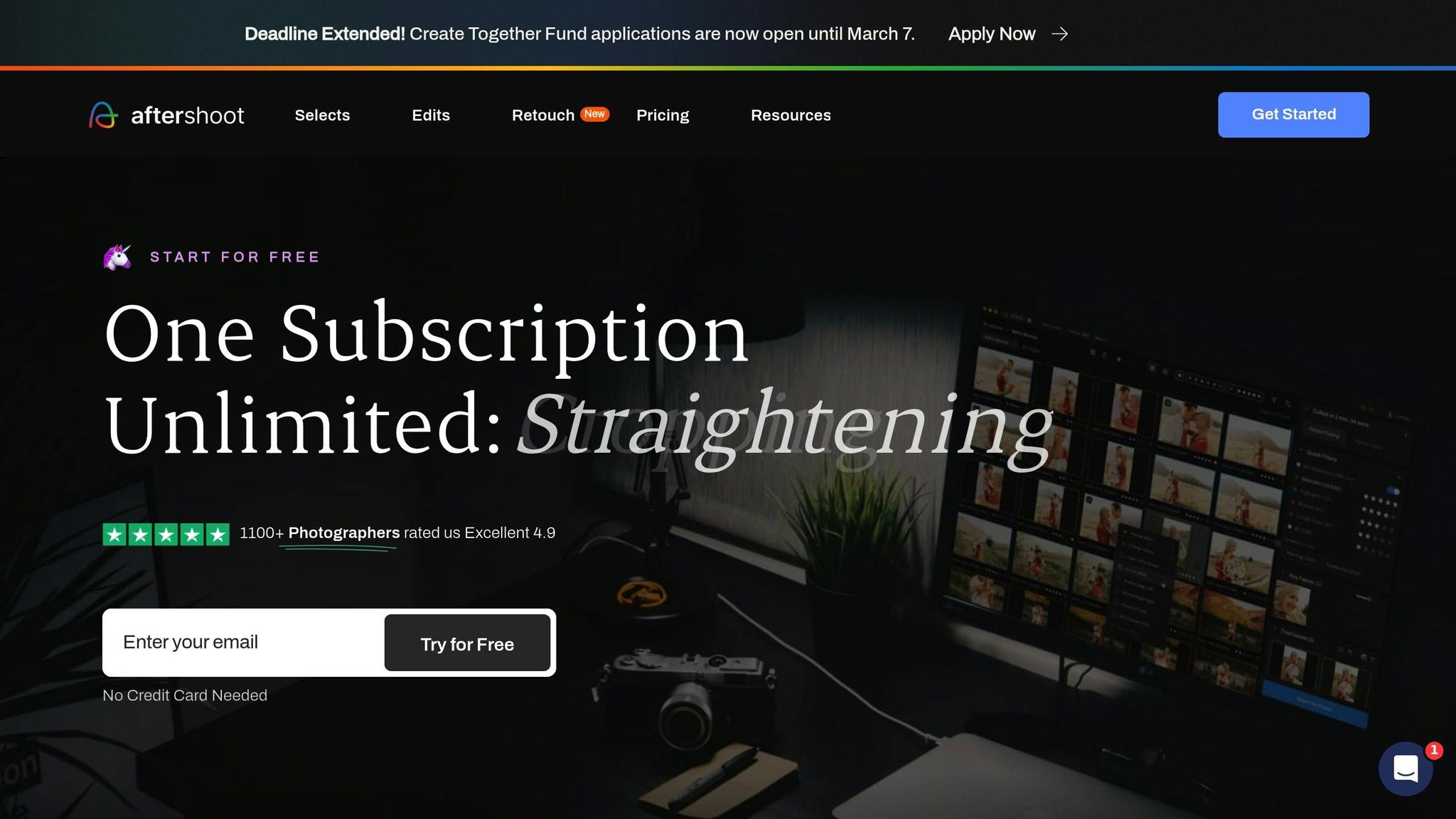
Aftershoot is changing the game for photographers by making photo culling faster and easier. With over 1 billion images analyzed every year, this tool can save photographers more than 120 hours annually.
The AI-powered engine identifies similar images and flags issues like blurriness or closed eyes. It adapts to your preferences over time, creating a personalized system that matches your unique style.
"With Aftershoot, my culling process has been cut down from multiple hours to under an hour to select final edits from thousands of images." - Jacquelyn Portolese
Key Features
- Non-destructive editing to keep your original files intact
- Works with all major RAW formats and JPEG
- Adjustable culling settings to suit your needs
- Smooth integration with Adobe Lightroom
You can tweak the culling settings to match your style, and the "My Selections" feature lets you approve AI-chosen images, keeping you in control while speeding up the process.
Aftershoot boasts a 4.9 Trust Score from over 1,100 reviews and is trusted by more than 50,000 professional photographers worldwide.
"Using Aftershoot has been instrumental in ensuring that as the standards of my work raise, that my time-spend doesn't increase, so that I can continue to focus my energy on all of the surrounding parts of what is a service-based business." - John Branch IV
Pro Tip
In Lightroom, enable "Automatically write changes to XMP" in Catalog Settings to ensure metadata transfers smoothly between platforms.
For editing, Aftershoot’s Personal AI Editing Profiles can replicate your style with just 2,500 sample images, though using 5,000 or more yields the best results. This feature ensures consistency across large projects while cutting down editing time.
Next, we’ll dive into PhotoRoom, a top-notch tool for editing backgrounds in your workflow.
2. Photoroom: Background Editor
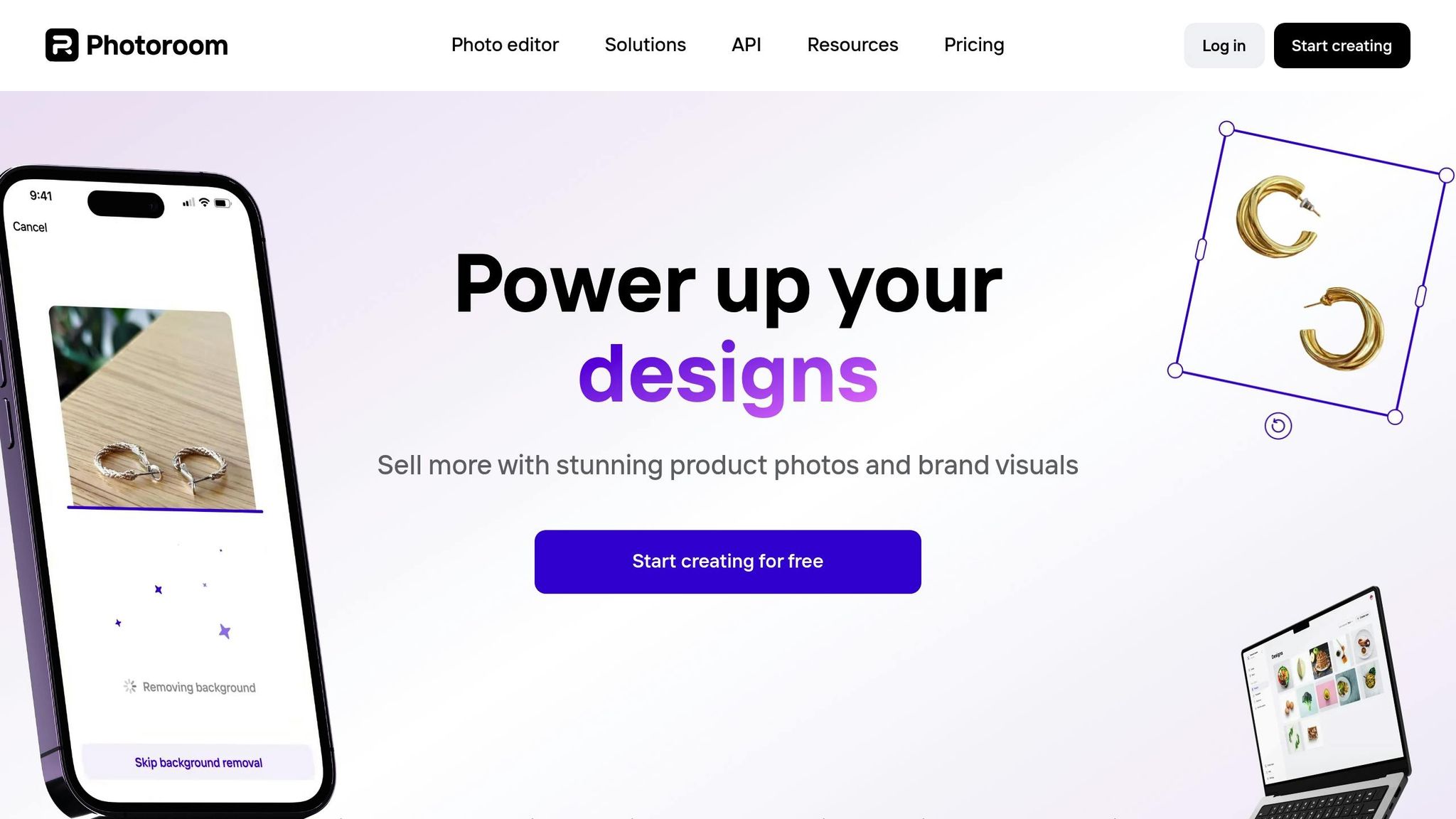
Photoroom has established itself as a top-tier background editor by 2025. Its V4 model processes images in just 450 milliseconds, outperforming competitors like Remove.bg (~600 milliseconds) and Clipdrop (~2 seconds). Below, we explore what makes Photoroom a standout choice for professionals.
Advanced AI Capabilities
Photoroom's V4 model is a powerhouse. It’s nine times larger, trained on 1.5 times more data, and delivers 30% higher pixel density. This results in a 70.8% accuracy rate for background removal, leaving competitors like Remove.bg (41.7%) far behind.
"The background removal [in Photoroom] is fantastic. I think it's the best in the industry right now because I've used a lot and none can compare to what Photoroom can do. For someone with over a decade of experience managing creative content, this feature stands out as industry-grade." - Saad Basir, Founder, Watches, Inc.
Professional Features
Photoroom combines cutting-edge technology with user-friendly tools, offering:
- AI-assisted and manual cutout options
- Tools for removing text, whether artificial or natural
- Background replacement with a vast image library
- A suite of image editing tools
These features deliver results. For instance, Smartly reported an 18.42% increase in ad spend return and a 72% boost in click-through rates after using Photoroom.
Integration and Workflow
Photoroom seamlessly integrates with platforms like Google Drive, Zapier, Figma, and WordPress via its API. The Pro plan ($89.99/year) unlocks unlimited AI tools and batch processing, perfect for professionals handling high-volume edits. Team collaboration features allow real-time feedback, making it a favorite for studio environments.
Pro Tip
For product photography, combine the AI-assisted cutout with manual edge refinement for the best results.
Photoroom has been downloaded over 200 million times and boasts a 4.7/5 rating on both the Apple App Store and Google Play Store.
3. FilterPixel: Batch Processing System
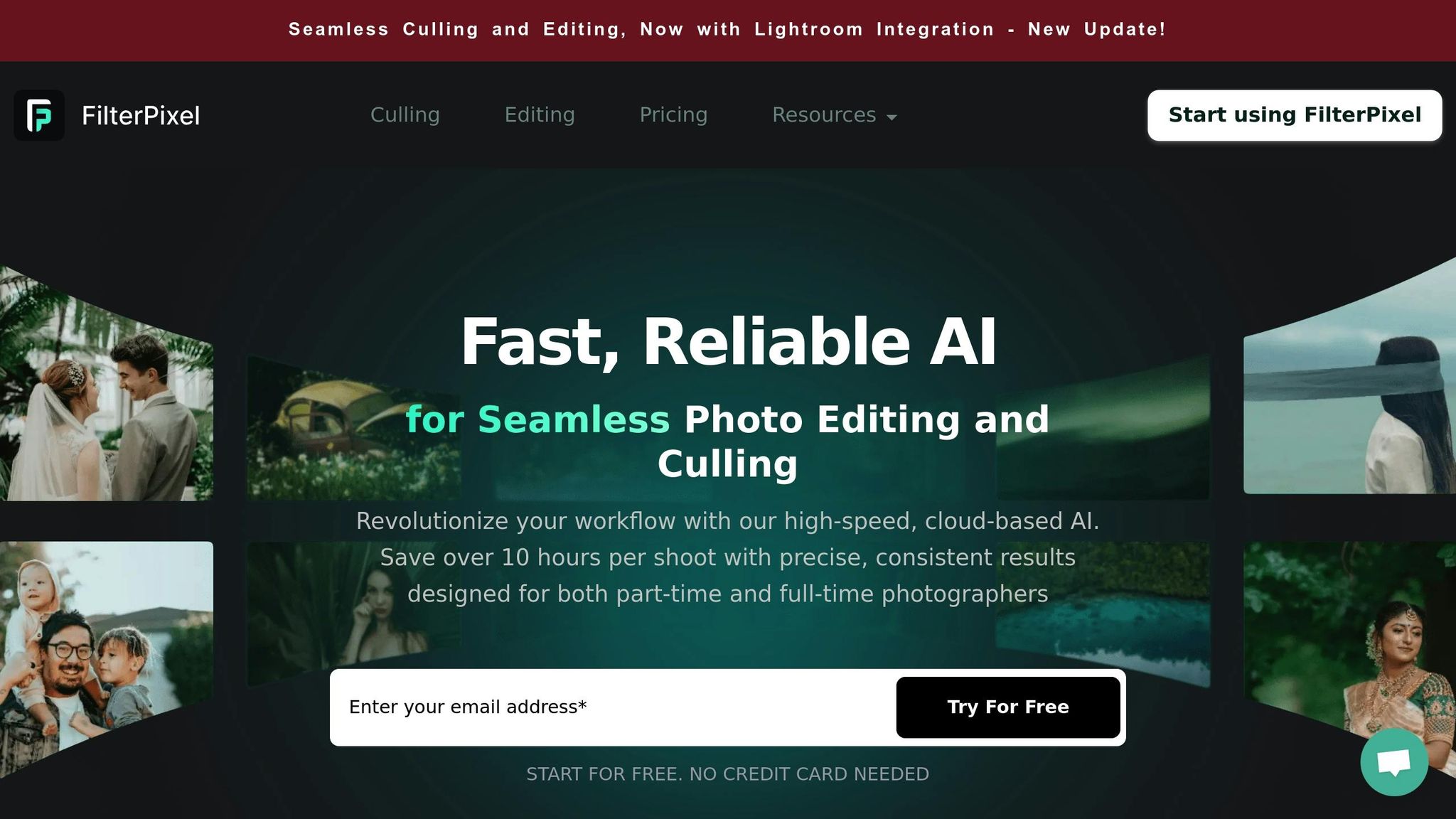
FilterPixel helps photographers save time by simplifying photo sorting and processing. Photographers typically spend about 18% of their time on sorting photos, but FilterPixel's AI-driven system can drastically cut this down. Let’s dive into how it works.
AI-Powered Processing Capabilities
FilterPixel uses AI to evaluate photos based on criteria like focus, exposure, and more. Here’s what it can do:
- Detect focus quality and blur
- Identify subjects
- Assess exposure levels
- Spot duplicates
- Catch blinks in portrait shots
The AI is fine-tuned for over 50 photography styles, making it adaptable to your specific needs.
Time-Saving Performance
With FilterPixel, you could save up to 80% of the time typically spent culling photos.
"Now I can deliver weddings in one day rather than months" – Bonnie Blu, Wedding Photographer, Atlanta
Its batch processing feature lets you import multiple albums at once while ensuring consistent edits across all collections.
Integration and Export Options
FilterPixel works seamlessly with popular photo editing tools. Here’s a quick look:
| Integration Option | Features |
|---|---|
| Adobe Lightroom Plugin | Sync directly with catalogs |
| Capture One Export | Smooth workflow integration |
| Photo Mechanic Export | Professional workflow support |
| Local Drive Export | Manage files with ease |
Smart Learning System
You can train FilterPixel’s AI to match your style by uploading 3,000 edited RAW files from your Lightroom catalog. This ensures the software evolves with your creative preferences.
Professional Adoption
Over 7,000 professionals worldwide already rely on FilterPixel. It’s currently free during its public beta phase, with a special offer for unlimited culling and editing at $499. This makes it an attractive choice for photographers looking to streamline their workflow.
Pro Tip
Keep your FilterPixel preferences updated to align with your evolving style. This ensures your selections always reflect your creative vision.
4. Claid.ai: Image Quality Improver
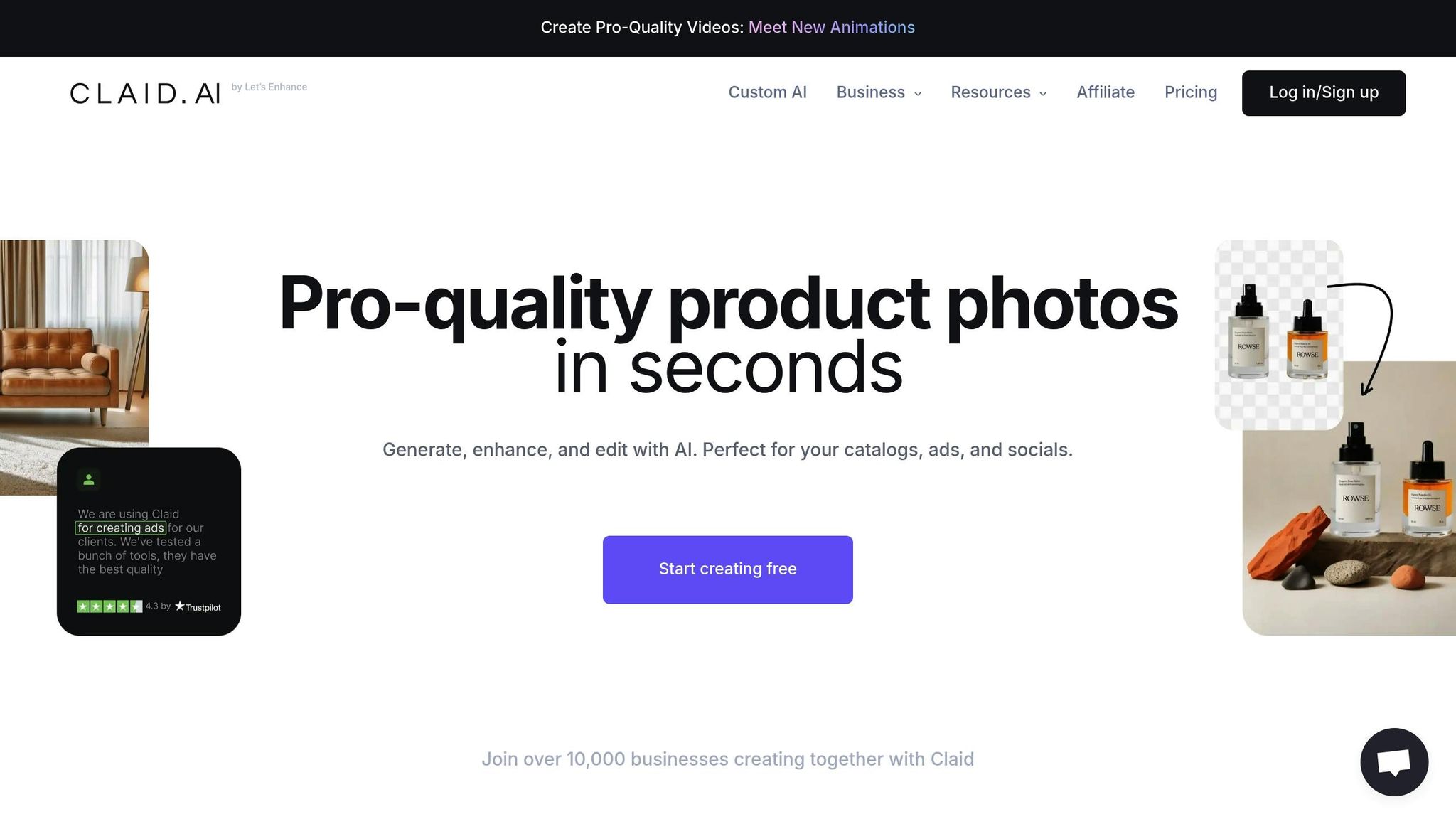
Claid.ai is changing the game for product photography, processing over 200 million images to make them more visually appealing.
Key Features for Better Images
Claid.ai uses AI to deliver impressive results:
- Cuts file sizes by 40% without reducing quality
- Speeds up page loading times by 25%
- Enhances image resolution, which can lead to conversion increases of up to 60%
It also ensures brand consistency with tools like:
| Feature | What It Does |
|---|---|
| Resolution | Upscales images while keeping details intact |
| Color Correction | Automatically adjusts colors to a professional standard |
| Lighting | Refines shadows and highlights for a polished look |
| Product Details | Keeps essential product elements sharp |
| Background | Edits and generates backgrounds with AI precision |
Comparing Performance
Claid.ai stands out in the world of product photography. Here's how it stacks up against competitors:
| Feature | Claid.ai | Adobe Firefly | Photoroom |
|---|---|---|---|
| Product Details Preservation | 10/10 | 5/10 | 10/10 |
| Visual Appeal | 10/10 | 8/10 | 7/10 |
| Customization Options | 9/10 | 9/10 | 7/10 |
| Ease of Use | 8/10 | 2/10 | 9/10 |
Proven Results
Claid.ai’s impact is clear from real-world use. Mixtiles, a photo printing company, streamlined its workflow for user-generated content with Claid.ai's API:
"Using Claid API, we've basically taken a shortcut. We don't have to worry about image quality. So we've solved a common problem we faced with user-generated content."
- Ido Grosberg, Engineering Team Lead, Mixtiles
Seamless Integration
Starting at $39/month for 500 credits, Claid.ai offers a free trial and API integration, making it easy to include in your workflow.
Tips for Best Results
- Start with high-quality source images for the best outcomes.
- Use the GPT app to craft effective prompts.
- Adjust creativity levels to fit your project goals.
- Balance quality and speed settings based on your needs.
Next, let’s explore how ON1 Resize AI handles advanced photo enlargement.
sbb-itb-212c9ea
5. ON1 Resize AI: Photo Enlargement Tool
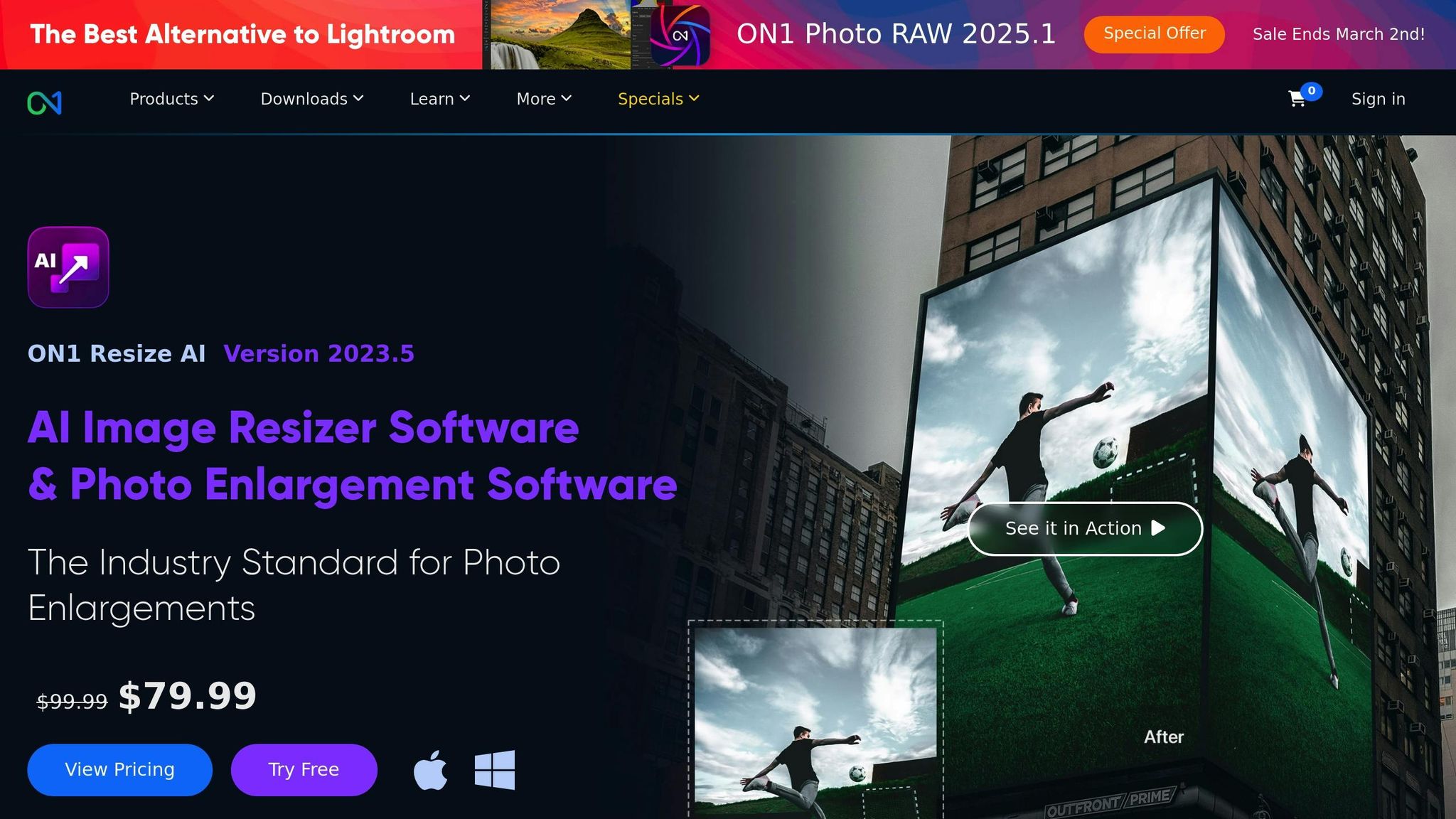
ON1 Resize AI is designed to upscale images by up to 700% using advanced neural networks and a patented fractal algorithm, ensuring details are preserved.
Advanced AI Technology
The software's AI engine analyzes millions of photos to recreate textures with precision. It also includes NoNoise AI to minimize noise and artifacts, enhancing image quality.
Performance in Practice
| Image Size | Upscaled Output | Quality |
|---|---|---|
| 16 MP | 32 MP | Outstanding results |
| 12 MP (older files) | 24 MP | Retains sharp details |
| 0.78 MP (cropped) | 18.7 MP | Great for large formats |
Key Features
- AI Face Recovery: Enhances small faces with realistic details.
- Genuine Fractals: Produces clear results at any scale.
- Batch Processing: Processes multiple images at once.
- Print Optimization: Includes presets tailored for various printers.
Flexible Integration
ON1 Resize AI works as a standalone tool or a plugin. Pricing starts at $79.99 for the basic version, with other bundles offering additional features:
| Package | Features | Price |
|---|---|---|
| ON1 Resize AI 2023.5 | Standard resizing tools | $79.99 |
| Professional Plugin Bundle | Resize AI + additional plugins | $149.99 |
| ON1 Everything (annual) | Full suite with updates | $49.99 (first year) |
Expert Opinion
"ON1 Resize AI 2022 is a super piece of software that does what it claims: it resizes photographs - enlarging or reducing their dimensions - thus allowing images of various resolutions and aspect ratios to fit different media."
Tips for Best Results
Choose a preset that matches your target size and adjust the enlargement settings to match your camera's characteristics. Use sharpening adjustments as needed, and activate the built-in noise reduction to tackle any visible artifacts.
Next, we'll explore how Luminar Neo offers photographers a comprehensive editing suite in 2025.
6. Luminar Neo: Complete Editing Suite
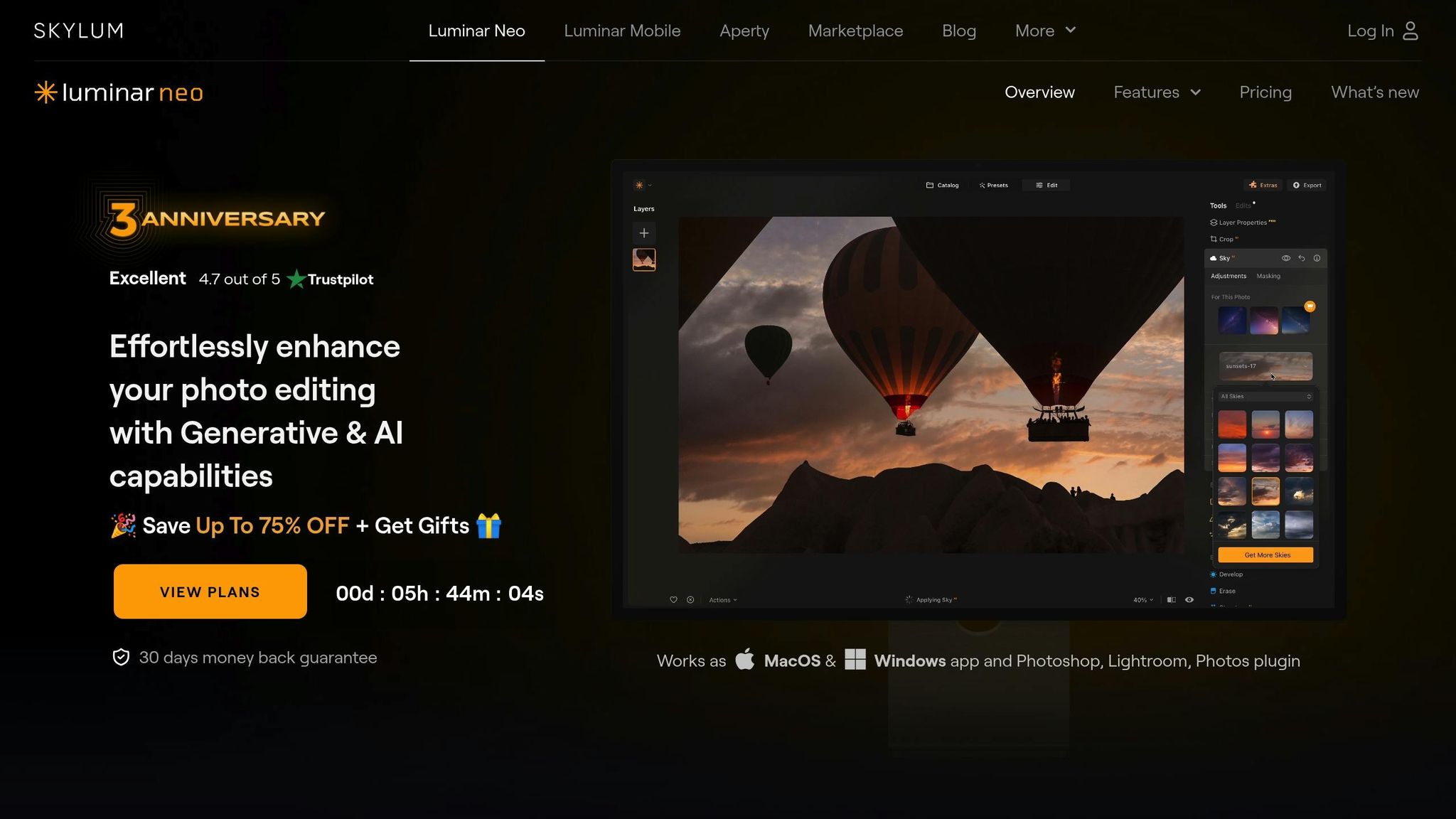
Luminar Neo from Skylum offers a versatile editing platform that goes beyond specialized tools like ON1 Resize AI, providing a comprehensive suite for photographers and creatives.
This flagship software combines RAW processing, organization, and advanced editing features, offering a user-friendly alternative to more traditional workflows.
Key AI Features
Luminar Neo simplifies complex editing with a range of AI-powered tools designed to save time and effort:
| AI Tool | Function | Benefit |
|---|---|---|
| Sky AI | Automatically replaces skies | Creates realistic results with automatic lighting adjustments |
| GenErase | Removes unwanted objects | Effortlessly eliminates distractions |
| Enhance AI | Enhances images intelligently | One-click fixes for exposure and color |
| Relight AI | Adjusts lighting | Balances light distribution naturally |
| Background Removal AI | Isolates subjects | Makes clean cutouts without manual effort |
| SuperSharp AI | Sharpens intelligently | Reduces blur while keeping details intact |
Performance and Compatibility
Luminar Neo can function as a standalone application or as a plugin for Photoshop and Lightroom Classic. It supports a wide range of camera models and includes features like lens correction and advanced layer editing for added flexibility.
Expanded Features for 2025
The latest version introduces several powerful tools:
- Noiseless AI: Reduces noise while preserving detail.
- Magic Light AI: Enhances lighting effects.
- Studio Light AI: Offers studio-quality lighting adjustments.
- HDR Merge: Combines exposures for high dynamic range images.
- Panoramic Stitching: Seamlessly merges multiple images into panoramas.
Streamlined Workflow
With its non-destructive editing approach, Luminar Neo allows users to make complex adjustments without risking the original image. The AI-driven tools significantly cut down editing time, making the process both faster and easier.
Expert Opinion
"Luminar Neo has unique AI photo editing tools that remove power lines from street scenes and dust from digital photos, as well as a vast selection of effects and adjustments, all in a clear and pleasing interface."
- Michael Muchmore, Lead Software Analyst, PCMag
Standing Out in the Market
Although Lightroom is well-known for its organizational capabilities, Luminar Neo carves out its niche with bold, one-click transformations that can completely revamp an image. Its AI tools are designed to streamline workflows, making it ideal for photographers who value efficiency without compromising on quality.
PCMag awarded Luminar Neo a 4.0/5 rating, praising its innovative AI tools and intuitive interface, while noting occasional performance challenges with highly complex edits.
7. Pixlr: Online Photo Editor
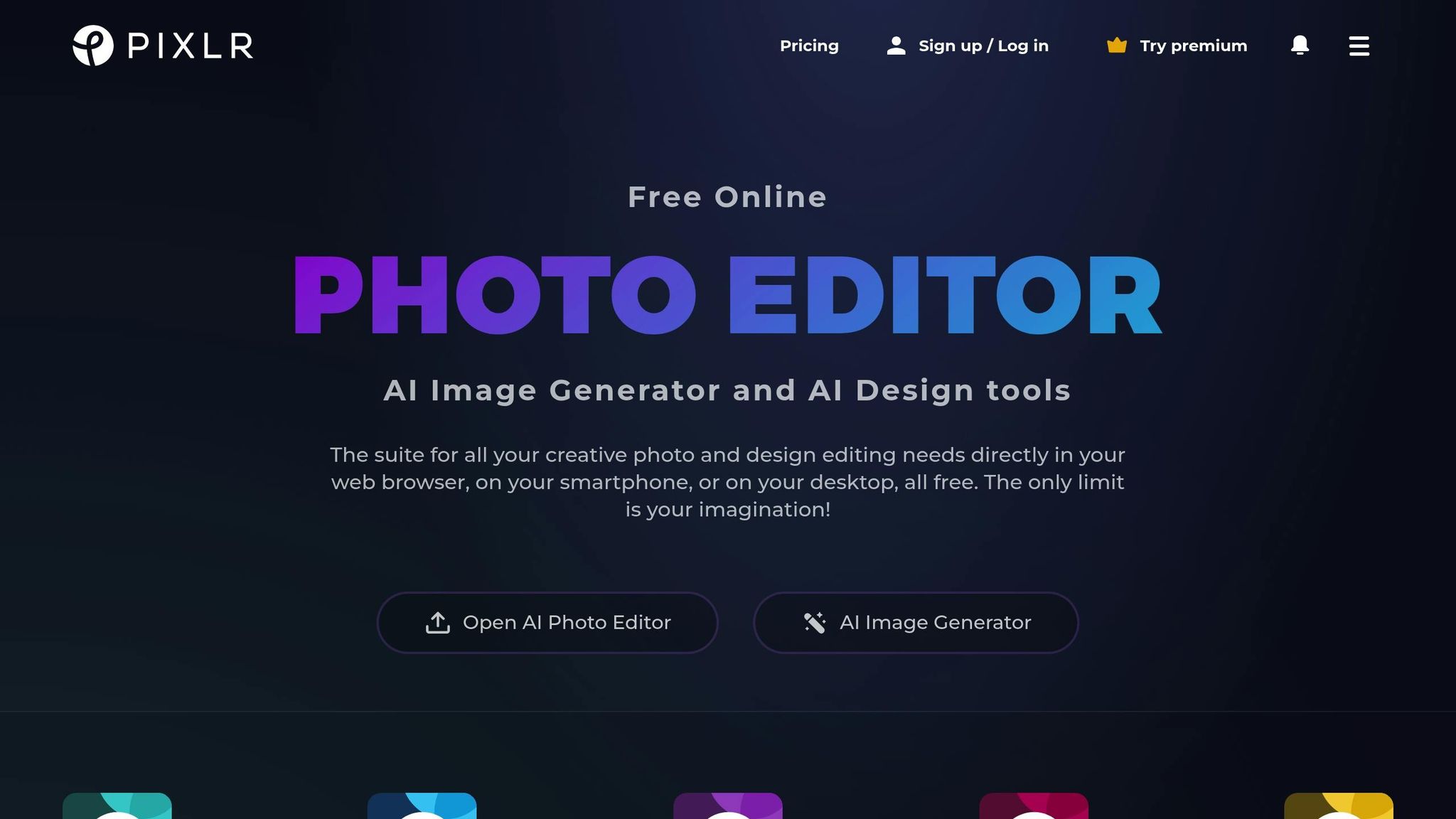
Pixlr has been a go-to online photo editing platform for over 15 years. In 2025, it continues to deliver with a range of AI-powered tools available on web, mobile, and desktop. Here's a closer look at what makes Pixlr stand out.
AI-Powered Features
Pixlr brings advanced AI tools to the table, offering functionality that rivals traditional desktop software:
| AI Tool | Function | How It Helps |
|---|---|---|
| Generative Fill | Creates content within selections | Extends backgrounds, adds elements |
| Background Removal | Automatically isolates subjects | Produces clean cutouts for composites |
| Object Removal | Eliminates unwanted elements | Cleans up distracting objects |
| Up-Scale | Boosts image resolution | Enhances quality for printing |
| Magic Eraser | Smart content removal | Removes blemishes and imperfections |
| Denoise | Reduces image noise | Improves low-light photos |
Professional Integration
Pixlr offers an API with up to 1,000 free requests per month. This makes it easy to integrate Pixlr into existing workflows or third-party apps using JavaScript libraries or HTTP POST requests.
Expert Opinions
Professionals praise Pixlr for its ease of use and versatility:
"The software is very easy for photo editing even without special knowledge." - Méo, Graphic Designer
"Pixlr is so far my best online photo editing application. I can easily access it through my browser without having to download and install any application on my computer. It pretty much helps me do everything I would do with a more complex and advanced application like Photoshop." - Caroline, Accounting Professional
Tips for Using AI Tools
To get the most out of Pixlr's AI features:
- With Generative Fill, focus on blending textures and colors naturally.
- For Background Removal, fine-tune edges and contrast for a polished look.
- When using Generative Fill, adjust angles to maintain visual consistency.
Accessibility and Pricing
Pixlr offers flexible pricing options for different needs:
- Free access for educational use
- Subscription plans: Plus, Premium, and Team
- Enterprise solutions for larger organizations
- Scalable API pricing beyond the free tier
Since Pixlr is browser-based, there's no need for complex installations. This makes it an ideal choice for photographers and designers working across multiple devices or collaborating remotely.
8. Phot AI: Automated Retouching System
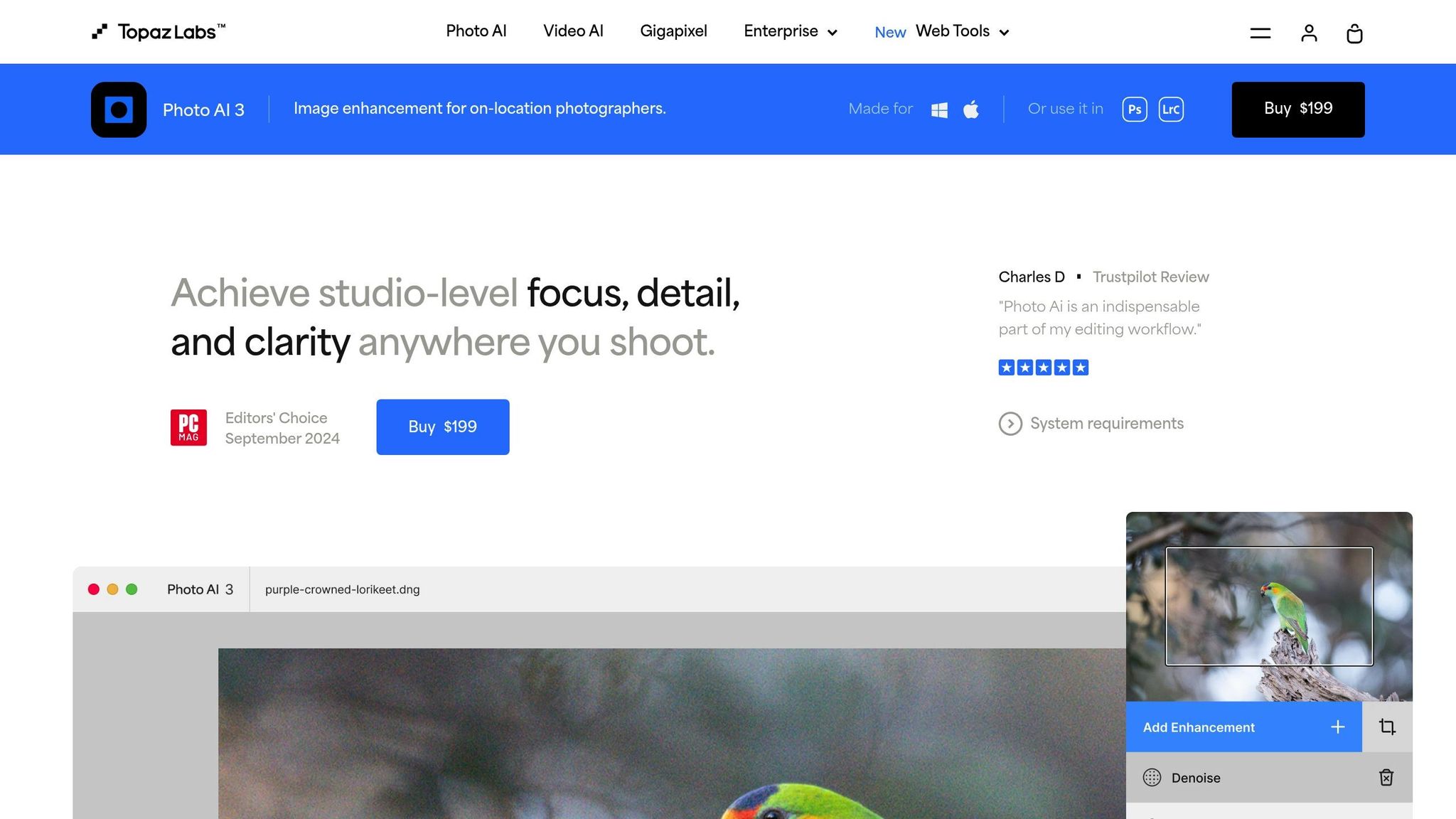
Phot AI takes portrait retouching to the next level with its automated features, making editing faster and more efficient while still allowing for manual adjustments.
Rated 4.5 stars by over 11,000 users, Phot AI uses machine learning to automatically detect and enhance faces, cutting down on editing time without sacrificing quality.
Key Features
Here’s what makes Phot AI stand out in the world of automated photo editing:
- Portrait Enhancement: Automatically detects faces and refines features, reducing editing time by 40%.
- Skin Refinement: Smooths skin, removes blemishes, and balances tones in a natural way.
- Background Editing: Offers background replacement options that have been shown to improve user satisfaction by 28%.
- Batch Processing: Allows you to edit multiple images at once, saving even more time.
- Non-Destructive Editing: Keeps the original image intact, so you can make risk-free adjustments.
Seamless Integration
Phot AI works as a plugin for popular tools like Adobe Photoshop, Lightroom Classic, and Apple Photos, making it easy to add to your existing workflow.
Proven Results
Phot AI doesn’t just save time - it delivers results that matter. Users report:
- 45% better performance in retargeting ads
- 58% higher sales from improved visuals
- 40% reduction in editing time
- 65% improvement in perceived image quality
What Professionals Are Saying
Photographers and editors are praising Phot AI for its efficiency and ease of use:
"It's like having a professional photo editing assistant who is actually useful!" – Jackson, Photographer
"Phot.AI's Object Remover saved me hours of editing time. It's easy to use and the results are flawless. Highly recommended!" – Olivia R, Product Photographer
Pricing
Phot AI offers plans to suit different needs:
- Basic Plan: $39.99/month
- Professional Plan: $49.99/month
- Enterprise Plan: Custom pricing
Who Can Benefit?
Phot AI is ideal for portrait retouching, professional headshots, e-commerce product photos, and social media content. Its batch processing and manual controls make it a great choice for high-volume editing projects.
Conclusion
By 2025, AI tools have reshaped the photography world, opening new doors for both professionals and hobbyists. These tools have made a lasting mark on the industry, changing how photographers work and create.
Efficiency and Cost Savings
AI tools have slashed costs and workloads for photographers. Small businesses report cutting expenses by over 80%, while editing tasks are reduced by up to 96%. Today, 75% of photographers use AI to speed up their editing. This boost in efficiency allows photographers to focus more on their creative vision.
Creativity and Automation: A Powerful Duo
AI tools simplify technical tasks, but they don't replace creativity - they support it. They enable photographers to work faster while staying true to their artistic vision. As photographer Penelope Diamantopoulos puts it:
"I think the point of the AI is to align with your personal vision, not to make it new, not to take you out of the picture."
Industry Shifts and Emerging Trends
AI is driving exciting changes in photography. Key advancements include real-time virtual photography assistants, augmented reality for product imaging, automated presets for consistent editing, and smarter image recognition for organizing photos.
Insights from the Experts
Experts stress that while AI can enhance technical aspects, creative control should always remain in the photographer's hands. Maryanne Fiedler, Director of Marketing at Psychic Source, advises:
"Setting clear goals is the foundation of great photography. Before you start shooting or editing, think about what you want to achieve - whether it's capturing a mood, telling a story, or simply showcasing your subject at its best."
Merging Technology with Art
The key to success lies in balancing AI's technical power with personal artistry. These tools should enhance a photographer's unique style, not overshadow it. By blending innovation with creativity, photographers can produce work that is both technically polished and deeply personal. This balance ensures that while AI makes the technical side easier, the artistic heart of photography remains human.