AI graphic design apps make it easy to create logos, social media graphics, and marketing materials without needing professional skills. Here’s a quick breakdown of the top tools:
- Canva: User-friendly with AI tools like Magic Design, Magic Edit, and Magic Write. Free version available; Pro costs $119.99/year.
- Adobe Firefly: Advanced AI features like text-to-image and generative fill. Free plan with limited credits; Pro starts at $29.99/month.
- Fotor: Simple interface with AI-powered photo editing and design templates. Free version; Pro starts at $8.99/month.
Quick Comparison
| Feature | Canva | Adobe Firefly | Fotor |
|---|---|---|---|
| Starting Price | Free (Pro: $14.99/month) | Free (Pro: $29.99/month) | Free (Pro: $8.99/month) |
| Target Users | Beginners to intermediates | Professionals | Beginners to professionals |
| Key AI Features | Magic Studio tools | Generative AI tools | AI photo editing, templates |
| Platform Type | Web-based + app | Creative Cloud integration | Web-based platform |
| Collaboration | Real-time collaboration | Cloud sharing | Basic sharing features |
Canva is great for beginners and small teams, Adobe Firefly suits professionals with complex needs, and Fotor balances simplicity with powerful editing tools.
The 8 Best AI Tools for Graphic Designers to Boost Creativity
1. Canva
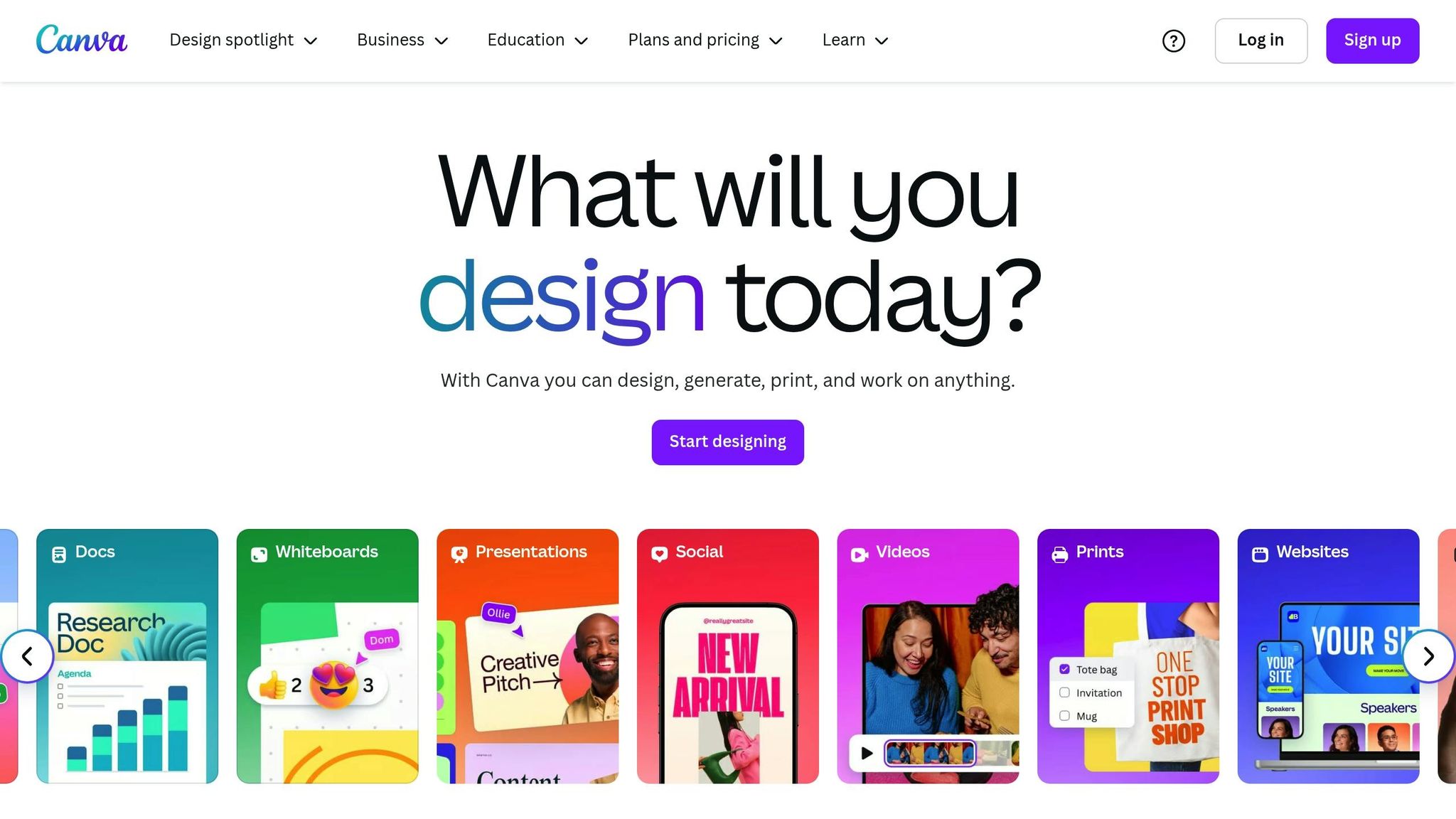
Canva's Magic Studio combines AI-driven tools to simplify design, editing, and brand management. Its user-friendly interface and scalable options make it accessible to everyone, regardless of experience.
Key AI Tools
Magic Studio includes several AI-powered features designed to improve design workflows:
- Magic Design: Creates personalized designs based on text descriptions or uploaded files.
- Magic Media: Generates images and videos from user prompts.
- Magic Edit: Allows users to adjust, replace, or modify image elements using text commands.
- Magic Write: Produces text in a chosen tone for consistent content creation.
- Magic Resize: Adapts designs for various formats and languages.
Pricing Details [3]
- Free: $0/year
- Pro: $119.99/year per user
- Teams: $12.50 per user/month (minimum 3 users), billed annually
Business Benefits
HOORAE reports saving thousands of dollars per digital project by utilizing Canva's tools.
Content Creation Options
Canva supports a wide range of outputs, including posters, logos, presentations, social media graphics, videos, and even websites. The company has also committed $200 million to AI and content royalties over the next three years.
Brand Control
Canva Shield ensures AI safety and privacy while helping maintain brand consistency.
With its robust features and flexible pricing, Canva is a great option for both beginners and seasoned professionals. Up next, we'll dive into Adobe Firefly's AI design capabilities.
2. Adobe Firefly
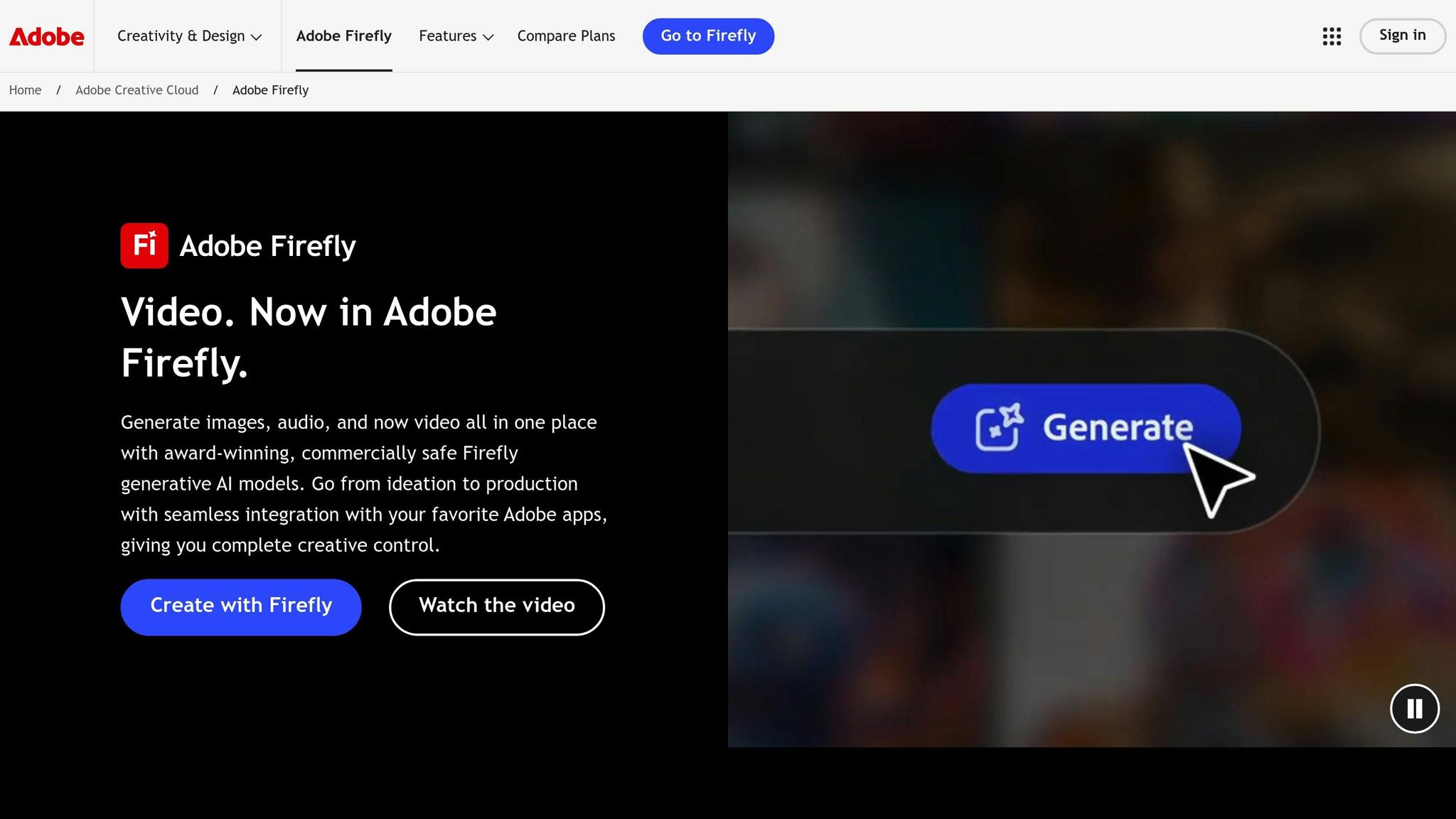
Adobe Firefly brings generative AI to popular tools like Photoshop, Express, Illustrator, Lightroom, Premiere Pro, and InDesign. It offers features like text-to-image, generative fill, text-to-vector, style reference, and a 3D workspace, making it a go-to for professional designers and creative teams.
Key Features
Adobe Firefly's AI tools cover a wide range of creative needs:
- Text to Image: Create custom visuals from simple text prompts.
- Generative Fill: Add AI-generated content to specific areas of an image.
- Text to Vector: Transform text descriptions into scalable vector graphics.
- Style Reference: Reproduce layouts, poses, or artistic styles using reference images.
- 3D Workspace: Design dimensional graphics, packaging, and illustrations.
Pricing [1]
Here’s the breakdown of Firefly's pricing plans:
- Free: $0/month, limited credits.
- Standard: $9.99/month, includes 2,000 credits.
- Pro: $29.99/month, includes 7,000 credits.
- Premium: $199.99/month, includes 50,000 credits.
Content and Workflow Options
Firefly is designed to produce content that's safe for commercial use, supporting a variety of creative workflows:
- Graphics and Branding: Social media visuals, marketing materials, brand illustrations, custom patterns, and scalable vectors.
- Video and Effects: Video clips, visual effects, and camera-angle variations.
- 3D Design: Brand graphics, packaging, logo variations, and dimensional marketing materials.
- Media Enhancements: Video touch-ups, audio and video translations, layout adjustments, and designs inspired by references.
Next, we’ll take a closer look at Fotor’s AI-powered design tools.
Adobe Firefly pricing information from internal RAG source.
sbb-itb-212c9ea
3. Fotor
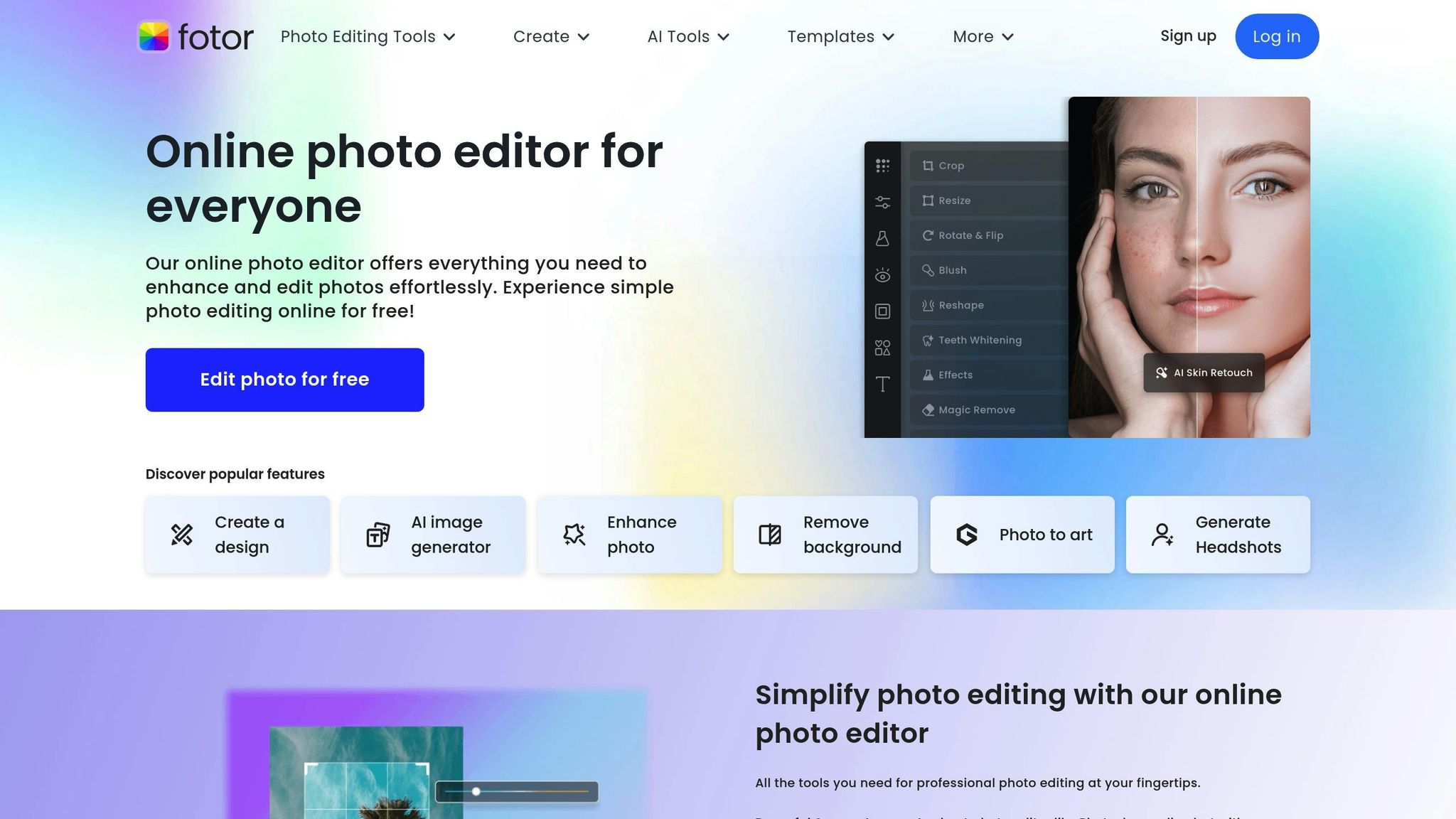
Launched in 2012, Fotor has become a go-to platform for over 600 million users across 190 countries, with more than 3 billion photos edited to date. It blends AI-driven editing tools, generative features, and a user-friendly interface, making it accessible for both beginners and professionals.
Key Features
Fotor stands out with features like:
- Photo Enhancement: AI-powered tools to deliver high-quality, polished edits.
- Generative AI: Create images, videos, and presentations effortlessly.
- Design Templates: A vast collection tailored for social media and marketing needs.
- Batch Processing: Edit multiple photos at once to save time.
- Background Editing: Easily remove or replace backgrounds with smart tools.
Pricing Structure
Fotor offers a free version for basic editing. Paid plans start at $8.99/month, unlocking AI generators, an expanded template library, and priority support.
Content Creation Capabilities
Fotor supports a wide range of creative projects, including:
- Social media graphics
- Marketing materials
- Videos and presentations
- Photo collages, portrait retouching, and batch edits
- AI-generated images using multiple tools
According to MSPowerUser, Fotor provides a comprehensive solution with professional-grade results while remaining beginner-friendly.
Up next, we'll break down how Canva, Adobe Firefly, and Fotor compare side by side.
Direct Comparison
Here's how the platforms stack up based on key features:
| Feature Category | Canva | Adobe Firefly | Fotor |
|---|---|---|---|
| Starting Price | Free (Pro: $14.99/month) | Included with Creative Cloud plans | Free (Pro: $8.99/month) |
| Target Users | Beginners to intermediate designers | Professional creatives | Beginners to professionals |
| AI Features | Magic Studio tools (Design, Switch, Media, Expand, Edit) | Generative Fill, Shape Fill, Remove | AI Enhancement, Generative AI, Smart Background Tools |
| Integration | Apps Marketplace | Built into Adobe Creative Cloud | Web-based platform |
| Collaboration | Real-time team collaboration | Sharing via Creative Cloud | Basic sharing features |
| Learning Curve | Low | Moderate to high | Low to moderate |
Canva is ideal if you're looking for ease of use, accessibility, and real-time collaboration. Adobe Firefly stands out for its advanced AI features and seamless integration with Creative Cloud tools. Fotor strikes a balance with its AI-powered tools and simple interface.
Next, we’ll help you decide which tool fits your workflow best.
Recommendations
Based on our comparison, Canva emerges as a strong choice for many users.
Canva is especially appealing to beginners and small businesses, thanks to its easy-to-use drag-and-drop interface and a vast collection of free templates. With over 135 million monthly active users and more than 15 billion designs created on the platform, it offers an accessible way to start designing right away. For those looking for more features, upgrading to the Pro plan unlocks tools like Magic Design, Magic Edit, and Magic Eraser - powered by advanced AI technology.



