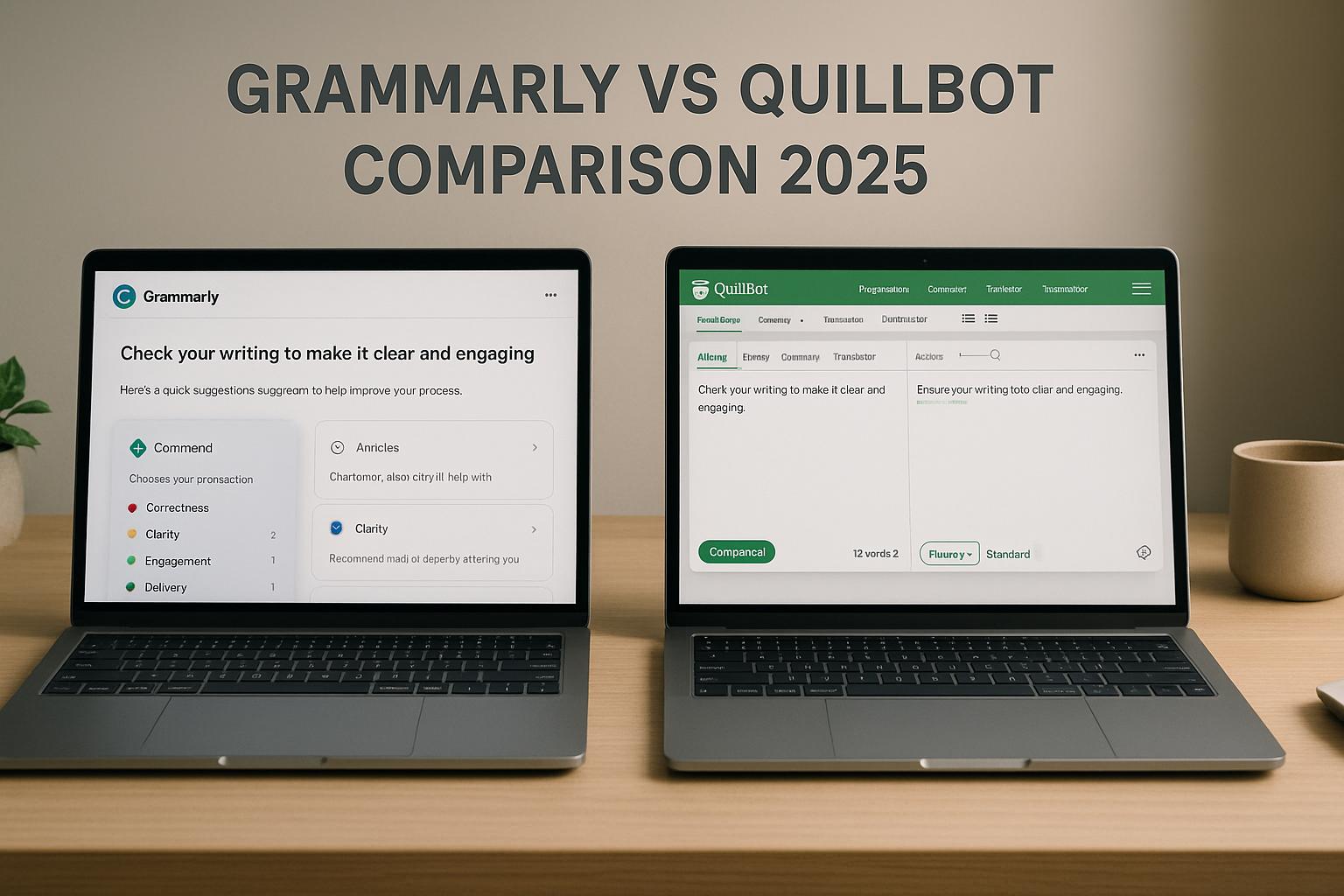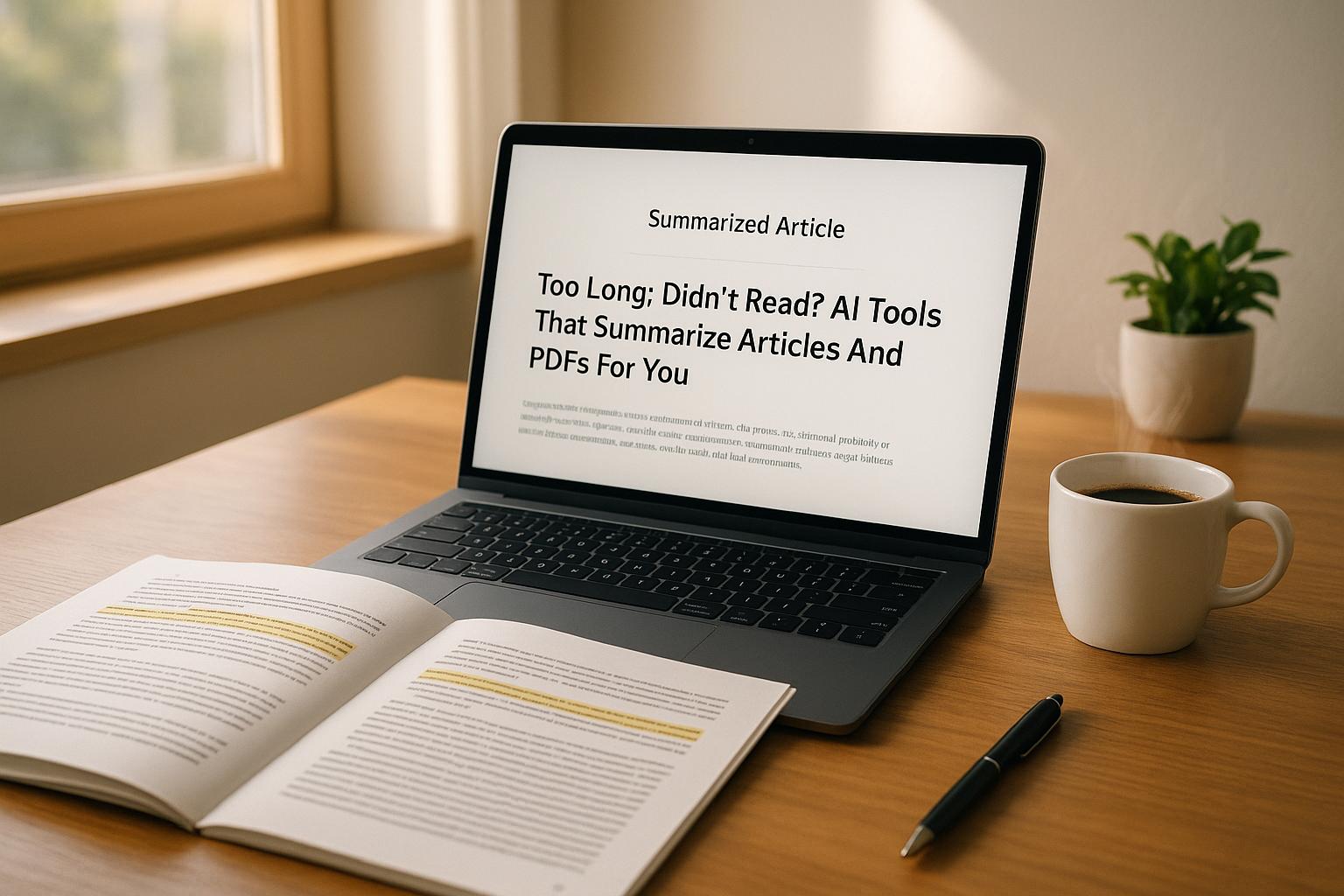AI tools can save businesses time and reduce costs - if you choose the right ones. For example, automating tasks like categorizing 100,000 articles with GPT-3.5 Turbo costs $215.83 compared to $10,000 manually (a 98% savings).
Key Steps to Pick AI Tools:
- Define Needs: Identify tasks to automate and set a budget.
- Research Options: Compare free and paid tools.
- Analyze Features: Focus on cost-effective features like automation and integrations.
- Test Before Buying: Use free trials to ensure the tool fits your workflow.
Quick Comparison: Free vs. Paid AI Tools
| Feature | Free Tools | Paid Tools |
|---|---|---|
| Usage Limits | Low (e.g., 2,500 words/month) | High or Unlimited |
| Support | Community forums | Priority support |
| Security | Basic | Advanced |
| Features | Limited | Comprehensive |
Start small, track ROI, and scale up as your needs grow. AI tools can improve productivity by up to 66% when chosen wisely.
7 AI Tools You Won't Believe Are Free
Step 1: Define Your AI Tool Requirements
Before diving into AI tools, take a moment to clarify your needs and set a budget. This step helps you choose solutions that truly make a difference.
Identify Your Key Tasks
Start by pinpointing tasks that eat up your time. Did you know knowledge workers spend about 1.8 hours daily - or 22.5% of their workweek - searching through various apps?
| Task Category | Common Pain Points | How AI Can Help |
|---|---|---|
| Task Management | Manual prioritization, missed deadlines | Automated task assignment, smart scheduling |
| Team Collaboration | Too many meetings (15% of working hours) | Automated updates, better communication |
| Data Processing | Manual data entry, slow report generation | Automated data extraction, real-time reports |
| Knowledge Management | Scattered information across platforms | Centralized access, smart search |
"Motion keeps my tasks in front of me and helps arrange them around my schedule according to priority and projected time length. Really helpful for anyone who deals with lots of tasks and needs assistance with deciding what to do next!" - Micah K.
By identifying these bottlenecks, you can see where automation could make the biggest impact.
Set Your Budget
A practical budget balances your needs with what you can afford. Here's how to approach it:
- Start Small: Focus on essential features for now. Many AI tools offer tiered pricing, so you can scale up later.
- Estimate ROI: Think about the time and resources saved. Research shows AI could boost productivity by 40% by 2035.
-
Compare Features: Look for tools with:
- Free trials to test the waters
- Flexible pricing
- Integration with your current systems
- Strong security for sensitive data
"I work ~375 hours a month. Keeping up with work, volunteer, and personal life tasks has become a challenge, and I have been consistently dropping the ball. I have found that with Motion I am dropping that ball less and staying much more focused on what needs to be done, rather than trying to figure out what needs to be done." - Vanessa G.
Choose tools that streamline your processes and automate repetitive tasks, freeing up time for more strategic work.
Step 2: Find and Compare Available Tools
Once you've outlined your needs, it's time to explore tools that align with them.
Compare Free and Paid Options
Free tools can handle basic tasks, but paid tools often come with advanced features that can lead to a 6.2% increase in sales and a 7% improvement in customer satisfaction.
| Feature | Free Tools | Paid Tools |
|---|---|---|
| Usage Limits | 2,500 words/month (e.g., Rytr) | Higher or unlimited usage |
| Support | Community forums | Priority customer service |
| Data Security | Basic protection | Enhanced security features |
| Advanced Features | Limited functionality | Broader capabilities |
| Integration | Basic connections | Full API access |
To make your search easier, consider using specialized directories.
Use AI Apps Directory
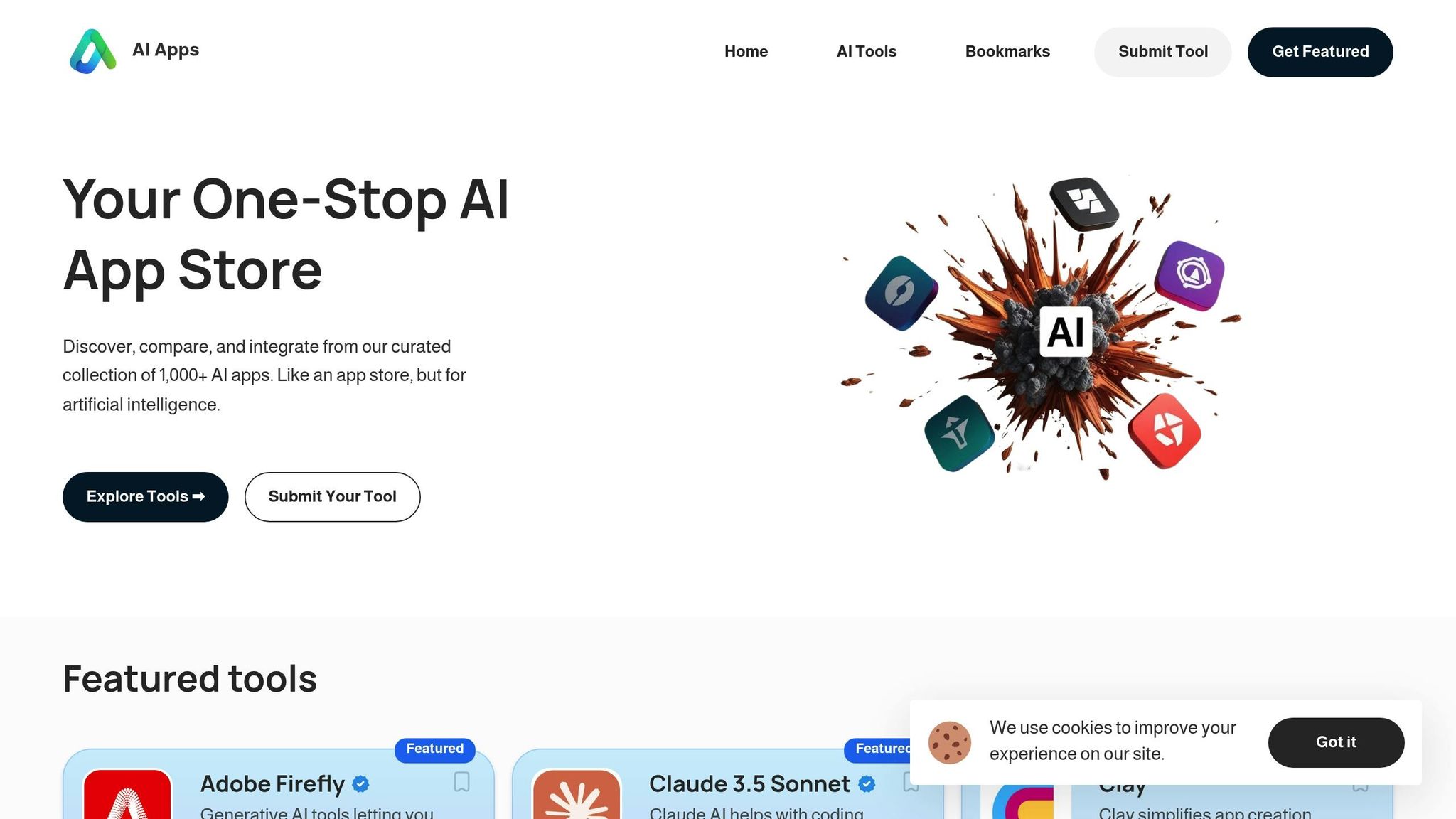
AI Apps is a helpful resource for discovering cost-effective tools. Its directory includes over 1,000 AI applications and offers advanced filters to sort tools by price, features, categories (like text, image, or video generation), and user reviews.
For example, StarryAI provides free AI image generation, while Microsoft Copilot offers basic AI assistance for free, with premium features available to Microsoft 365 subscribers.
After narrowing down your options, it's crucial to validate your choices.
Read Reviews and Test Tools
Before making a decision, consider these steps:
-
Trial Periods
Test tools during trial periods. For instance, LA/VIE used predictive models during a trial and saw a 247% revenue increase. -
User Reviews
"Focus on value and time savings rather than just the price tag", says Robert Brown, Financial Tech Guru.
-
Security Checks
"Always read the fine print. Your financial data is valuable, and you need to know who has access to it and how it's protected", advises Emily White, Cybersecurity Whiz.
Selecting the right AI tools can improve performance by up to 66% when they align with your specific business goals.
sbb-itb-212c9ea
Step 3: Evaluate Features and Costs
Once you've tested and shortlisted potential AI tools, it's time to compare their features and pricing in a structured way.
Start by creating a comparison sheet that includes key metrics like text generation capacity, processing speed, context window size, customer support, and integration options. This will help you weigh how well each tool meets your current needs and whether it can support future requirements.
When evaluating costs, consider how pricing aligns with your usage patterns. For example, Llama 3 charges $0.20 per million tokens, while GPT-4 Turbo comes in at $15.00 per million tokens. As Robert Brown, a financial technology expert, puts it:
"Don't just look at the price tag. Consider the value the app brings in terms of time saved and financial goals achieved."
Check Growth Options
Choose tools that can grow with you while keeping costs under control. Here are some key areas to review:
- Usage Tiers and Limits: Understand how pricing changes as your usage scales. For instance, Gusto's pricing starts at $40 per month (plus $6 per person) for basic features and rises to $135 per month (plus $16.50 per person) for premium features, offering flexibility as your needs expand.
- Integration Capabilities: Make sure the tool integrates seamlessly with your existing systems. For example, tools like Cube and Datarails FP&A Genius offer scalable solutions. In one case, effective integration boosted revenue by 247%.
- Performance Metrics: Compare tools based on performance. For instance, GPT-4o scores 100, while the more budget-friendly Gemini 1.5 Flash scores 84 at a lower cost.
- Support and Training: Check what kind of ongoing support is available. Free tools may only offer community forums, while paid versions often include dedicated support. This can be critical, especially considering that only 53% of enterprise AI projects move beyond the testing phase.
Look for vendors that offer clear upgrade paths. For example, Ramp provides a free base plan with the option to upgrade to Ramp Plus for $15 per user per month as your needs evolve.
Step 4: Test and Add Tools to Your Work
Once you've narrowed down your list of AI tools, it's time to put them to the test and see how well they fit into your workflow.
Start with Trial Versions
Begin by using free trials or basic versions of the tools you're considering. This allows you to evaluate their performance without committing financially. For instance, AI-powered notetaking tools are known to save time by producing accurate summaries - something you can test during the trial period.
Here are the main factors to assess during your testing phase:
| Aspect | What to Measure | Why It Matters |
|---|---|---|
| Performance | Response time, accuracy, output quality | Ensures the tool meets your fundamental needs |
| User Experience | Ease of use, interface clarity, learning curve | Impacts team adoption and overall productivity |
| Integration | Compatibility with current tools, export options | Affects how smoothly it fits into your workflow |
| Support Quality | Response time, clear documentation, community resources | Helps resolve issues quickly, even without paid support |
Keep detailed notes on how each tool performs to guide your decision-making.
Measure Results and Costs
Track the impact of each tool using clear metrics. This will help you determine if the tool delivers value while staying within your budget.
Business Impact Metrics:
- Time saved per task (compare before and after using the tool)
- Reduction in errors
- Improvements in customer satisfaction
- Increases in productivity
Cost-Related Metrics:
- Monthly usage compared to budget
- Cost per successful output
- ROI based on time saved
- Efficiency in resource allocation
For example, industries like financial services, healthcare, and manufacturing have reported faster and more accurate document processing after adopting AI tools. Companies that integrate AI metrics into their KPIs often see broader operational improvements.
When evaluating tools, consider these areas:
- Model quality: Look for coherence and accuracy in outputs.
- System performance: Ensure uptime and speed meet your expectations.
- Workflow impact: Check how well the tool streamlines operations.
- User adoption: Monitor usage patterns and satisfaction levels.
Conclusion: Pick the Right AI Tools
Main Points
Choosing the right AI tools can boost value while keeping costs in check. Companies using AI tools often see better productivity and performance, with data backing up these improvements [8][12].
Here are some factors to consider when evaluating AI tools:
| Factor | Impact | What to Look For |
|---|---|---|
| Specific Focus | 66% performance boost | Tools tailored to your business needs |
| Integration | Lower operational costs | Compatibility with current systems |
| Cost Structure | Budget efficiency | A good balance of features and pricing |
| Training | Higher returns | Tools that employees can easily adopt |
These factors can guide your decision-making process. Affordable options are available in every category, making advanced AI tools accessible even to businesses with tight budgets.
Getting Started
- Start Small: Test free trials of core tools to see what works.
- Monitor Results: Keep an eye on productivity improvements and cost savings.
- Scale Gradually: Expand your AI tools only after confirming their value.
To make the process easier, check out AI Apps (https://aiapps.com). It offers comparison tools that let you filter options based on budget and specific needs.