Notion AI in 2025 simplifies productivity with AI tools that assist with writing, organizing, and task management. It’s built directly into Notion, offering features like document drafting, summarization, and task automation. Accessible through simple commands, it’s designed to save time and streamline workflows for individuals and teams.
Key Features:
- Writing Tools: Drafts content in various tones (professional, casual, technical) and simplifies editing tasks.
- Text Summarization: Condenses lengthy documents into clear summaries.
- Task Automation: Turns notes into action plans, timelines, and to-do lists.
- Team Collaboration: Supports simultaneous editing, AI-driven suggestions, and task assignments.
Pricing Plans:
| Plan | Monthly Cost | Features |
|---|---|---|
| Free | $0 | Limited AI responses |
| Plus | $10 | Unlimited AI responses, analytics |
| Business | $15 | Advanced analytics, private team spaces |
| Enterprise | Custom | Enhanced security, unlimited page history |
Pros:
- Easy integration into workflows.
- Affordable pricing starting from $10/month.
- Flexible tools for writing, project management, and personal organization.
Cons:
- Requires clear prompts for accurate results.
- May slow down during heavy usage.
- New users face a learning curve.
Conclusion: Notion AI is a practical tool for boosting productivity in 2025, especially for Notion users. While it has minor limitations, its AI features make it valuable for managing tasks, writing, and team collaboration.
Main Notion AI Features
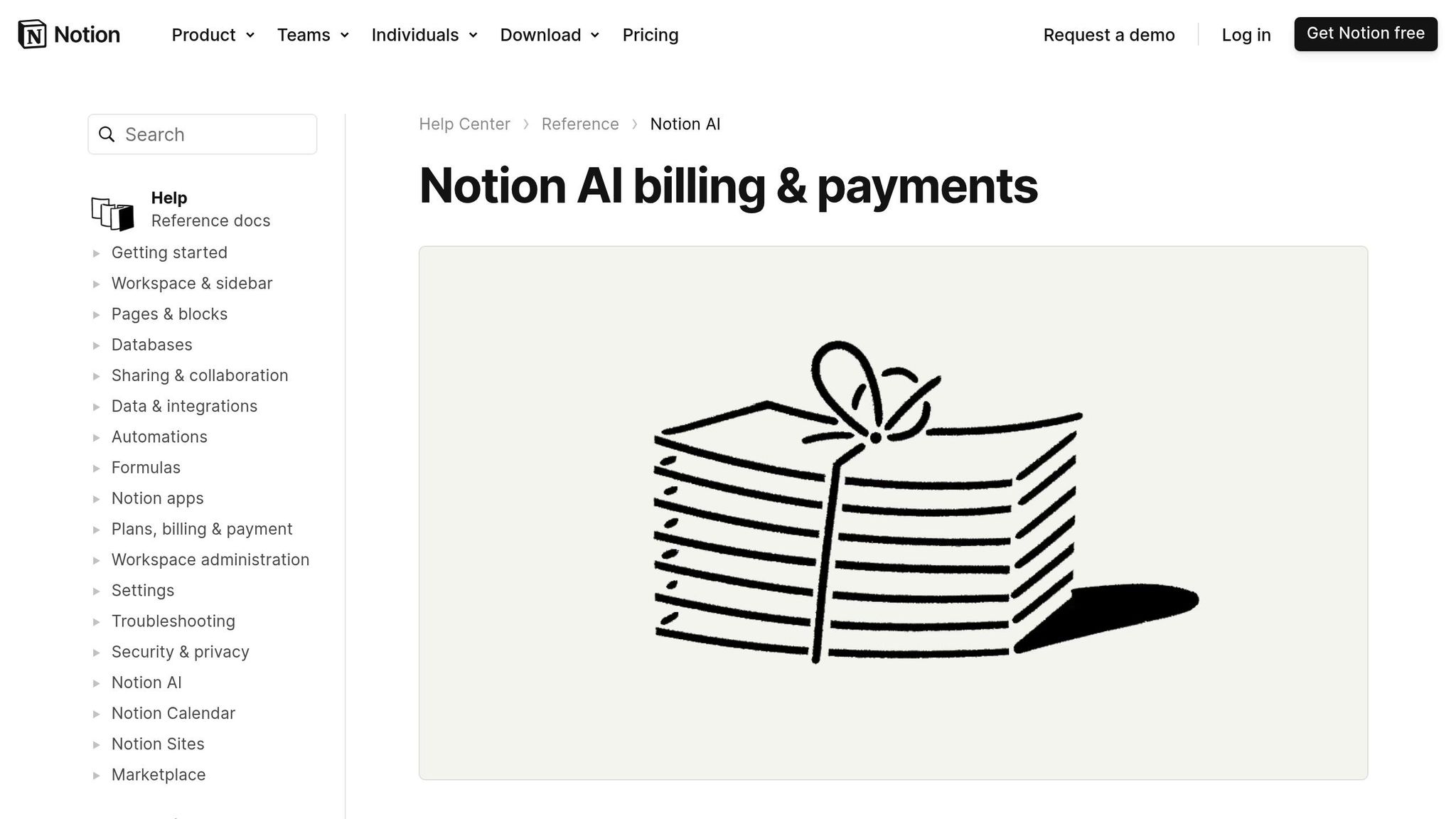
Writing and Editing Tools
Notion AI simplifies content creation with its intuitive writing tools. Using simple "/ai" commands or by highlighting text, users can draft various types of content quickly and effectively. The tool adapts to different styles, offering options like professional, casual, or technical tones to suit specific needs.
In addition to drafting and tone adjustments, it’s particularly useful for handling large volumes of content with ease.
Text Processing Functions
Notion AI can summarize lengthy documents into concise key points, making it easier for teams to manage and understand extensive information without losing critical details.
Task Automation
Notion AI takes care of repetitive tasks by turning meeting notes into actionable items, creating project timelines, and generating to-do lists from selected content. These features save time and simplify follow-up actions after brainstorming sessions.
Team Features
For teams, Notion AI enhances collaboration by enabling simultaneous editing and providing AI-driven suggestions to keep documents consistent. It can even assign tasks based on previous work patterns. For example, in January 2025, a team lead used the tool to create a detailed action plan from meeting notes, significantly cutting down on manual effort.
Notion AI Tutorial: Is It Really Worth It? (2025)
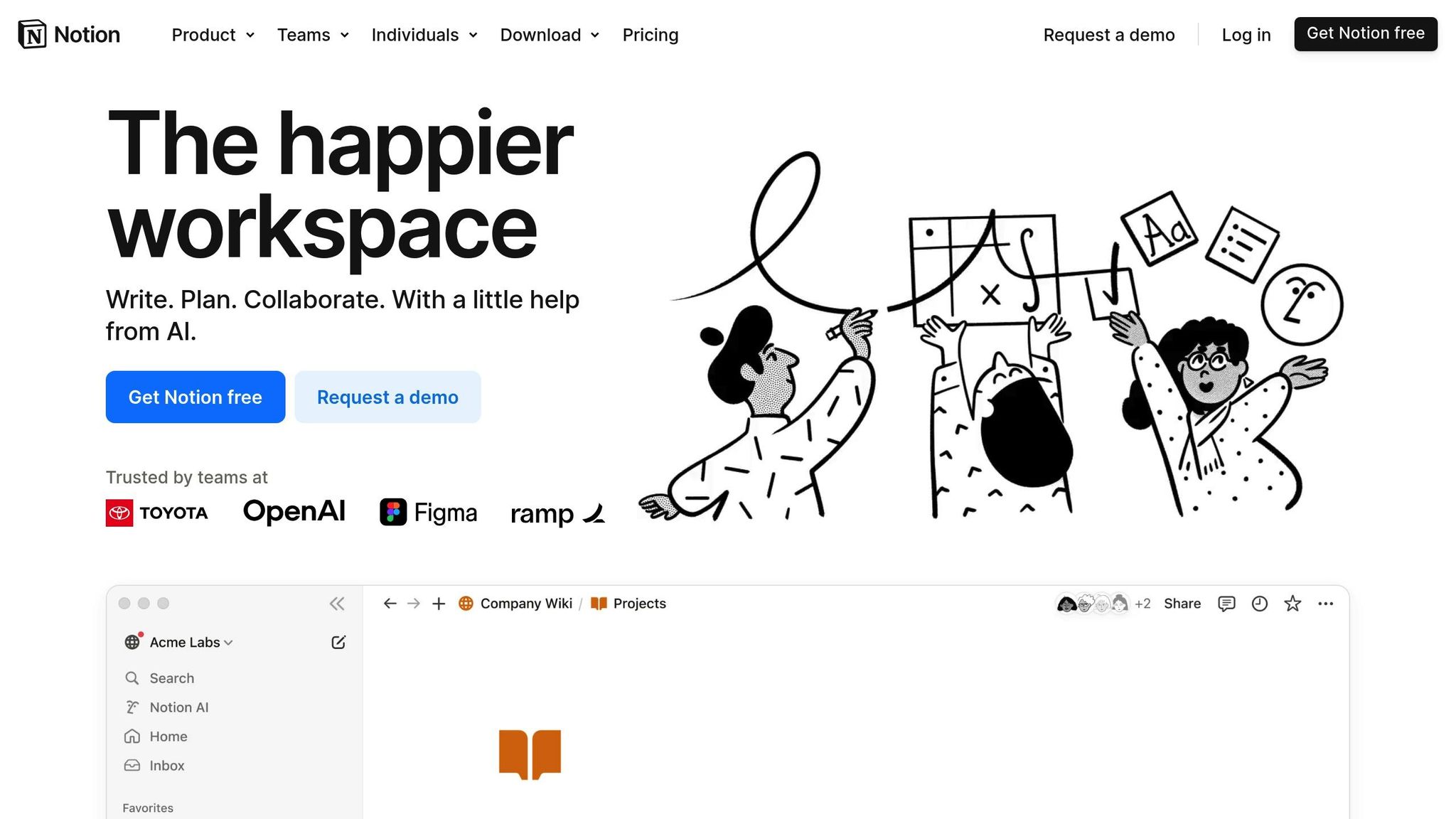
Common Applications
Notion AI offers tools that make handling various productivity tasks easier and more efficient.
Writing and Publishing
Notion AI simplifies content creation for marketers, writers, and professionals. It helps users brainstorm ideas, draft blog posts, create marketing materials, and write reports. With AI-driven tools, you can fine-tune the structure and tone of your content. By using specific prompts, you can tailor drafts to suit your needs. Just remember to review the output to ensure it feels natural and human.
Task and Project Tools
Notion AI is more than just a writing assistant - it’s a project management ally. It helps teams plan and execute projects effectively. For instance, project managers can use it to turn meeting notes into actionable plans. The AI can generate:
- Project timelines with clear milestones
- To-do lists based on discussion points
- Task assignments tailored to team strengths
- Frameworks for tracking progress
Using context-specific prompts like “List the action items and deadlines from the Q1 marketing strategy meeting” can yield highly accurate results.
Information Processing
When it comes to handling large amounts of data, Notion AI shines. It can break down lengthy documents into concise summaries and quickly surface key insights. This is especially useful for:
- Research papers
- Technical documentation
- Meeting transcripts
- Project notes
Its ability to summarize complex information saves time and ensures you focus on what’s important.
Personal Task Management
On a personal level, Notion AI functions as a digital assistant, helping you stay organized. It combines AI with database tools to create systems for:
- Tracking goals and building habits
- Prioritizing daily tasks
- Monitoring progress
- Optimizing schedules
Its natural language processing makes retrieving information and managing workflows simple and intuitive. Whether you're planning your day or tracking long-term goals, this tool can keep you on track.
sbb-itb-212c9ea
Cost and Access
Monthly Fees
Notion AI offers an add-on with pricing designed to match different usage needs.
The Plus Plan, priced at $10 per month, is a popular choice for individuals and small teams. It includes:
- Unlimited AI responses
- Advanced analytics tools
- Support for up to 100 guest collaborators
For growing teams, the Business Plan costs $15 per month and adds more features:
- Advanced analytics tools
- Private team spaces
- Increased guest capacity
A Free tier is also available, allowing users to try out core features at no cost.
Notion Plan Options
Notion AI's features are built right into the platform for easy access. Once activated through plan settings, you can use the "/ai" command in any block or access it via block menu options. This setup ensures AI tools are readily available without interrupting your workflow.
For larger organizations, the Enterprise Plan offers tailored solutions, including unlimited page history and enhanced security. Pricing for this plan is customized to fit the specific needs and scale of each organization.
Pros and Cons
Strong Points
Notion AI is built right into your workspace, making it easy to use without needing to switch between apps. This integration helps streamline your workflow.
Users often praise its flexibility. Julia Lozanov, Chief Editor at Verpex, shared:
"Notion AI has been instrumental in enhancing our project management and blogging efforts... Notion AI's natural language processing (NLP) features have been invaluable for analyzing and understanding our audience's preferences, allowing us to tailor our content to better meet their needs."
The pricing is another highlight. Starting at just $10 per month for unlimited AI responses, it offers advanced features that are accessible even to smaller teams and individuals.
While these features boost productivity, there are a few challenges to be aware of.
Weak Points
Notion AI can sometimes misinterpret vague prompts, leading to less accurate results. During busy times, its performance may slow down, which can disrupt efficiency. Additionally, new users may face a learning curve as they get familiar with its full range of tools.
Daniel Florido, Chief Web Development and Director at Pixelstorm, noted:
"Our use of Notion AI has completely changed the way we create content and handle projects. We've improved brainstorming sessions, content scheduling, and work management by utilizing its AI features... We've seen a major increase in productivity and teamwork because of intelligent recommendations and automated tasks, which have improved the caliber and timeliness of our material output."
Summary of Features
| Strengths | Limitations |
|---|---|
| Easy integration into your workspace | Needs clear and specific prompts |
| Unlimited AI responses (with paid plans) | Performance dips during high usage |
| Supports multiple languages | Steep learning curve for new users |
| Advanced NLP tools | Can be flagged by AI detection tools |
| Automates tasks effectively | Outputs may require editing |
| Affordable pricing | Limited free features |
Overall, Notion AI scores an 8/10, especially benefiting those already familiar with the Notion ecosystem.
Conclusion
Notion AI stands out in 2025 as a tool that makes managing tasks and improving productivity easier within its integrated platform. Its wide range of features and ease of use make it a go-to option for streamlining workflows.
This isn't just theory - its ability to improve organizational processes has been demonstrated. Noel Griffith, Chief Marketing Officer at SupplyGem, shares:
"Notion AI's intelligent features, such as automated organization and task management, have streamlined my project management workflow... In terms of blogging, Notion AI's content suggestions and topic-generation capabilities have been invaluable."
Although new users might face a bit of a learning curve, taking the time to understand Notion AI's tools pays off. With support for multiple languages and advanced natural language processing, teams can collaborate effectively across different time zones. From translating documents to summarizing meetings, the platform handles a variety of tasks with ease.
Notion AI's real strength lies in how it integrates AI into Notion's organizational tools. To get the most out of it, users can create tailored prompts and use pre-designed templates. Whether you're a student managing research notes or a team handling complex projects, this platform adapts to your needs.
As 2025 continues, Notion AI combines ease of use with powerful features, making it a must-have tool for anyone looking to stay productive in a digital workspace.



