Otter.ai is an AI transcription tool designed to make meetings more efficient by providing real-time transcriptions, automated summaries, and task tracking. It integrates with platforms like Zoom, Google Meet, and Salesforce, making it a versatile solution for professionals across industries. Key features include:
- Real-time transcription: Captures meeting discussions instantly.
- 30-second summaries: Provides quick insights into key points.
- Task automation: Identifies and assigns action items automatically.
- AI Chat: Lets you search transcripts, draft emails, and create updates using natural language.
- Integrations: Works seamlessly with tools like Slack, HubSpot, and Microsoft Teams.
Whether you're in sales, education, or media, Otter.ai simplifies workflows by turning speech into actionable insights. Its improved accuracy in 2025 makes it a strong choice for anyone looking to streamline meeting documentation.
Otter AI vs Notta : Which is the Better AI Note Taker in 2025?
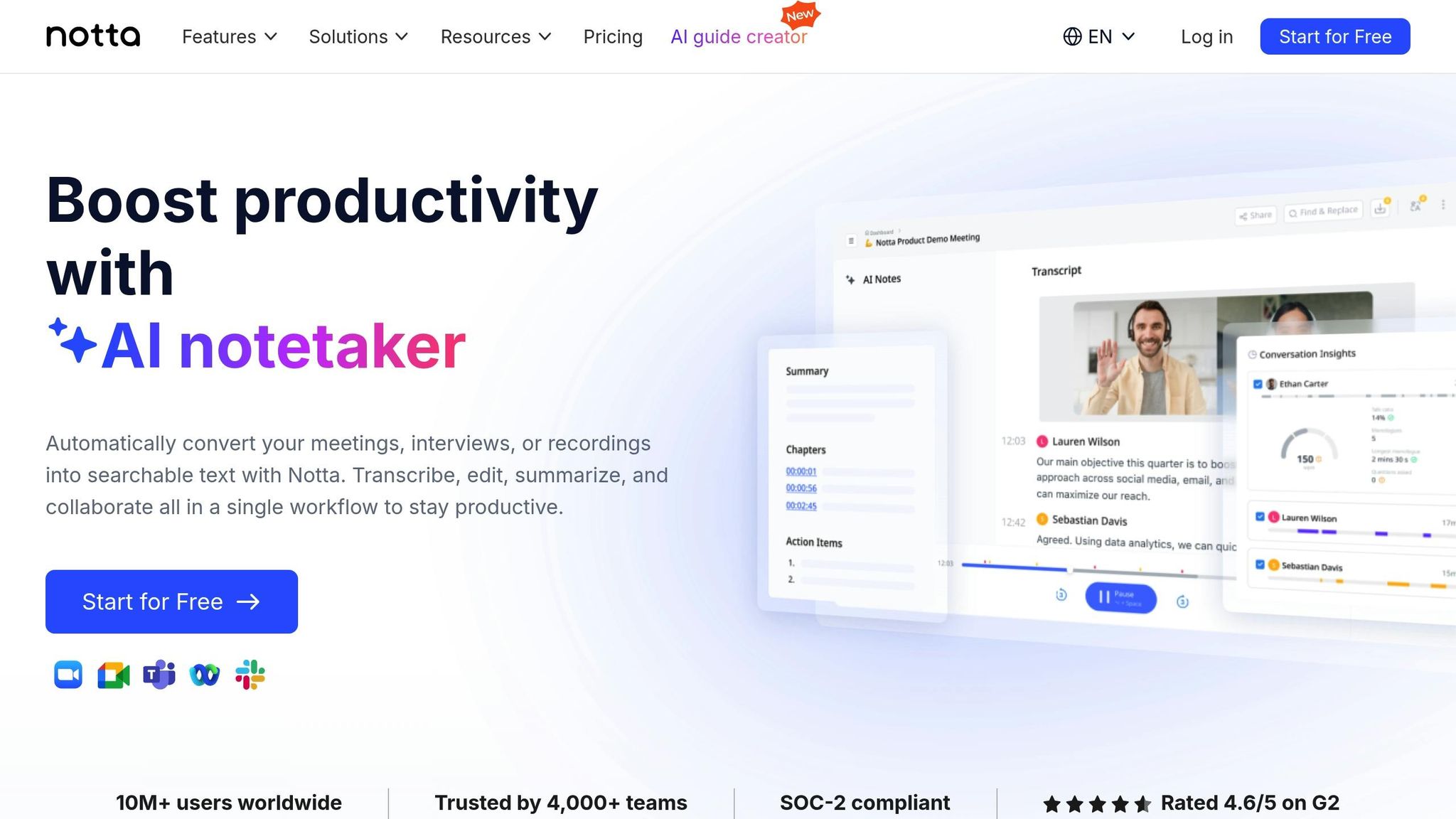
1. Otter.ai Core Functions
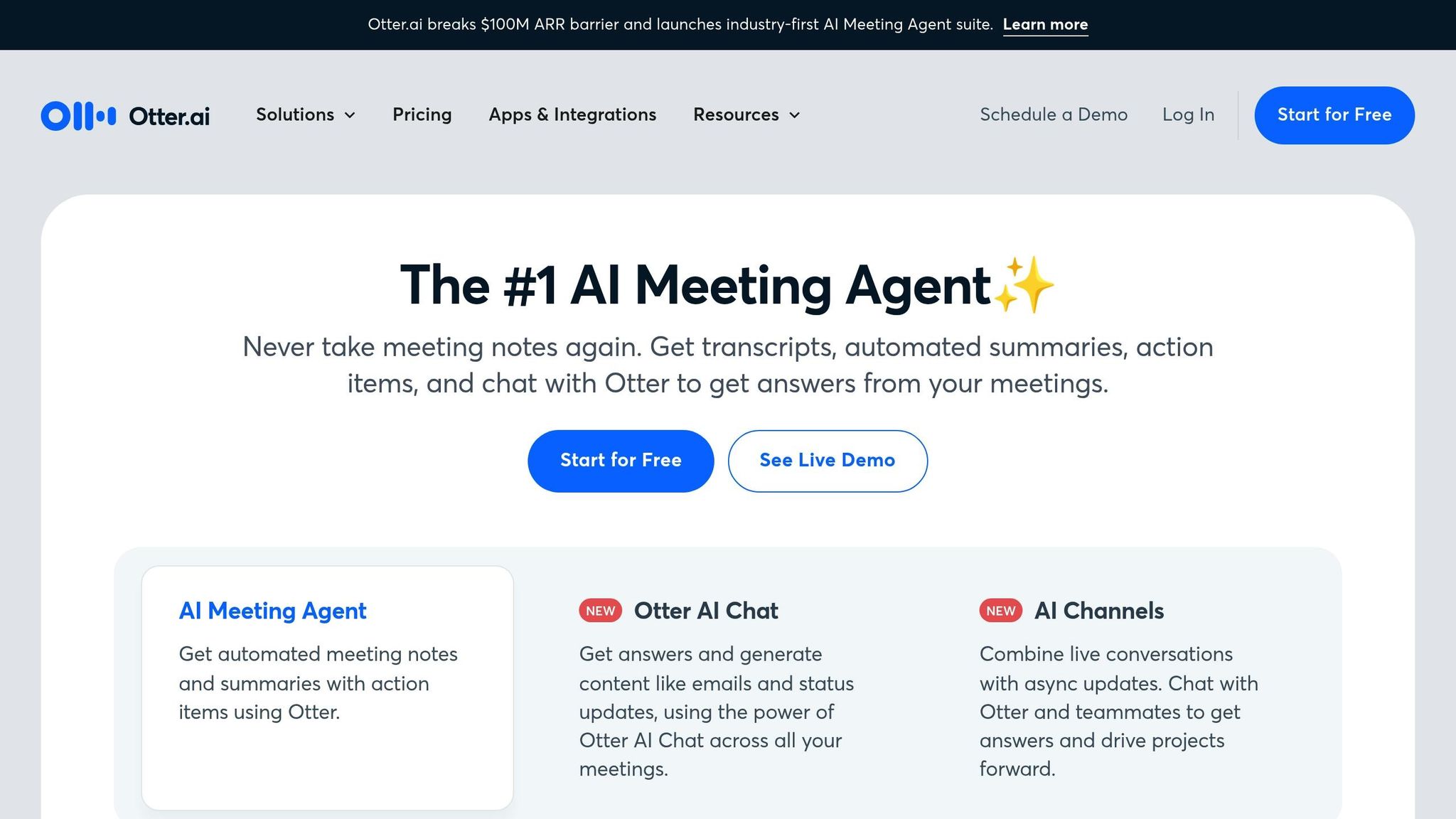
Otter.ai provides tools for transcription, interaction during meetings, integrations with other platforms, and AI Channels.
Automated Meeting Documentation
Otter.ai simplifies meeting documentation by automatically transcribing virtual meetings. Key features include:
- Real-time transcription: Delivers word-for-word meeting records as they happen.
- 30-second summaries: Offers quick snapshots of key points during meetings.
- Task tracking and assignment: Automatically identifies and assigns tasks discussed.
These features go beyond simple transcription, making meetings more actionable and organized.
Intelligent Interaction
Otter.ai Chat boosts meeting efficiency by allowing users to:
- Pull specific details from transcripts.
- Draft follow-up emails using meeting discussions.
- Create status updates based on key points.
- Search past meeting data using natural language queries.
This makes it easy to stay on top of meeting outcomes and follow-ups.
Integration Ecosystem
Otter.ai integrates with popular business tools to ensure seamless workflows. Some key integrations include:
| Integration Partner | Key Features |
|---|---|
| Salesforce | Syncs meeting notes and action items. |
| HubSpot | Aligns contact and meeting data. |
| Microsoft SharePoint | Provides secure storage and sharing options. |
| Amazon S3 | Archives transcripts in the cloud. |
| Snowflake | Connects with data warehouses. |
| Egnyte | Manages enterprise content effectively. |
These integrations allow teams to connect Otter.ai with their existing tools for smoother operations.
AI Channels
AI Channels combine live meeting discussions with asynchronous updates. This ensures all team members, whether present or not, can access the same information.
With these core features, Otter.ai acts as a powerful meeting assistant, helping teams stay organized and efficient.
2. Otter.ai Performance Review
Otter.ai's transcription abilities have made noticeable progress in 2025, showing high levels of precision, particularly in specialized environments.
Transcription Accuracy
In academic settings, Otter.ai effectively manages complex jargon and multiple speakers. It provides real-time captions and creates detailed lecture notes, making it a reliable tool for students and educators alike.
Advanced Meeting Features
Otter.ai includes a variety of tools designed to enhance meeting documentation:
| Feature | Details |
|---|---|
| Real-time Processing | Delivers instant transcriptions with minimal delay |
| Meeting Summaries | Summarizes hour-long meetings into concise, 30-second recaps |
| Action Item Detection | Automatically identifies tasks and assigns them based on discussions |
| Multi-speaker Recognition | Differentiates between participants with high accuracy |
These features make Otter.ai a practical solution for professionals across different industries.
Industry-Specific Applications
Otter.ai's advanced tools are tailored to meet the needs of various professional teams:
-
Sales Teams
With seamless Salesforce integration, sales professionals can sync detailed meeting notes directly into their CRM, ensuring all customer interactions are well-documented. -
Marketing Teams
Marketing teams can use Otter.ai to document campaign discussions and strategy meetings. Its AI Chat tool helps generate briefs and updates directly from transcripts. -
Recruiting Teams
HR professionals rely on Otter.ai to record interviews and team discussions. Automated action item tracking simplifies the hiring process and follow-ups.
Enterprise Integration Performance
Otter.ai's enterprise integrations enhance collaboration and ensure data security, making it a reliable choice for organizations aiming to streamline their workflows.
sbb-itb-212c9ea
3. Sonix Platform Overview
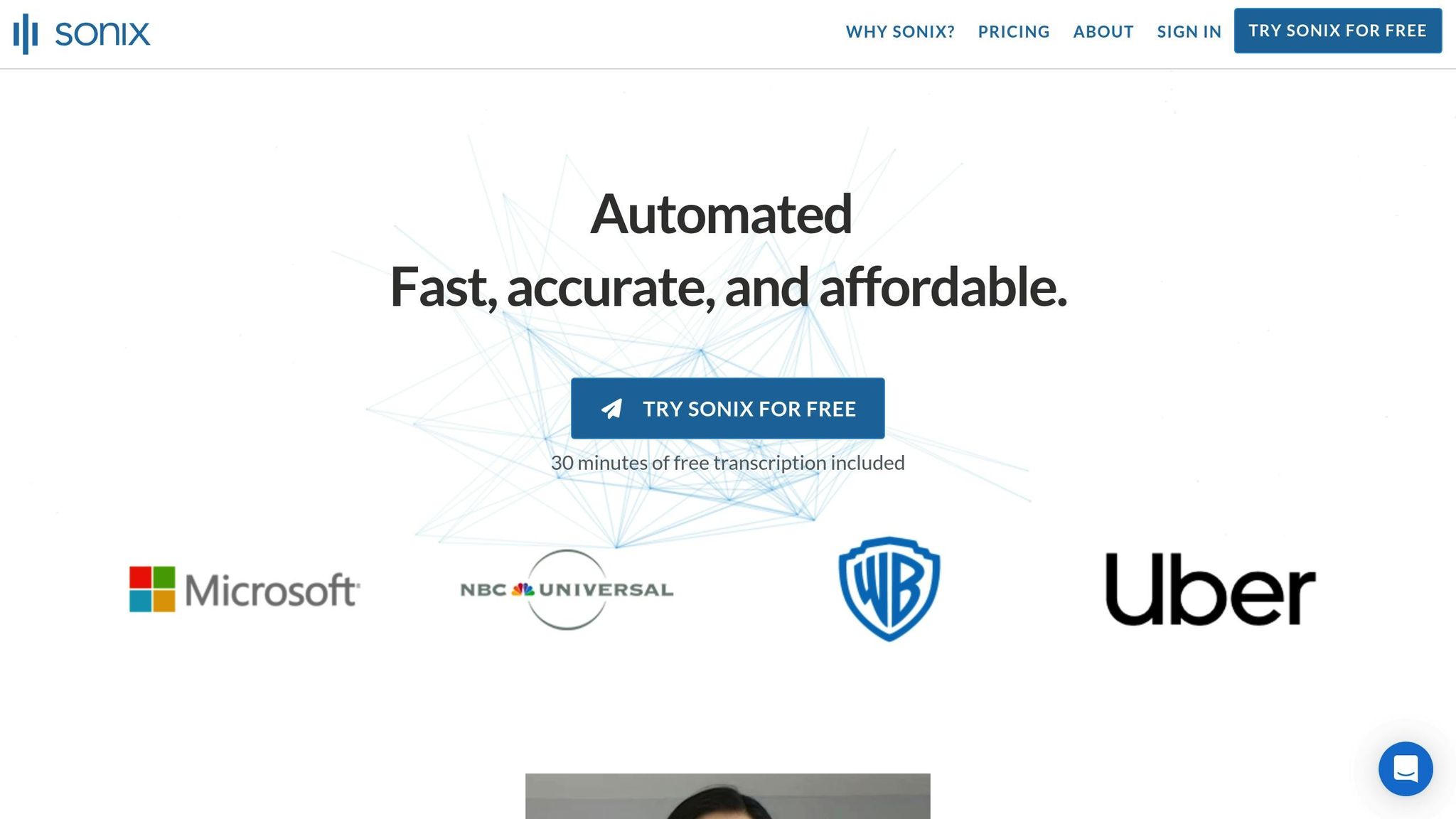
Let’s dive into Sonix's transcription features and how they compare to other tools like Otter.ai.
Transcription Technology Performance
Sonix delivers reliable results in a variety of audio environments. Tests show it handles clear English audio with precision and performs well even with background noise or conversations involving multiple speakers.
Language Handling Features
Sonix is equipped to manage a wide range of language scenarios. It processes native and accented English, technical jargon, and conversations with multiple participants effectively. These capabilities make it a practical choice for professionals with diverse transcription needs.
Subscription Plans for Professionals
Sonix provides several subscription options designed to accommodate different transcription demands. Whether you're in education, business, or content creation, there’s likely a plan that fits. For the latest pricing and details, reach out to Sonix directly.
Applications Across Industries
Sonix uses its strengths to tackle challenges in various industries:
- Education: It organizes lengthy lecture recordings into clear, searchable transcripts.
- Business: The platform simplifies meeting transcriptions and incorporates industry-specific terms to improve productivity.
Handling Different Audio Types
Sonix excels in processing high-quality recordings, multi-speaker conversations, and audio captured on mobile devices in less-than-ideal settings. Its reliable performance ensures accurate transcriptions, even in tricky conditions.
Key Strengths
Otter.ai continues to stand out in 2025 with its strong performance and efficient integrations, making it a reliable tool for professionals.
Highlights
-
AI-Powered Features
Otter AI Chat allows users to create and retrieve content directly from meeting notes, expanding its usefulness. -
Meeting Management Made Easy
Automatically identifies action items and creates clear summaries to improve meeting outcomes. -
Enterprise-Friendly Integrations
Works smoothly with major business tools, offering flexibility for companies of all sizes.
These features make Otter.ai a powerful tool for simplifying work processes.
Why It Stands Out
Otter.ai's pricing caters to a variety of users. Solo professionals benefit from its transcription tools, while team plans include extra collaboration features and integrations. With its automated workflows and AI-driven capabilities, it’s an excellent choice for enhancing meeting efficiency.
Final Assessment
After reviewing its main features and performance, let's evaluate how Otter.ai delivers practical advantages for key professional groups. Otter.ai continues to be a reliable transcription tool that supports various professional needs in 2025.
Business Teams
Otter.ai simplifies corporate processes with real-time meeting transcription and seamless platform integration. By combining automated note-taking, CRM connections, and task management, it boosts productivity for sales, marketing, and recruiting teams.
Education Sector
In education, Otter.ai supports learning and administration by providing:
- Virtual lecture tools for faculty
- Accessible learning resources
- Simplified administrative documentation
Media Professionals
Media teams benefit from Otter.ai by improving their workflows. Key advantages include:
- Faster content creation
- Searchable audio archives
- Quick transcription turnaround
Here’s a summary of Otter.ai's performance across different professional settings:
| Use Case | Effectiveness | Key Benefits |
|---|---|---|
| Business Meetings | Excellent | Real-time notes, action items, integration with tools |
| Educational Settings | Very Good | Live captions, accessible notes, virtual learning support |
| Media Production | Good | Quick transcription, searchable archives, content creation |
| Sales Calls | Excellent | CRM integration, automated follow-ups, call insights |
While Otter.ai shines in team-based environments, it’s also a great tool for individual users looking to boost personal productivity. Its ability to transform speech into actionable insights makes it especially useful for organizations focused on clear communication and efficient documentation.



