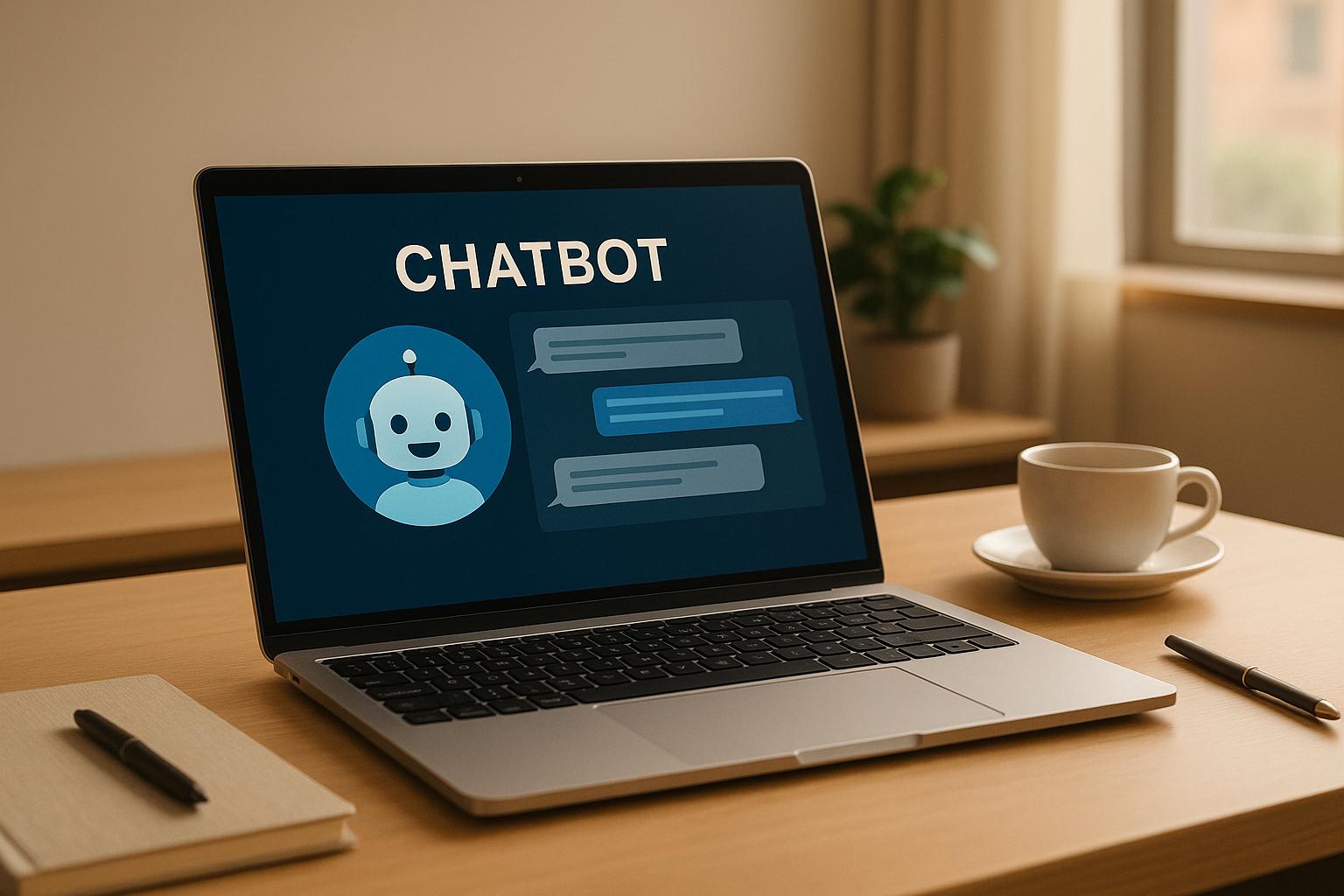AI tools are transforming graphic design in 2025. They automate repetitive tasks, boost creativity, and improve collaboration, helping designers focus on their craft. Here are six standout tools every graphic designer should know:
- AI Apps: A centralized platform with over 1,000 tools for tasks like text-to-image generation, background removal, and smart image upscaling.
- Adobe Firefly: Integrated with Adobe Creative Cloud, it offers generative AI features like style matching, advanced photo settings, and structure reference systems.
- Midjourney V6: Known for precise style control and high-resolution visuals, it's ideal for branding and marketing projects.
- Canva AI: Magic Studio simplifies design with tools like Magic Design, Magic Edit, and Magic Resize, plus professional features like Canva Shield.
- Designs.ai: A smart design system with tools for logo creation, AI video generation, and workflow enhancers like color matching and font pairing.
- Uizard: Focused on UI/UX design, it converts text or sketches into prototypes, with features like voice commands and real-time collaboration.
These tools save time, enhance creativity, and help designers produce high-quality work effortlessly. Below is a quick comparison of the tools:
Quick Comparison
| Tool | Key Features | Best For | Price Range |
|---|---|---|---|
| AI Apps | Text-to-image, background removal, upscaling | All-in-one design workflows | Varies by tool |
| Adobe Firefly | Generative AI, style matching, photo settings | Professional branding | Part of Adobe CC |
| Midjourney V6 | Style control, high-res visuals, prototyping | Branding, marketing assets | Subscription-based |
| Canva AI | Magic Studio, resize, edit, background removal | Social media, quick designs | Free to $110/year |
| Designs.ai | Logo maker, video generator, color matcher | Branding, fast design tasks | Varies by plan |
| Uizard | Text-to-design, wireframe scanner, collaboration | UI/UX, app prototyping | Subscription-based |
These tools are shaping the future of design, making it easier and faster to create professional visuals. Dive into the article to learn more about each tool.
5 Must-Have AI Design Tools in 2025 (Create Images Like A ...
1. AI Apps: Complete Design Platform
AI Apps is a centralized platform featuring over 1,000 AI tools tailored for graphic design. It simplifies design workflows and expands creative possibilities by bringing these tools together in one place.
The platform's image manipulation suite includes four key features that reshape how designers approach their work:
-
Text-to-Image Generation
This feature transforms written prompts into customizable visuals, significantly reducing the time spent on concept development. -
Smart Image Upscaling
Automatically boosts image resolution while maintaining clarity, ensuring high-quality visuals across all formats. -
Intelligent Image Alteration
Allows designers to make specific changes using text prompts, enabling precise and targeted edits. -
Advanced Background Removal
Precisely isolates subjects in images and videos, making it easier to create polished visuals for various applications:
| Application | Use Case |
|---|---|
| Product Photography | Produces clean, isolated product shots ideal for e-commerce platforms |
| Portrait Editing | Streamlines subject isolation for professional headshots |
| Video Production | Simplifies background replacement in motion graphics |
| Social Media Content | Helps maintain consistent branding across different platforms |
The platform's seamless integration capabilities allow designers to automate repetitive tasks, saving time and effort. AI Apps combines automation with creative flexibility, ensuring tools meet professional standards through rigorous quality checks. Up next, we’ll explore another tool that revolutionizes image creation.
2. Adobe Firefly: Advanced Image Generation
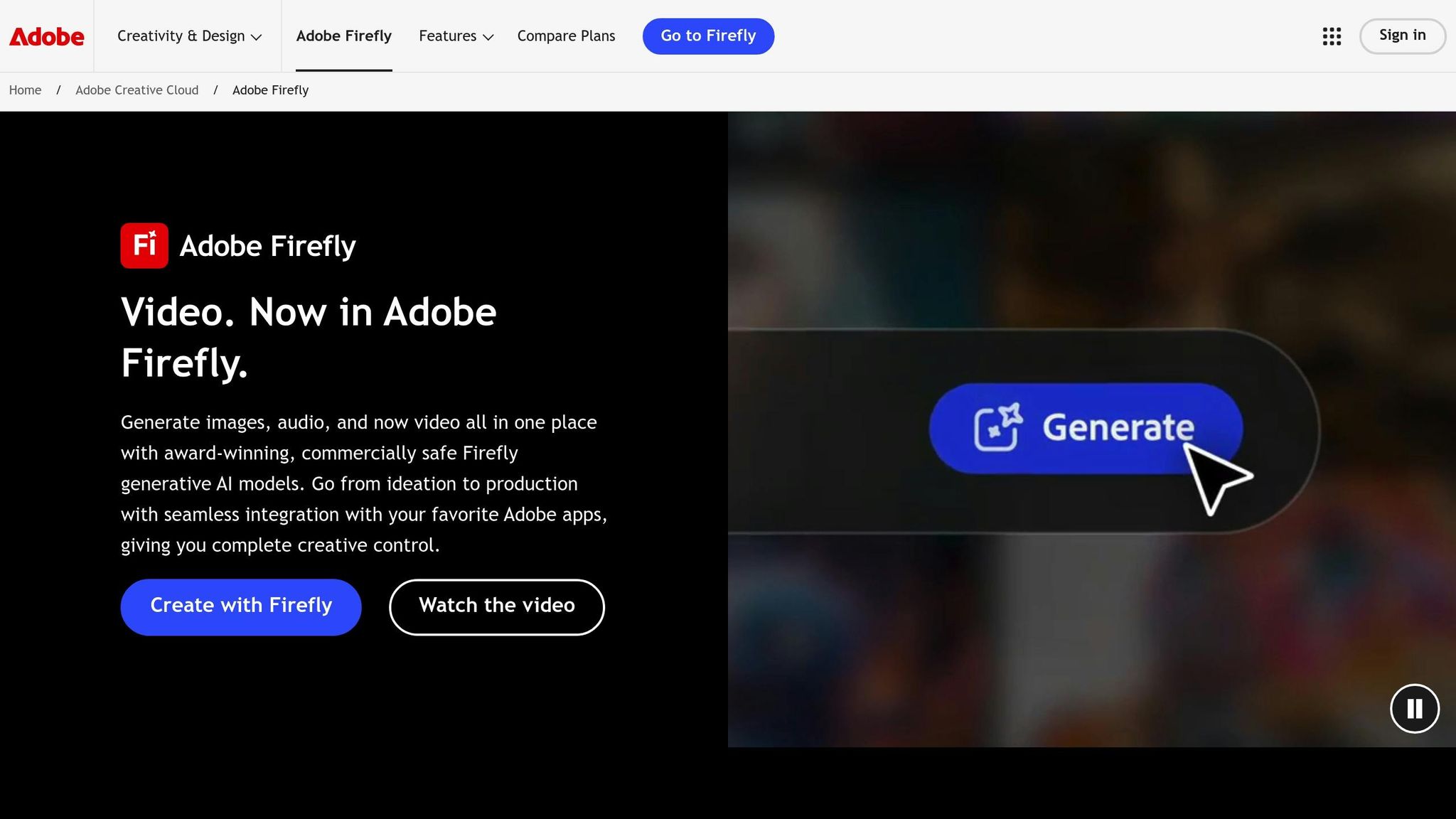
Adobe Firefly is a generative AI tool that's reshaping how images are created. Integrated into the Adobe Creative Cloud suite, it works seamlessly with Photoshop, Illustrator, and Express. So far, it has powered the creation of over 6.5 billion images.
The Firefly Image 2 Model brings tools designed to simplify design workflows. Key features include:
- Generative Match Technology: Ensures consistent visual styles across projects, helping designers maintain a unified brand look without extra manual effort.
- Advanced Photo Settings: Offers detailed controls for tweaking depth of field, composition, dynamic range, and color accuracy in generated images.
- Structure Reference System: Introduced in March 2024, this feature lets users upload a reference image to create variations while keeping the original layout intact.
Firefly also prioritizes professional use by automatically attaching Content Credentials to all outputs. This feature provides vital documentation for commercial projects.
Additional tools like Prompt Suggestions and Negative Prompts help streamline creativity. Designers can quickly build on ideas or exclude specific elements from generated images.
Firefly’s integration with Adobe’s apps makes it even more versatile. For example:
- Convert text descriptions into vector graphics in Illustrator.
- Enhance visuals in Adobe Stock.
- Add or remove objects in Adobe Express.
- Update images using text prompts in Photoshop.
With its robust features and deep integration into Adobe's ecosystem, Firefly is a go-to tool for graphic designers looking to expand their creative potential in 2025.
3. Midjourney: AI Art Creation
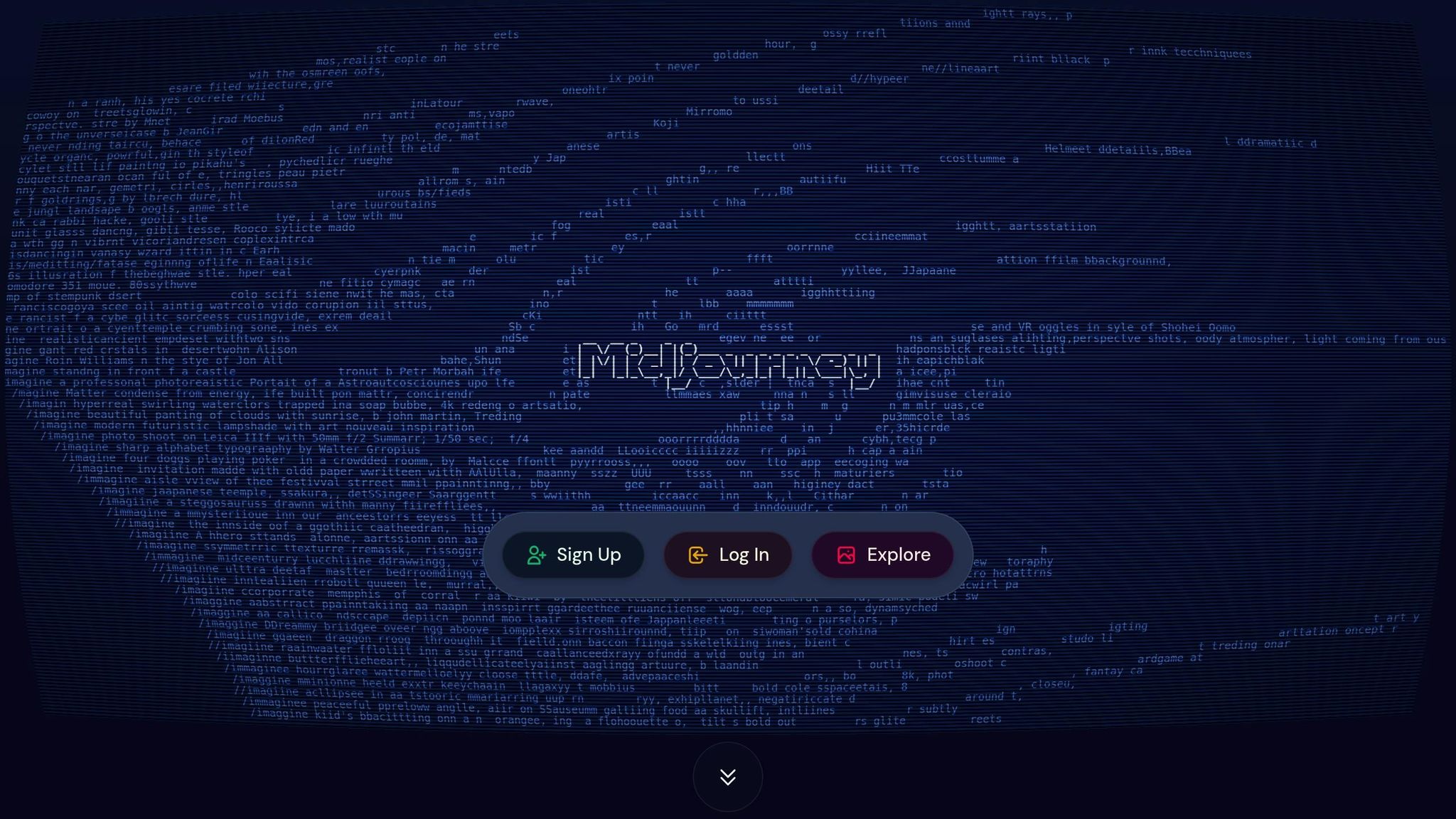
Midjourney V6 is an advanced tool designed to create detailed, professional visuals quickly. It builds upon earlier versions to offer improved performance and works seamlessly alongside other design tools.
This platform is particularly useful for maintaining visual consistency across different design iterations, making it ideal for branding projects. With longer prompts for detailed instructions and improved upscaling for crisp, high-resolution images, it’s well-suited for commercial use.
Key Features for Graphic Designers
- Precise Style Control: Use the 'style: raw' command to produce realistic visuals, perfect for product and marketing purposes.
- Character Consistency: Ensures design elements remain uniform across variations, which is crucial for cohesive branding.
- Enhanced Text Integration: Simplifies the creation of marketing materials and social media content.
How to Use Midjourney in Professional Design Workflows
-
Prototype Generation
Experiment with various prompts to quickly generate multiple design concepts, saving significant time during the ideation phase. -
Asset Creation
Create unique icons, illustrations, or background patterns that align with brand guidelines. Midjourney ensures these assets maintain a consistent style and quality. -
Design Refinement
Use the platform’s advanced upscaling to produce high-quality images for both digital and print mediums. This reduces the need for extensive post-processing in other design software.
Midjourney also allows users to generate several design variations at once, enabling designers to present diverse options to clients. This flexibility often leads to better project outcomes. With its ability to deliver consistent results and high-resolution visuals, Midjourney V6 has become an essential tool for creative professionals in 2025.
sbb-itb-212c9ea
4. Canva AI: Automated Design Assistant
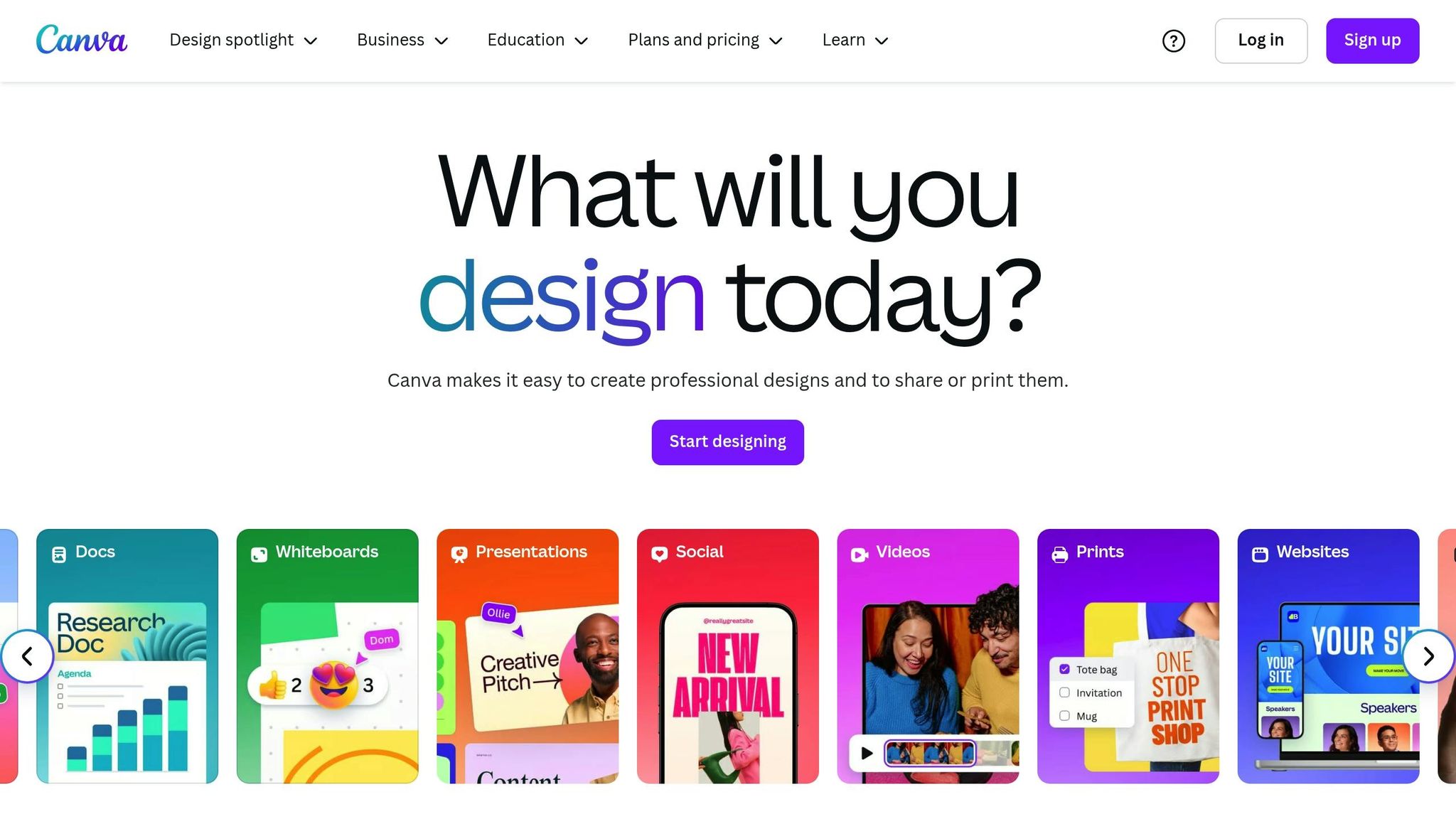
Canva AI's Magic Studio is packed with tools designed to make the design process quicker and easier, all while letting designers stay in full control of their creative ideas.
Key AI Design Tools
Magic Studio includes a variety of tools that simplify design tasks:
- Magic Design: Quickly creates designs using text or media as input.
- Magic Media: Produces custom images, videos, and graphics based on text prompts.
- Magic Edit: Lets you modify images effortlessly using text commands.
- Magic Expand: Extends images naturally, ensuring a consistent look.
Tools for Efficiency
Beyond design, Magic Studio offers features to save time and boost productivity:
- Magic Write: Creates text content tailored to match your brand's tone.
- Magic Resize: Adjusts designs automatically for different platforms.
- Magic Grab: Allows precise selection and movement of design elements.
- Background Remover: Quickly removes image backgrounds with a single click.
Practical Applications
Take The Arkansas Traveler, the student newspaper at the University of Arkansas, as an example. They used Magic Resize to repurpose print layouts for social media. This change saved them about 10 hours of production time each week and led to a 40% boost in social media engagement during the first month.
Features for Professionals
Canva also focuses on professional users with Canva Shield, which includes advanced safety features like admin controls and data privacy settings. Additionally, Canva has pledged $200 million over the next three years for content and AI royalties, ensuring designers have access to high-quality resources.
Pricing Options
| Plan | Cost | Key AI Features |
|---|---|---|
| Free | $0 | Basic AI tools, limited templates |
| Pro | $110/year | 20+ AI tools, unlimited premium content |
| Teams | $90/year per person (min. 3) | All Pro features plus AI admin controls |
"Magic Studio brings together the best AI-powered features for you and your team, right inside Canva to help you move from your first brainstorm to your finished product with more ease, speed, and creativity than ever before." – Canva
Canva AI covers every step of the design process, from brainstorming to final output. Up next, we’ll explore Designs.ai: Smart Design System.
5. Designs.ai: Smart Design System
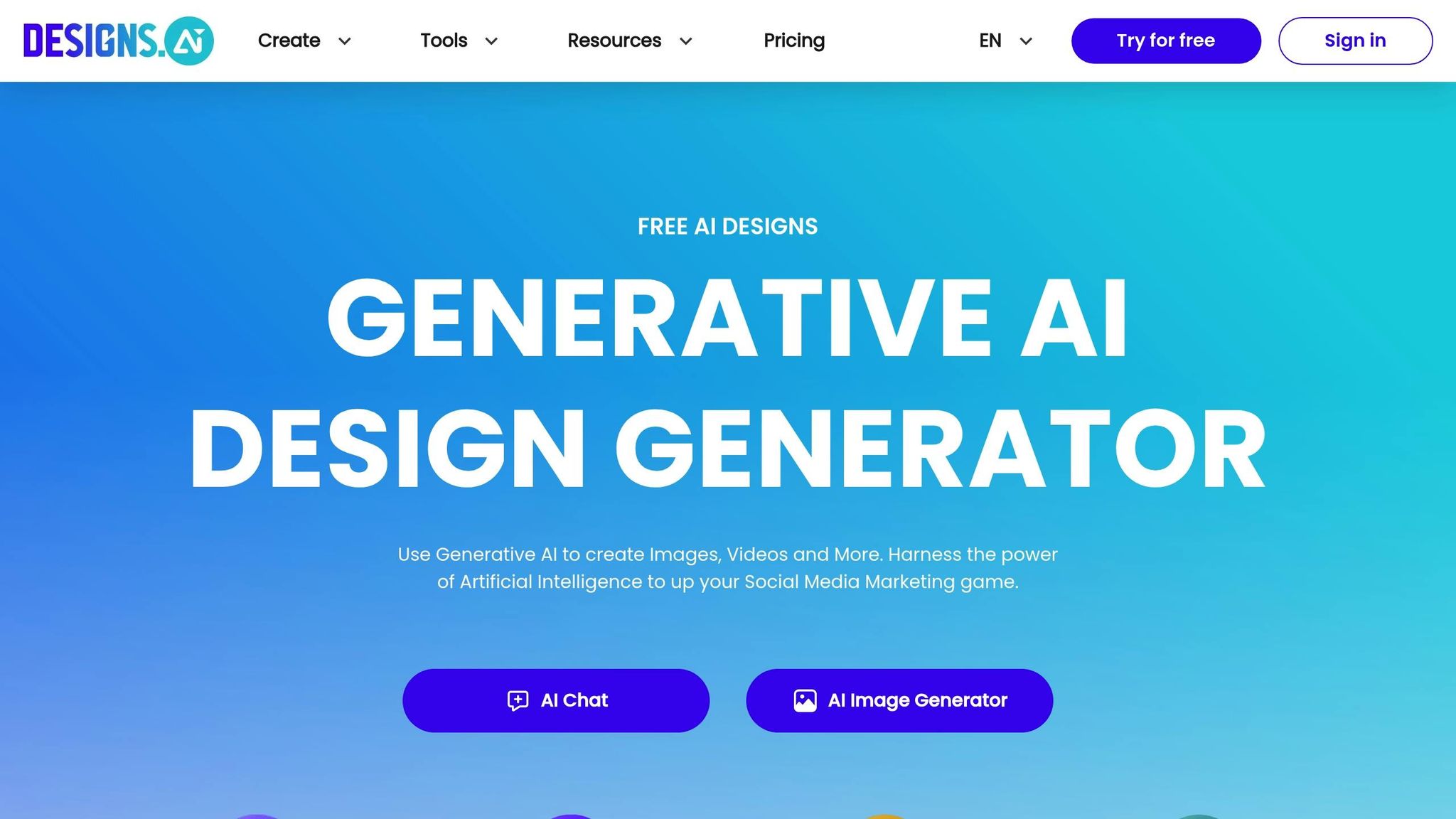
Designs.ai is an AI-powered platform designed to simplify design tasks and deliver high-quality assets quickly. It combines a range of creative tools to help users create professional designs in less time.
Key AI Design Tools
The platform includes several AI-driven tools, such as:
- AI Image Generator: Creates visuals based on text descriptions.
- AI Video Generator: Produces professional video content.
- Logo Maker: Helps build brand identities.
- AI Draw: Allows for freeform creativity.
- AI Face Swapper: Customizes character appearances in visuals.
Features to Improve Workflow
In addition to its core tools, Designs.ai offers features that make the design process smoother:
| Tool | Purpose | Benefit |
|---|---|---|
| Color Matcher | Generates color palettes | Ensures consistent branding |
| Font Pairer | Combines fonts effectively | Creates cohesive designs |
| Graphic Maker | Builds visual assets | Speeds up production |
| Social Media Calendar | Plans content schedules | Keeps posting on track |
User Experiences
Designs.ai has made a noticeable difference for many professionals. Michael K. shared, "Designs.ai improved our workflow with intuitive design and powerful AI capabilities". Daniel W., an SEO Specialist, added, "Its AI-driven tools enhanced our content quality and productivity".
Pricing Options
The platform offers three pricing tiers to cater to different needs:
| Plan | Features | Ideal For |
|---|---|---|
| Basic | Essential AI tools | Individual creators |
| Pro | Advanced tools and extra credits | Professional designers |
| Enterprise | Custom solutions for teams | Large organizations |
Boosting Efficiency
By integrating multiple tools into one system, Designs.ai cuts production time significantly - turning what once took days into just minutes. It ensures consistent branding and professional results for users at every level. Up next, discover how Uizard can further refine your design workflow.
6. Uizard: Interface Design Tools
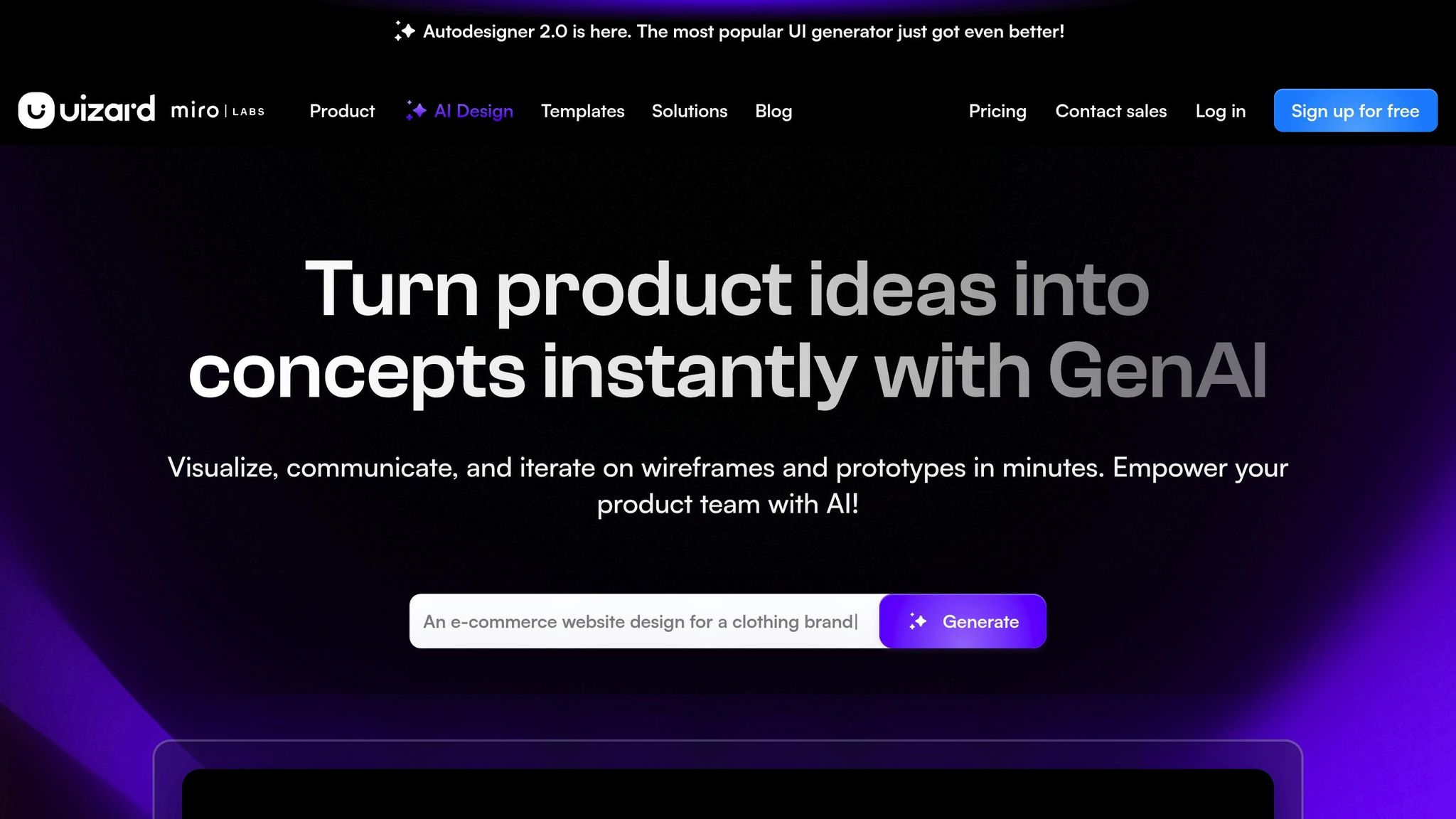
Uizard is all about turning ideas into functional prototypes quickly and easily, making it a go-to tool for both beginners and seasoned designers. The platform’s Autodesigner 2.0 combines conversational AI with generative design features, simplifying the entire process.
Core AI Features
| Feature | Function | Benefit |
|---|---|---|
| Text-to-Design | Converts written descriptions into UI designs | Speeds up prototype creation |
| Screenshot Scanner | Turns existing designs into editable mockups | Simplifies design updates |
| Wireframe Scanner | Digitizes hand-drawn sketches | Eases the ideation process |
| Voice Commands | Lets you add elements with speech | Enables hands-free workflows |
| Theme Generator | Creates brand-consistent themes | Ensures a unified visual style |
Smart Design Capabilities
Uizard includes a library of pre-designed UI components that automatically align with your project’s style. The platform also supports real-time collaboration, allowing team members to work on designs simultaneously for a more efficient workflow.
Integration and Export Options
Uizard connects seamlessly with tools like Jira, Trello, and Slack. It also allows you to export designs to CSS and React, and you can share interactive prototypes with real-time handoff capabilities.
Real-World Impact
"With this AI tool you can create a beautiful website and app enabling cost-effective website and app creation. It's called Uizard. All you need is an idea and Uizard will make it happen." – Joanna
For instance, Aadit Sheth used Uizard’s Autodesigner to create a complete app mockup in just 2 minutes, even without prior design experience. In about 20 minutes, he was able to generate 10 distinct mockups.
Professional Templates
Uizard provides a range of templates tailored for web, mobile, SaaS, e-commerce, and analytics projects. These templates adapt intelligently to meet specific project needs.
Collaborative Features
The platform boosts teamwork with real-time collaboration, enabling instant feedback and design sharing. Product manager Nolan Perkins shared his experience:
"@uizard just dropped a Figma plugin and I think it's going to change my ui & ux design process! Uizard I think is going to help bridge the gap from idea to visualization which will help designers move faster, and product managers communicate better to their designers fostering better collaboration in the product team."
This makes Uizard a valuable tool for improving communication and speeding up the design process.
Conclusion
AI-powered tools are changing the face of graphic design. The tools highlighted earlier show how these advancements are reshaping the way designers work and create. Research confirms that AI not only boosts productivity but also sparks creativity.
The influence is undeniable - 75% of global marketing and creative leaders now view AI as a key part of their toolkit. Here are some ways AI is shaping the future:
- Streamlining Workflows: AI simplifies decision-making and automates up to 46% of repetitive tasks.
- Expanding Creativity: It opens doors to new product development and design opportunities.
- Driving Market Growth: Over half (57%) of business leaders expect AI to transform their companies within three years.
With these advancements, designers have an opportunity to use AI to enhance their craft. To succeed, they should view AI as a partner, adopt it gradually, and focus on continuous learning. Notably, projects with user-friendly AI integrations are three times more likely to succeed.
AI isn’t here to replace creativity - it’s here to amplify it. By combining human insight with AI capabilities, designers can push creative boundaries, making their work more efficient, enjoyable, and groundbreaking.