Efficiently managing and searching PDFs is now easier with AI tools that use natural language processing (NLP) and semantic search. These tools help you find information faster, organize documents automatically, and save time. Here’s a quick look at the 7 best AI tools for PDF search and indexing:
- PdfGptIndexer: Advanced OCR, multi-language support, and custom knowledge bases.
- PDF.ai: Chat-based natural language queries and document summaries.
- Datagrid AI: Handles large archives with semantic search and batch processing.
- PDF Search: Fast indexing and retrieval for massive document repositories.
- Humata AI: Simplifies queries and organizes detailed PDFs like research papers.
- Azure AI Search: Enterprise-grade indexing with seamless integration.
- Mendeley: Focused on academic PDFs with reference management tools.
Quick Comparison
| Tool | Key Features | Best For | Pricing Model |
|---|---|---|---|
| PdfGptIndexer | OCR, multi-language, API integration | Legal, technical documents | Subscription plans |
| PDF.ai | Natural language queries, summaries | Developers, small teams | Free and paid tiers |
| Datagrid AI | Batch processing, semantic search | Research, corporate archives | Pay-as-you-go |
| PDF Search | Fast search, cloud storage | Small businesses, freelancers | Free/basic subscription |
| Humata AI | Semantic search, auto-organization | Content managers, publishers | Tiered subscriptions |
| Azure AI Search | Enterprise security, scalable workflows | Large organizations | Usage-based pricing |
| Mendeley | Academic indexing, citation tools | Researchers, academic institutions | Free/custom pricing |
Choose the tool that fits your document volume, integration needs, and budget. Start with a free plan to test its compatibility with your workflow.
PDF AI: Chat with Documents | App Review
1. PdfGptIndexer
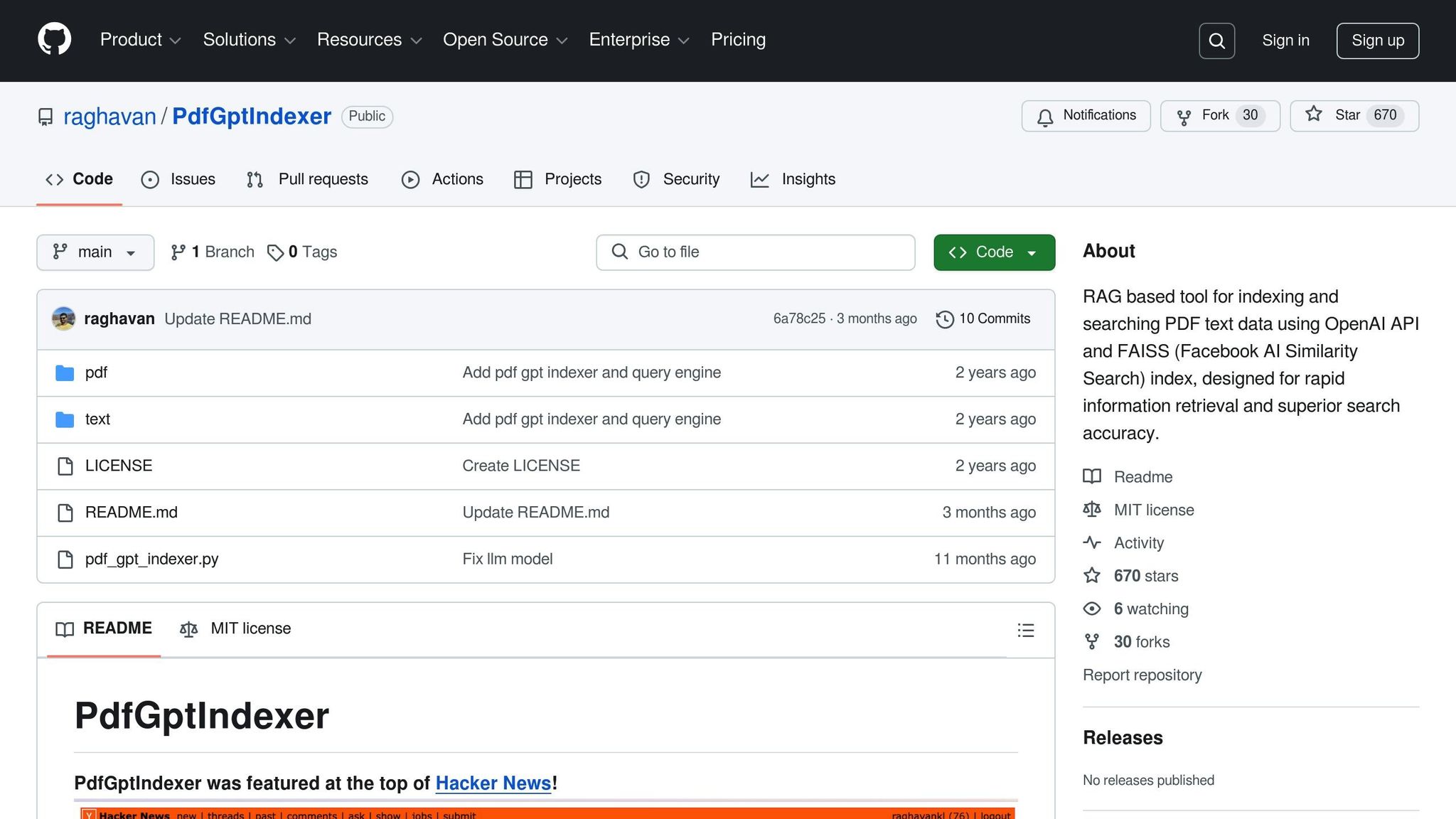
PdfGptIndexer is an AI-driven tool that simplifies PDF search and management. By using advanced natural language processing (NLP), it allows users to perform semantic searches, making it easier to find relevant information without depending solely on exact keyword matches. This tool is built to streamline how documents are processed and accessed.
Here are some of its key features:
- Automated metadata extraction and tagging
- Support for multiple languages
- Bulk file processing
- OCR capabilities for scanned documents
- Creation of custom knowledge bases from PDF collections
It offers a free tier for basic use, with subscription plans available for higher volumes or enterprise-level needs.
From a technical perspective, PdfGptIndexer supports various PDF formats, integrates with APIs, and ensures secure, regulation-compliant indexing. With REST APIs and webhook support, it fits seamlessly into existing workflows. Additionally, its machine learning capabilities continually improve search accuracy over time.
2. PDF.ai
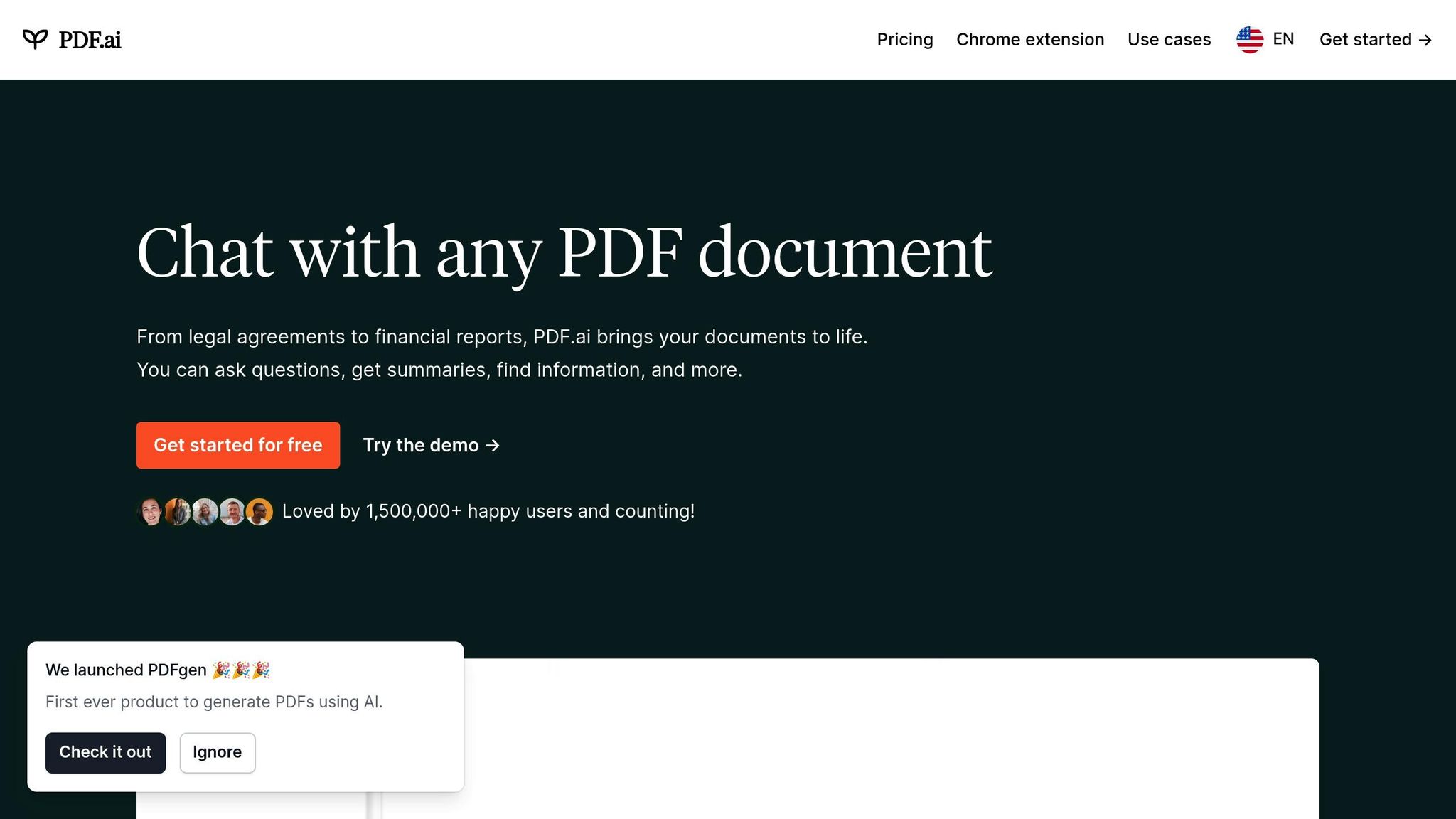
PDF.ai offers a chat-based interface that allows users to ask natural language questions and get immediate answers. It directly references the uploaded content, saving time by removing the need for manual searching. This makes it ideal for tasks like interacting with documents, extracting data, and creating summaries.
The Chrome extension adds convenience by enabling users to manage PDFs directly in their browser - perfect for those with packed schedules.
Here’s what it does best:
- Document Interaction: Lets you query PDFs using everyday language.
- Information Extraction: Quickly pulls out key details and insights.
- Document Summarization: Provides brief, easy-to-digest summaries.
"PDF.ai is one of the most useful AI applications I've used."
3. Datagrid AI
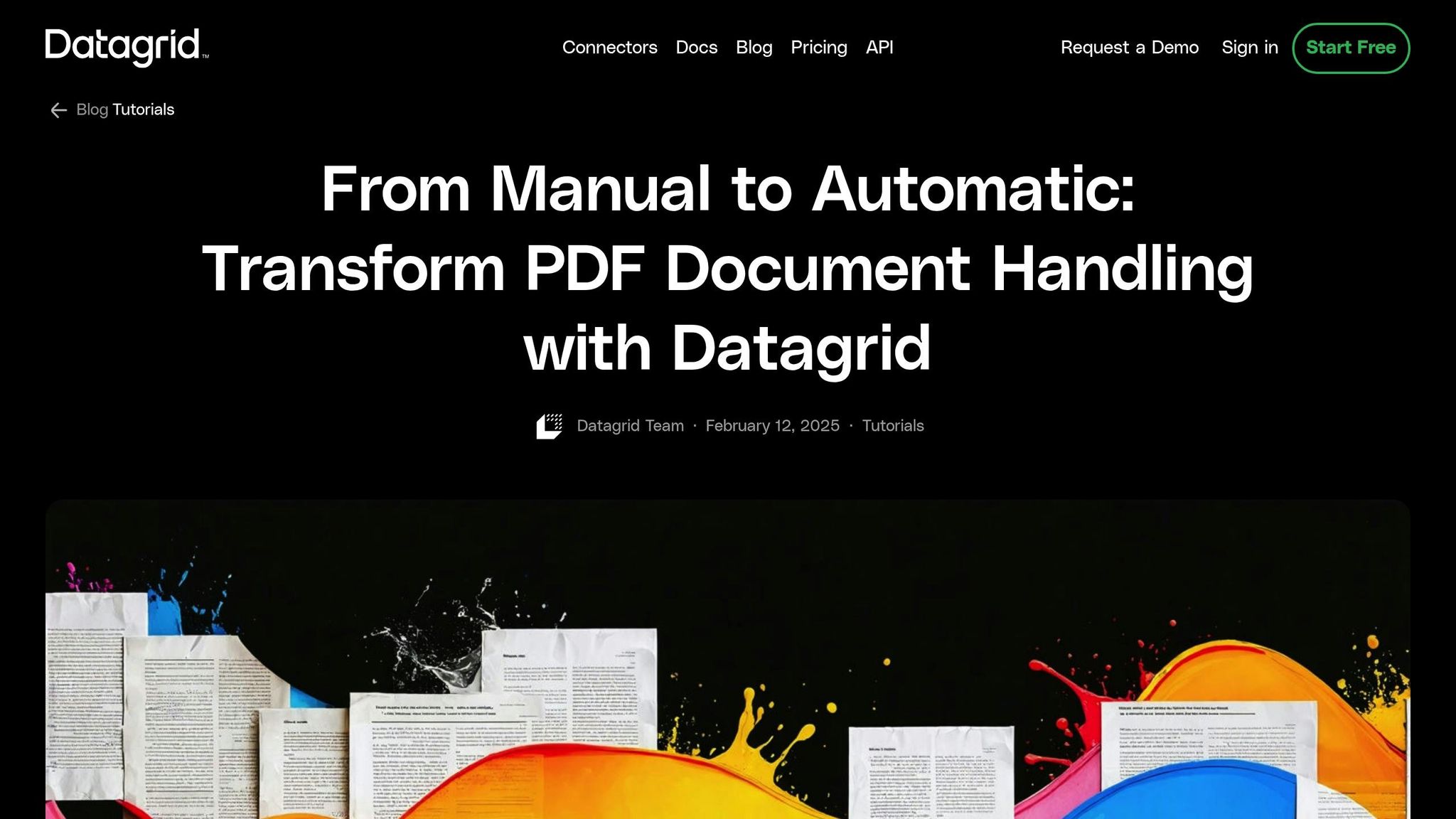
Datagrid AI is designed to handle extensive PDF collections, making it a powerful tool for organizations with large document archives.
Its advanced search goes beyond simple keyword matching, understanding context and semantic connections. This means users can find the information they need, even if they don’t use the exact terms - especially helpful for technical documents or research papers with varied terminology.
The platform processes PDFs in batches to create searchable indexes quickly, making it ideal for:
- Technical documentation
- Research paper libraries
- Legal document archives
- Corporate knowledge repositories
Datagrid AI offers flexible pricing options to suit different needs:
| Plan | Monthly Price | Document Limit | Features |
|---|---|---|---|
| Starter | $49/month | Up to 1,000 pages | Basic search and indexing |
| Professional | $149/month | Up to 5,000 pages | Advanced search with API access |
| Enterprise | Custom pricing | Unlimited | Full feature set with dedicated support |
4. PDF Search
PDF Search is all about speed. It’s built to handle complex searches across large PDF collections with ease. Designed for massive document repositories, it ensures quick indexing and fast retrieval. This makes it a go-to solution for organizations that need instant access to precise information.
sbb-itb-212c9ea
5. Humata AI
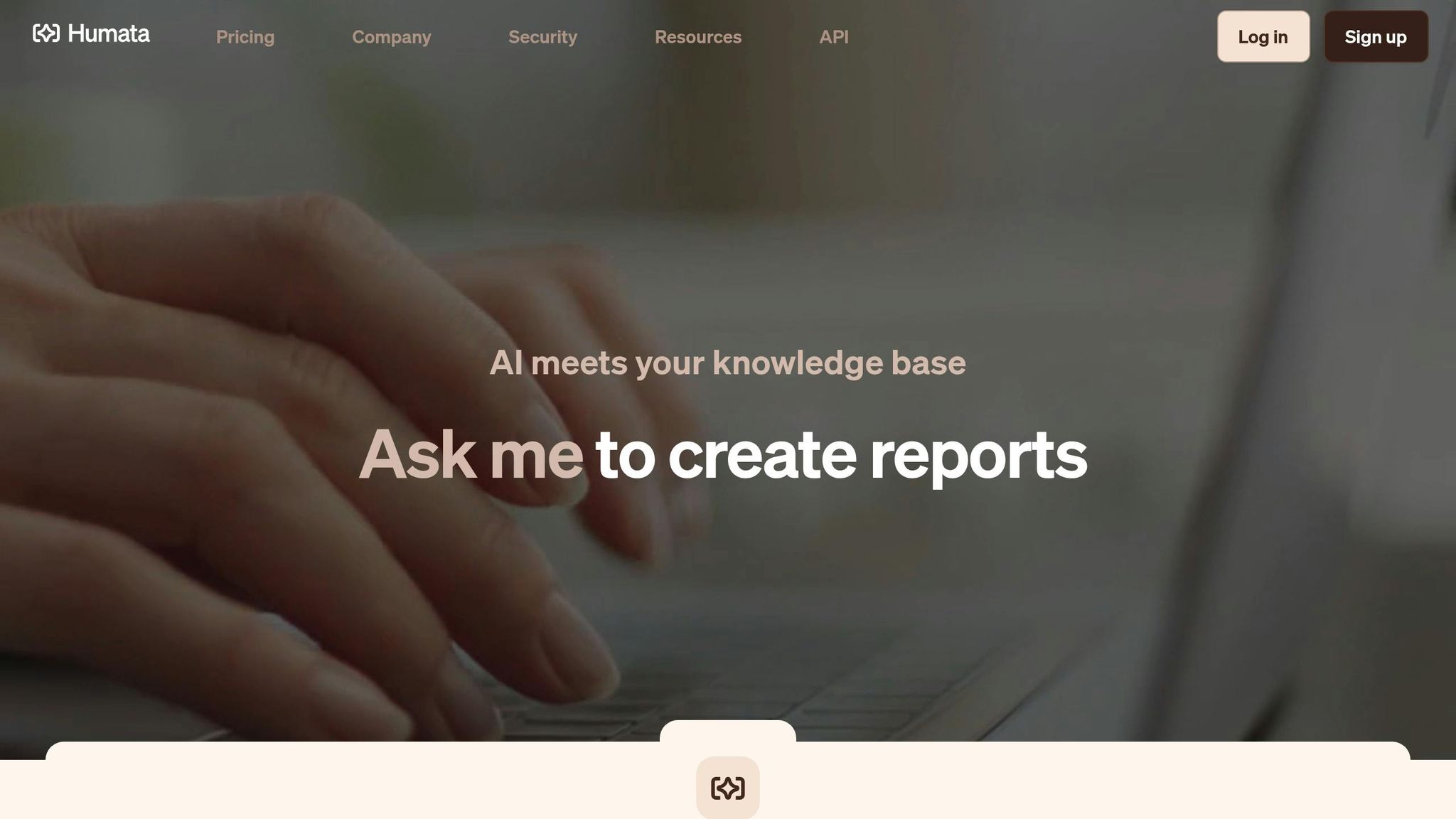
Humata AI is a powerful tool designed to simplify working with PDFs, especially when dealing with detailed documents like research papers, technical reports, or legal and financial files.
It uses a natural language querying system combined with semantic search, which means you can ask questions in plain English, and the platform will understand the context to find answers directly from the document. This approach is a game-changer when keyword searches aren't enough to locate specific or nuanced information.
Another standout feature is its ability to automatically organize and tag PDFs. It creates advanced indexes, making it easy to search through large collections without needing to manually sort or label files. The user-friendly interface ensures a smooth experience whether you're working with a single document or managing an extensive library.
6. Azure AI Search for PDF Indexing
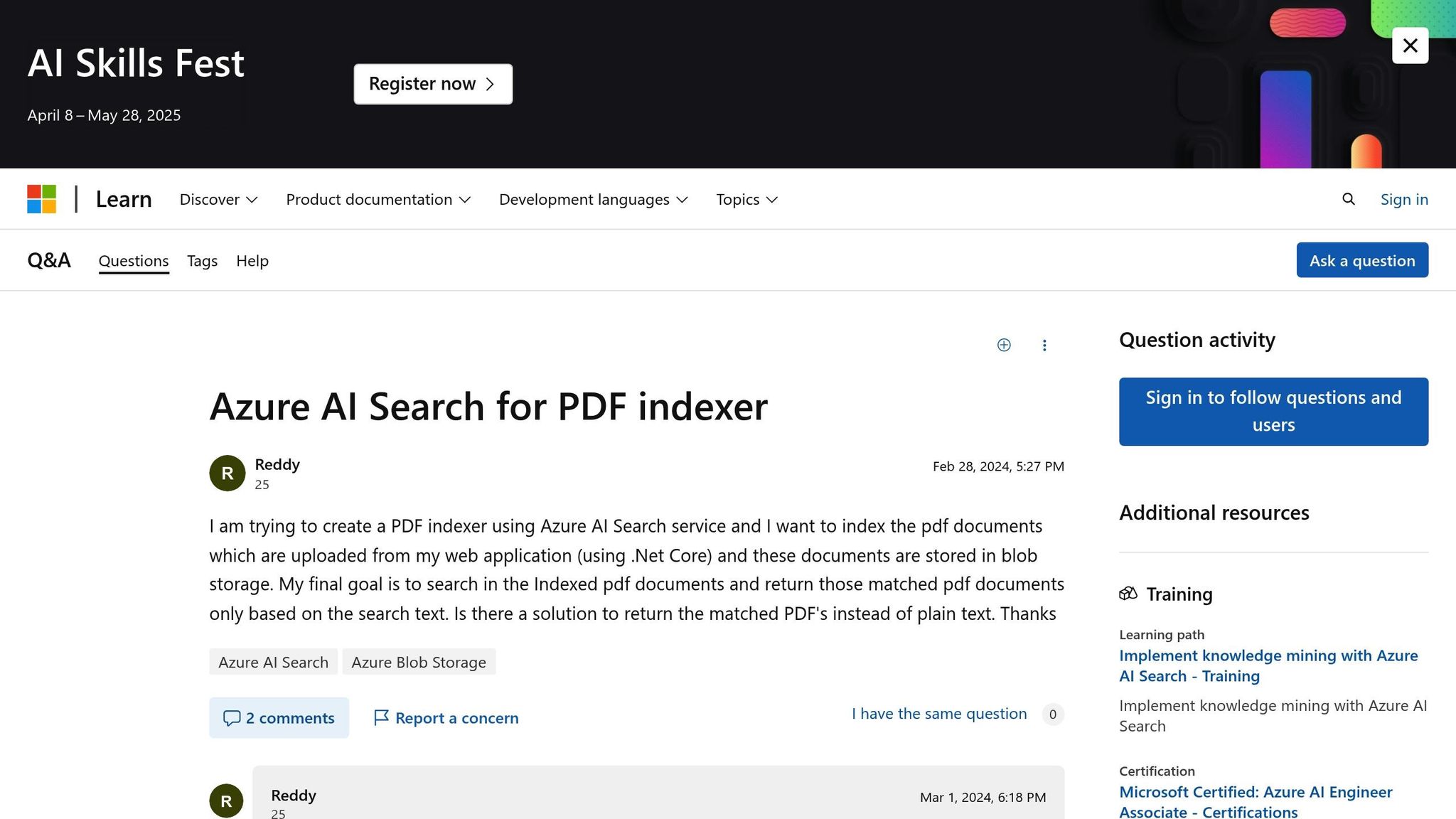
Azure AI Search simplifies PDF indexing and search by integrating directly into your current document management systems. With its REST API and SDK support, it allows businesses to improve how they handle documents without causing interruptions to their workflows.
7. Mendeley
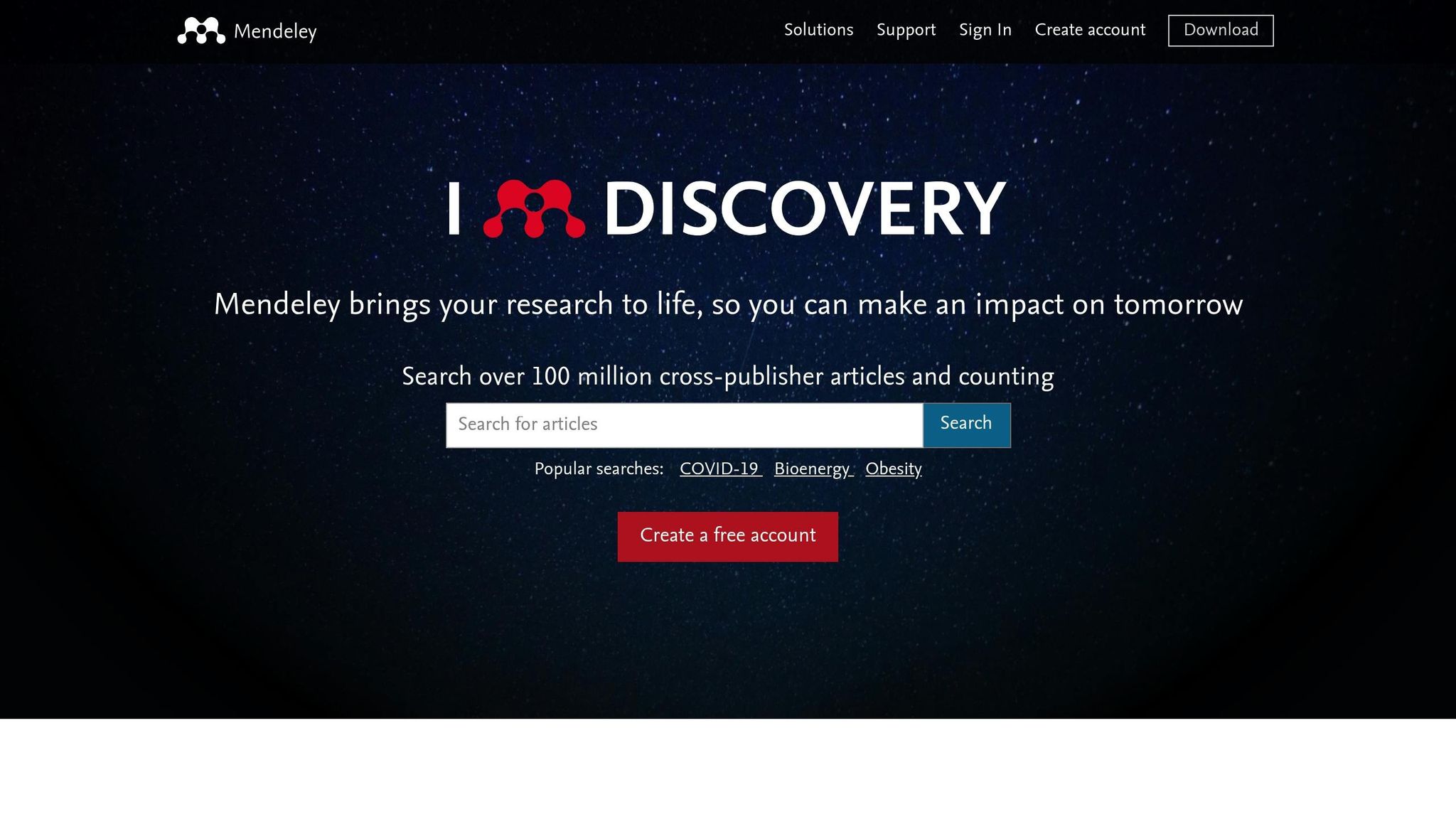
Mendeley is a reference management tool that uses AI to help organize and search through academic PDFs. It efficiently indexes large collections of scholarly articles, making it a go-to choice for researchers. However, its focus on academic content means it’s not as well-suited for handling a variety of business documents. This specific design sets Mendeley apart from tools created for broader document management, as we'll explore in the next comparison.
Features and Pricing Comparison
Here's a breakdown of various AI PDF tools, highlighting their features, pricing models, and ideal use cases:
| Tool | Key Features | Pricing Model | Best For |
|---|---|---|---|
| PdfGptIndexer | • Advanced OCR • Multi-language support • Batch processing |
Subscription-based plans, including entry-level and custom options | Organizations with diverse document needs |
| PDF.ai | • Real-time indexing • Natural language queries • API access |
Free plan with limited usage; subscription available for higher limits | Developers and small teams |
| Datagrid AI | • Custom training • Document classification • Automated tagging |
Pay-as-you-go with volume discounts | Research institutions and data analysts |
| PDF Search | • Quick search • Cloud storage • Collaboration tools |
Free basic plan; business subscription model | Small businesses and freelancers |
| Humata AI | • Deep learning algorithms • Content summarization • Advanced analytics |
Tiered subscription plans for individuals and teams | Content managers and publishers |
| Azure AI Search | • Enterprise-grade security • Scalable infrastructure • Custom workflows |
Usage-based pricing for enterprise needs | Large organizations |
| Mendeley | • Academic focus • Reference management • Citation tools |
Free version available; custom pricing for enhanced features | Researchers and academic institutions |
Pricing options vary widely, from free plans to subscriptions, pay-as-you-go models, and enterprise-level custom pricing. Choose a tool based on your specific needs, including scalability, feature compatibility, customer support, and how well it integrates with your existing systems.
Summary and Recommendations
Different AI tools shine in various scenarios. Picking the right one depends on your specific needs:
- Mendeley is ideal for academic users, offering strong citation management and efficient document organization features.
- Azure AI Search works well for enterprises handling large document volumes. Its strong security measures and scalable setup are perfect for companies managing heavy document workflows.
- PDF Search is a good fit for small to medium-sized businesses. It combines useful features with affordability, offering tools for collaboration and cloud storage - great for teams that frequently share and search business documents.
- PDF.ai caters to technical users, providing API access and natural language query capabilities. Its free tier is a bonus for testing.
When choosing a tool, consider these factors:
- Document Volume: Evaluate how many documents you process monthly and choose a pricing plan that matches your needs.
- Integration: Check if the tool works smoothly with your current tech stack and workflows.
- Security: Ensure it complies with your industry's regulatory standards.
- Language Support: Confirm the tool can handle all the languages in your document collection.
Lastly, PdfGptIndexer stands out for its advanced OCR technology and support for multiple languages, making it highly accurate for legal and technical documents.
Align your choice with your use case, budget, and technical requirements. Starting with a free trial is a smart way to see if the tool fits your workflow.



