OpenAI’s GPT-4o combines AI-powered text-to-image generation directly within conversations, making it easier to create visuals for design, marketing, and storytelling. Here’s what you need to know:
- What it does: Converts text prompts into detailed images, supports multi-turn refinements, and can modify uploaded images.
- Key features: Handles up to 20 objects per image, renders text accurately, and includes metadata for transparency.
- Use cases: Ideal for logo design, marketing visuals, educational content, and even comic strips.
- How to access: Available via subscription plans, starting with a free tier and scaling up to Enterprise for unlimited access.
- How to use: Select GPT-4o in the ChatGPT interface, describe your image, and refine as needed.
Quick Comparison of Subscription Plans:
| Plan | Cost | Features |
|---|---|---|
| Free | $0 | Basic access, limited features |
| Plus | $20/month | Full GPT-4o access, higher usage caps |
| Team | Custom pricing | Business tools, extended access |
| Enterprise | Custom pricing | Unlimited, high-speed access |
Start by describing your desired image in detail (style, colors, objects), and refine it step by step for the best results. GPT-4o makes creating visuals simple and precise.
Getting Started with GPT-4o
Subscription Options
GPT-4o offers image generation through various subscription plans tailored to different needs. The Free tier provides basic access with limited message allowances and switches to GPT-4o mini during busy times.
For more advanced features, ChatGPT Plus is available at $20 per month. This plan includes higher usage limits and consistent access to GPT-4 and GPT-4o features. For professional use, Team and Enterprise plans are available. The Enterprise plan provides unlimited, high-speed access to all GPT-4o features.
| Subscription Tier | Features | Access Level |
|---|---|---|
| Free | Basic access with message limits | GPT-4o with fallback to mini |
| Plus ($20/month) | Higher usage caps | Full GPT-4o access |
| Team | Business-oriented features | Extended GPT-4o access |
| Enterprise | Unlimited high-speed access | Priority GPT-4o access |
After choosing a subscription, you can immediately start creating images.
Image Generation Guide
To generate an image, follow these simple steps:
- Open the ChatGPT dropdown menu.
- Select GPT-4o as your model.
- Provide a detailed description of your desired image.
- Click to generate the image.
Enterprise users benefit from an automatic default to GPT-4o for new conversations, making the process faster while still allowing for flexibility.
Best Practices
To get the most out of GPT-4o's image generation, keep these tips in mind:
- Include details about the art style, background, and color scheme.
- Specify aspect ratios to match your intended use.
- Refine results by requesting specific tweaks or adjustments.
If the initial image isn't what you envisioned, try reworking your prompt with more specific details or experiment with different artistic directions while keeping the same general idea.
Common Uses for GPT-4o
Design Projects
GPT-4o handles complex prompts with ease, making it a strong choice for tasks like logo creation, illustrations, and brand assets. Its ability to process prompts with up to 10–20 elements offers detailed control over design composition.
Here are some ways it's used in design:
- Creating cohesive brand identity packages
- Developing technical illustrations with exact specifications
- Designing custom icons and symbols
- Producing architectural visualizations
- Drafting product design concepts
It doesn't stop at design - GPT-4o also enhances marketing visuals with the same level of precision.
Marketing Materials
When it comes to marketing, GPT-4o combines creativity with accuracy. It generates visuals and text that align with brand guidelines while adding a fresh perspective. By analyzing existing materials, it ensures new content fits seamlessly into a brand's identity.
For example, in March 2025, OpenAI used GPT-4o to create a full restaurant menu design for Haein, a Korean restaurant. The project included dish illustrations and precise text, resulting in a polished and professional marketing piece.
This capability extends beyond marketing to educational and narrative visuals.
Visual Content Creation
GPT-4o is also effective in creating narrative and educational visuals, ensuring consistency and context across multiple images. This makes it ideal for storytelling and instructional materials.
Two standout examples include:
-
Comic Strip Creation
GPT-4o generated a four-panel comic strip featuring a snail in a car showroom. It maintained consistent character design, narrative flow, and accurate text throughout the sequence. -
Educational Content
It also created a detailed infographic explaining Newton's prism experiment. The result combined scientific accuracy with an engaging visual style.
These examples highlight GPT-4o's ability to refine content iteratively while keeping context intact. All generated images include C2PA metadata, ensuring transparency and proper attribution.
sbb-itb-212c9ea
OpenAI GPT 4o Image Generation in 7 Minutes
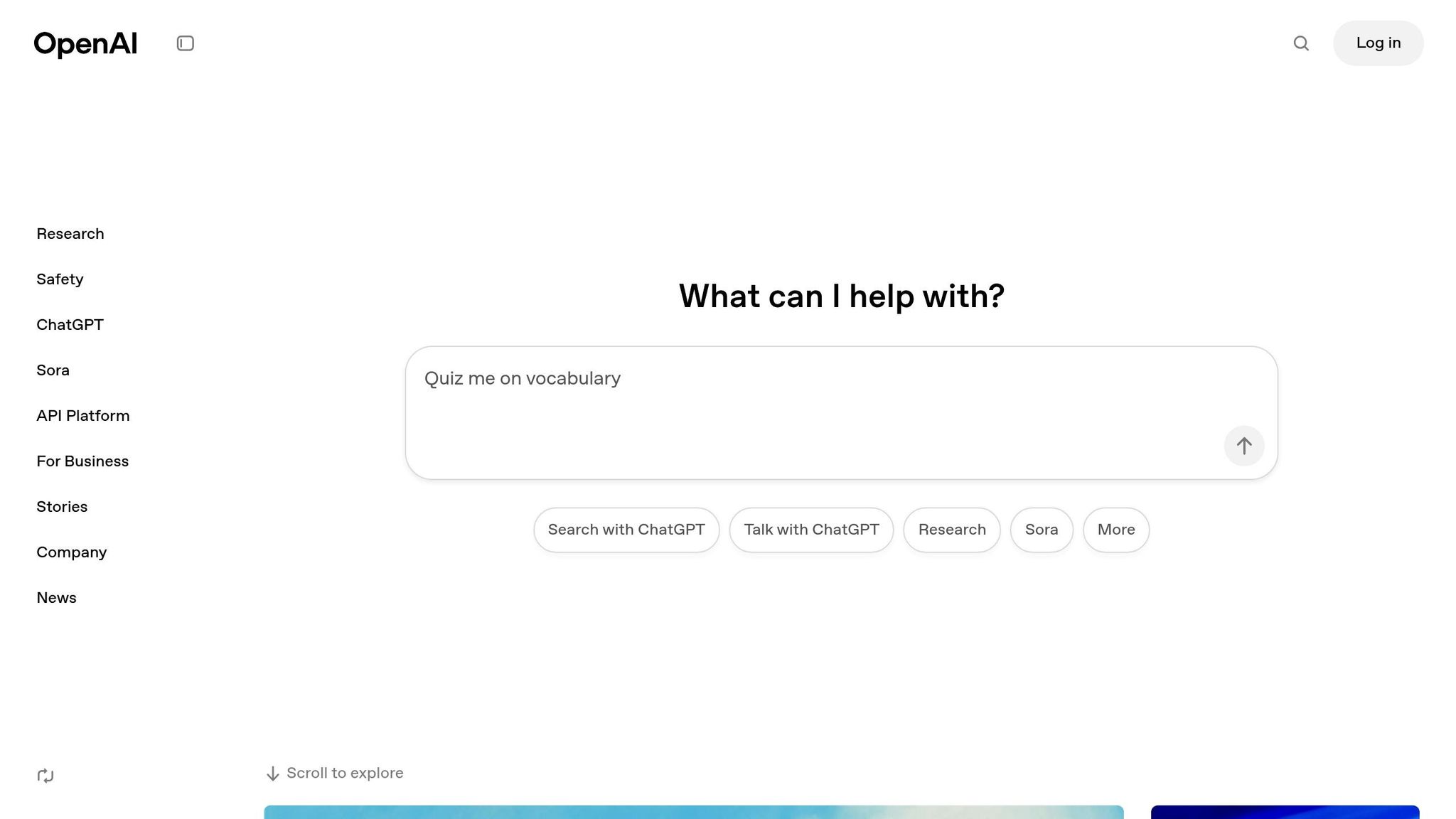
Technical Specifications
GPT-4o introduces a new level of AI image generation by using an autoregressive method that’s built directly into the system. This method allows for more detailed and precise outputs, as highlighted below.
GPT-4o vs Previous Generation Features
The table below compares key features of GPT-4o with its predecessor:
| Feature | GPT-4o Capabilities | Previous Generation |
|---|---|---|
| Image Generation Method | Built-in autoregressive generation | Relied on external models |
| Object Handling | Handles 10–20 objects per image | Limited to 5–8 objects |
| Text Rendering | Produces accurate text in images | Struggles with text accuracy |
| Image Processing Time | Up to 60 seconds for detailed images | Faster but less detailed |
| Context Understanding | Maintains consistency across iterations | Limited context awareness |
| Visual Reference | Can modify and integrate uploaded images | Minimal reference capabilities |
| Metadata | Includes C2PA certification for transparency | Basic metadata included |
OpenAI highlights that GPT-4o’s autoregressive architecture allows for precise control over image generation. It excels at rendering text, following detailed prompts, and transforming uploaded images by leveraging its understanding of the chat context.
Limitations to Consider
While GPT-4o offers a range of improvements, there are still a few technical challenges:
- Struggles with rendering longer formats and non-Latin characters
- Difficulties in processing very fine details
- Longer generation times for highly detailed outputs
Despite these challenges, GPT-4o delivers more professional and accurate results. With the inclusion of C2PA metadata, users can verify the origin of generated images, ensuring transparency and reliability. This makes it a powerful tool for creative projects, offering greater control and precision.
Summary
Key Features Summary
GPT-4o introduces a new level of capability in AI-driven image generation with its autoregressive design. It stands out in three main areas:
- Better Object Handling: It can manage up to 10–20 different objects in a single image while keeping the visual elements connected and logical.
- Context Awareness: The model remembers the context of conversations, allowing for consistent and refined outputs across multiple interactions.
- Image Transformation: GPT-4o can take uploaded images and turn them into new visuals, combining accurate text rendering with precise prompt execution.
"GPT‑4o image generation excels at accurately rendering text, precisely following prompts, and leveraging 4o's inherent knowledge base and chat context - including transforming uploaded images or using them as visual inspiration. These capabilities make it easier to create exactly the image you envision, helping you communicate more effectively through visuals and advancing image generation into a practical tool with precision and power." – OpenAI
These features make GPT-4o a practical tool for crafting detailed and accurate visuals. The next section explains how to get started.
Getting Started Guide
| Step | Action | Details |
|---|---|---|
| Access | Subscribe to ChatGPT Plus | Choose your subscription plan |
| Setup | Select GPT-4o mode | Available in the ChatGPT interface |
| Creation | Start a new chat | Enter a detailed prompt |
| Editing | Use the "+" icon | Upload images for adjustments |
Key Notes:
- Generated images include metadata for transparency.
- Content creation aligns with ethical guidelines.
- Enterprise, Edu, and API access will be available soon.
Begin with a specific prompt and refine it step by step for the best results.



