Looking for a tool to improve your writing quickly and effectively? Wordtune is an AI-powered writing assistant that helps users refine their writing, save time, and communicate more clearly. With features like sentence rewrites, tone adjustments, and fact verification, it’s designed for professionals, students, and anyone who writes regularly.
Key Features:
- Sentence Rewrites: Suggests alternative phrasings while keeping your meaning intact.
- Tone Adjustment: Helps match your tone to your audience.
- Summarization: Quickly condenses long texts into key points.
- Multilingual Support: Works in 10 languages.
- Integrations: Compatible with Gmail, Google Docs, Microsoft Word, LinkedIn, and more.
Pricing:
- Free Plan: 10 rewrites/day, 3 summaries/month.
- Advanced Plan: $6.99/month (30 rewrites/day, 15 summaries/month).
- Unlimited Plan: $9.99/month (unlimited features).
- Teams Plan: $7.99/seat/month (collaborative tools).
User Benefits:
- Saves Time: Cuts editing time by 50%.
- Improves Clarity: Boosts readability by 10–20%.
- Enhances Communication: 80% of users report better writing skills.
Whether you're drafting emails, creating content, or summarizing research, Wordtune is a practical tool for improving your writing. Try it with a 3-day free trial to see how it fits your needs.
Wordtune Review: Should You Use This AI Tool To Write?
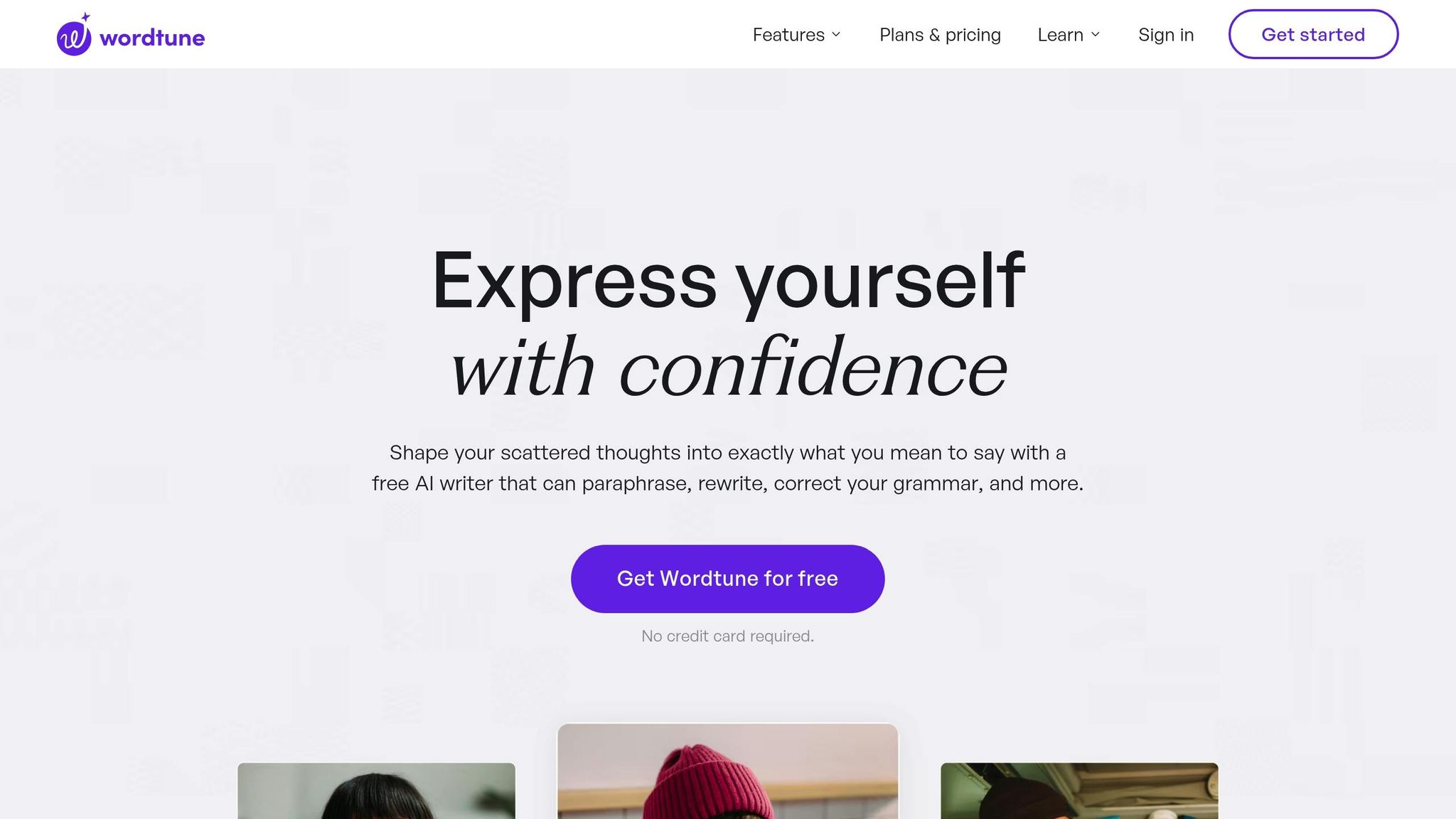
Key Functions
Wordtune combines several tools to help users write more clearly and effectively. Its main focus is on AI-powered features that improve communication. By leveraging natural language processing, it understands context and writing style, offering suggestions that align with the writer's tone.
Smart Rewriting Engine
This tool provides alternative ways to phrase ideas while keeping their original meaning intact. For instance, it can transform "We request that you submit the report by Monday" into "Hey, can you drop that report on my desk by Monday?".
Length Adjustments
Wordtune can modify the length of content based on the writer's needs. For example, it can expand a sentence like "Wordtune helps rewrite sentences" into a more detailed explanation.
Grammar and Style Suggestions
Red underlines highlight grammar, spelling, and punctuation errors, while purple highlights suggest ways to improve fluency, vocabulary, and clarity.
Integration Options
Wordtune works with popular platforms where users commonly write:
- Email services like Gmail
- Document editors such as Google Docs and Microsoft Word
- Professional networks like LinkedIn
- Other online writing tools
These integrations have been shown to save time and improve productivity. For example:
"Wordtune speeds up our entire writing process by 15%. Additionally, it improves the quality of our messages and captures the 'melody' of what we want to say in a more fluid language." - Barak Cohen, Learning & OD Manager
The tool has proven especially useful in professional settings. For instance, support teams have reported tangible benefits:
"Wordtune improved my customer satisfaction score (CSAT) by 30%. My goal in support operations is to translate technical language into clear and understandable English - Wordtune helps me achieve just that." - Tomer Ben-Arye, Support Operations Manager
Legal professionals have also found value in its summarization feature:
"The summarizing feature speeds up my research process by 25%, helping me discern which articles will be useful to read in full and which articles are irrelevant." - Ariel Sasson, Legal Data Team Leader, Attorney
Another standout feature is its fact-verification process. Before suggesting verified facts, the system checks at least five sources to ensure accuracy and reliability.
Wordtune has significantly improved writing efficiency, as shown by these results:
- 50% reduction in time spent polishing drafts
- 10-20% improvement in article readability
- 80% of employees report better communication skills
Platform Support
Wordtune makes writing easier by offering support across multiple platforms, ensuring you can use it seamlessly in different environments - whether you're drafting emails, working on documents, or posting on social media.
-
Browser Extensions
Wordtune is primarily accessed through browser extensions compatible with major browsers. The Chrome extension, for example, has a high rating of 4.7/5. It also works with Microsoft Edge, Firefox, and Arc browsers. If you're a Safari user, you can request support by reaching out to help@wordtune.com. -
Web Applications
Wordtune integrates with a range of tools, including productivity apps like Google Docs, Gmail, and Microsoft Word; workplace tools like Miro, Asana, and Outlook; communication apps like Slack and WhatsApp; and social media platforms such as LinkedIn, YouTube, Facebook, Instagram, and Twitter. -
Mobile Support
To keep your writing consistent on the go, Wordtune offers a dedicated iOS app, making it easy to use on mobile devices. -
Integration Setup and Customization
For the best experience in Google Docs, enable 'Pages' mode (File > Page setup > Pages), install the browser extension, and refresh the page. The extension also allows you to customize its settings for specific sites, letting you turn the paraphrasing feature on or off as needed. This flexibility ensures smooth, tailored support throughout your workday.
With its wide compatibility and user-friendly setup, Wordtune helps you communicate clearly and effectively, no matter where you're working.
sbb-itb-212c9ea
Cost Structure
Wordtune has several pricing options to suit different needs. Here's a breakdown of each plan.
Free Basic Plan
The Basic plan is free and includes:
- 10 rewrites per day
- 3 AI summaries per month
- Unlimited spelling and grammar checks
This plan works well for occasional writers.
Advanced Plan
The Advanced plan is $6.99 per month when billed annually. It includes:
- 30 rewrites per day
- 15 AI summaries per month
- Unlimited spelling and grammar checks
- Unlimited text recommendations
Great for regular users who need more features.
Unlimited Plan
For heavy users, the Unlimited plan costs $9.99 per month (billed annually). It offers:
- Unlimited rewrites
- Unlimited AI summaries
- Unlimited spelling and grammar checks
- Unlimited text recommendations
Perfect for those who write extensively.
Teams Plan
Designed for teams, this plan costs $7.99 per seat per month (billed annually). It includes all the features of the Unlimited plan, plus AI recommendations tailored for collaborative work.
Special Discounts
Wordtune provides a 30% discount for students, educators (with a valid .edu email), and non-profit organizations.
Payment and Trial Options
All paid plans come with a 3-day trial (payment information required; billing starts after the trial ends). Wordtune accepts major credit cards, debit cards, Apple Pay, Google Pay, and PayPal. Subscriptions can be managed easily, and you can cancel anytime before the trial or next billing cycle.
| Plan | Monthly Cost (Annual Billing) | Daily Rewrites | Monthly AI Summaries |
|---|---|---|---|
| Basic | $0.00 | 10 | 3 |
| Advanced | $6.99 | 30 | 15 |
| Unlimited | $9.99 | Unlimited | Unlimited |
| Teams | $7.99/seat | Unlimited | Unlimited |
Customer Results
Wordtune delivers measurable results across various industries, improving both productivity and communication.
Time and Efficiency Gains
The platform helps users save significant time in their daily tasks. Jonathan Kessler, Social Media Team Lead at Imagen, shared:
"Wordtune has become an essential copywriting assistant for my social media team. As a result, we have saved 70% of the time we would have spent brainstorming and editing captions".
Other time-saving benefits include:
- 30% less time spent on email writing for client communications
- 25% faster research process using the summarizing tool
- 20% quicker daily task completion
These efficiencies lead to clearer and more effective communication overall.
Communication Quality Improvements
Wordtune users report clearer communication, which enhances customer satisfaction and improves collaboration within teams.
Professional Impact Metrics
The combination of time savings and better communication translates into broader professional benefits:
| Metric | Improvement |
|---|---|
| Writing Process Speed | 15% faster |
| Employee Communication | 80% of users |
| Overall Productivity | 97% of users |
| Research Time Reduction | 25% decrease |
Industry-Specific Results
The platform’s impact is evident across various industries.
Business Operations
Jessica Bane, Director of Business Operations at GoPromotional, highlighted:
"The effectiveness of Wordtune is measured by the increased speed and quality of my writing process compared to traditional editing... Wordtune complements traditional methods by boosting both productivity and the final output's polish, making it an invaluable resource in modern content creation."
Learning and Development
Barak Cohen, Learning & OD Manager, remarked:
"Wordtune speeds up our entire writing process by 15%. Additionally, it improves the quality of our messages and accurately captures the 'melody' of what we want to say in a more fluid language".
Enterprise-Wide Impact
Ortal Lozowick, Head of HR, shared:
"Managers from our client-facing teams, such as product and support, reported that 80% of employees that use Wordtune found that it enhanced their communication".
This widespread adoption has resulted in more consistent and effective communication across organizations.
Strengths and Limitations
Wordtune offers several tools to improve writing while also having a few drawbacks to consider. Let's break down its key strengths and where it falls short.
Core Strengths
Wordtune stands out in areas that help users write more effectively and efficiently:
| Category | Benefits |
|---|---|
| Writing Tools | • Offers full-sentence rewrites and tone adjustments • Improves readability by 10–20% • Enhances sentence structure and clarity |
| Time-Saving | • Cuts down editing time by 50% • Includes summarization tools for quicker research • Speeds up content creation processes |
| Integration | • Works smoothly with major writing platforms • Includes a browser extension for ease of use • Compatible across multiple devices |
| Language Support | • Helps non-native English speakers refine their writing • Improves vocabulary and tone selection |
Notable Limitations
Despite its strengths, Wordtune has a few areas where it could do better:
| Category | Drawbacks |
|---|---|
| Free Version Limits | • Only 10 rewrites per day on the free plan • Access to basic features only • May require paid upgrades for full functionality |
| Technical Issues | • Limited support for less common browsers • Offline use is not fully supported |
| Content Accuracy | • Summaries may overlook key details • Grammar and spelling checks can struggle with complex text |
Real-World Performance
Experts agree that Wordtune's ability to offer multiple ways to rephrase sentences improves clarity while keeping the original meaning intact.
Best Use Cases
Wordtune is especially helpful for:
- Polishing professional emails and reports
- Refining blog posts, articles, and other content
- Clarifying research papers and academic writing
- Helping non-native English speakers feel more confident in their writing
Final Assessment
Wordtune offers practical tools for a wide range of users. With its advanced rewriting and summarization features, it meets the needs of professionals, students, and organizations alike.
Professional Writers and Content Creators
For content creators, Wordtune is a worthwhile investment at $9.99 per month (billed annually). Its premium features provide strong value for those focused on producing high-quality content.
"Wordtune is my go-to app for writing and editing. It's reliable, efficient, and cost-effective. It's the perfect choice for any writer looking to streamline their workflow." – Henry Stevenson, Social Media Manager
Academic Users
Wordtune isn't just for professionals - it’s also a great tool for students and educators. Key benefits include:
- A 30% discount for academic users
- Built-in citation and source integration
- Tools for adjusting word count to meet requirements
"Awesome app for academic writing. The AI feature is well suited for academic writers. It is my go-to sentence editing app." – Stacey Jones, Student
Recommendations by Usage Level
Wordtune's plans are tailored to different user needs, making it easy to choose one that fits your writing habits:
| User Type | Recommended Plan | Best For |
|---|---|---|
| Occasional Writers | Basic (Free) | 10 daily rewrites; 3 monthly AI summaries; basic writing needs |
| Regular Writers | Advanced ($6.99/mo) | 30 daily rewrites; 15 monthly AI summaries; professional communications |
| Power Users | Unlimited ($9.99/mo) | Unlimited features; content creation; academic writing |
| Organizations | Teams ($7.99/seat) | Collaborative writing; centralized billing; SSO integration |
Why It’s Worth It
Wordtune helps users write more clearly and saves time on editing. It’s particularly useful for:
- Marketing professionals creating customer-facing content
- Recruiters writing job descriptions and candidate emails
- Sales teams drafting proposals and client materials
- Academics working on papers and research
You can try Wordtune with a 3-day free trial to see how it improves your writing clarity and efficiency.



