Cursor
AI-powered code editor assists developers with smart autocomplete, real-time chat, and bug finding.

AI-powered code editor assists developers with smart autocomplete, real-time chat, and bug finding.

Cursor is a code editor with built-in AI that helps you code faster. It offers smart suggestions, answers questions about your code via chat, and even finds bugs. It's built on VSCode, so it feels familiar and supports all your favorite extensions, making coding more efficient and easier.
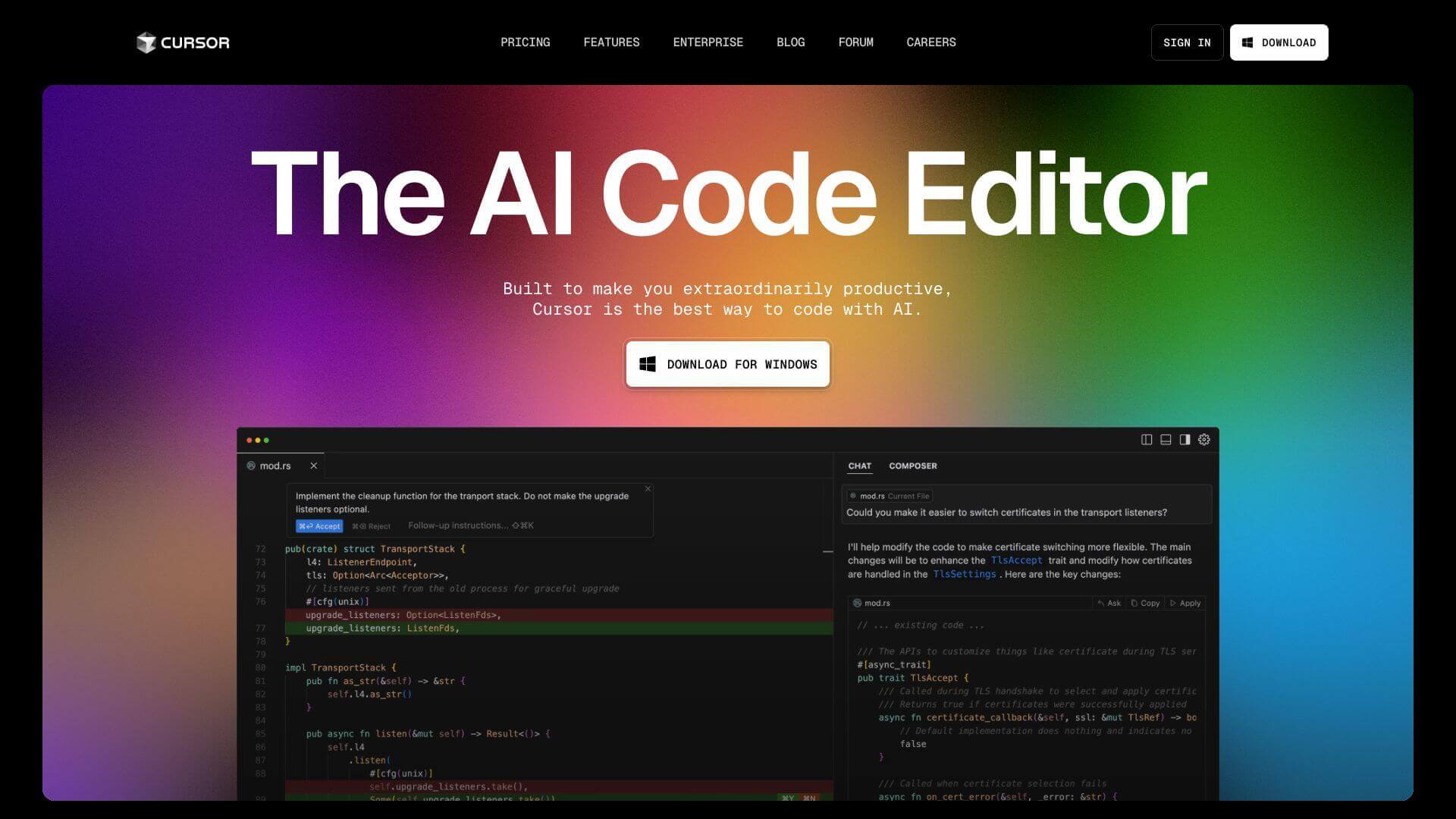
AI-Powered Autocomplete
Cursor has smart autocomplete. It guesses what you'll type next, even across multiple lines. It also learns from recent changes you made.
Chat Integration
You can chat with Cursor about your code. Ask questions and get real-time answers. You can even share files and add pictures to show what you mean.
Cursor Agent
The Cursor Agent is like a coding helper. It can run commands, work with files, and search code. It uses Claude models, so it counts toward your usage.
Notepads
Think of Notepads as sticky notes for your code. You can write down important decisions or guidelines. Share them and link them to code using the @ symbol.
Bug Finder
Cursor helps find bugs in your code. It gives each bug a confidence rating and a quick summary. You can even fix them in the editor, but it costs extra for each fix.
Web Search (@Web)
Use @Web to search the web right from Cursor. The search results are added to your query. It's great for staying updated on new information.
The Domain has been successfully submitted. We will contact you ASAP.