Microsoft Copilot
AI assistant for Microsoft 365 apps. It helps create content, analyze data, and automate tasks across Word, Excel, Teams, and more.
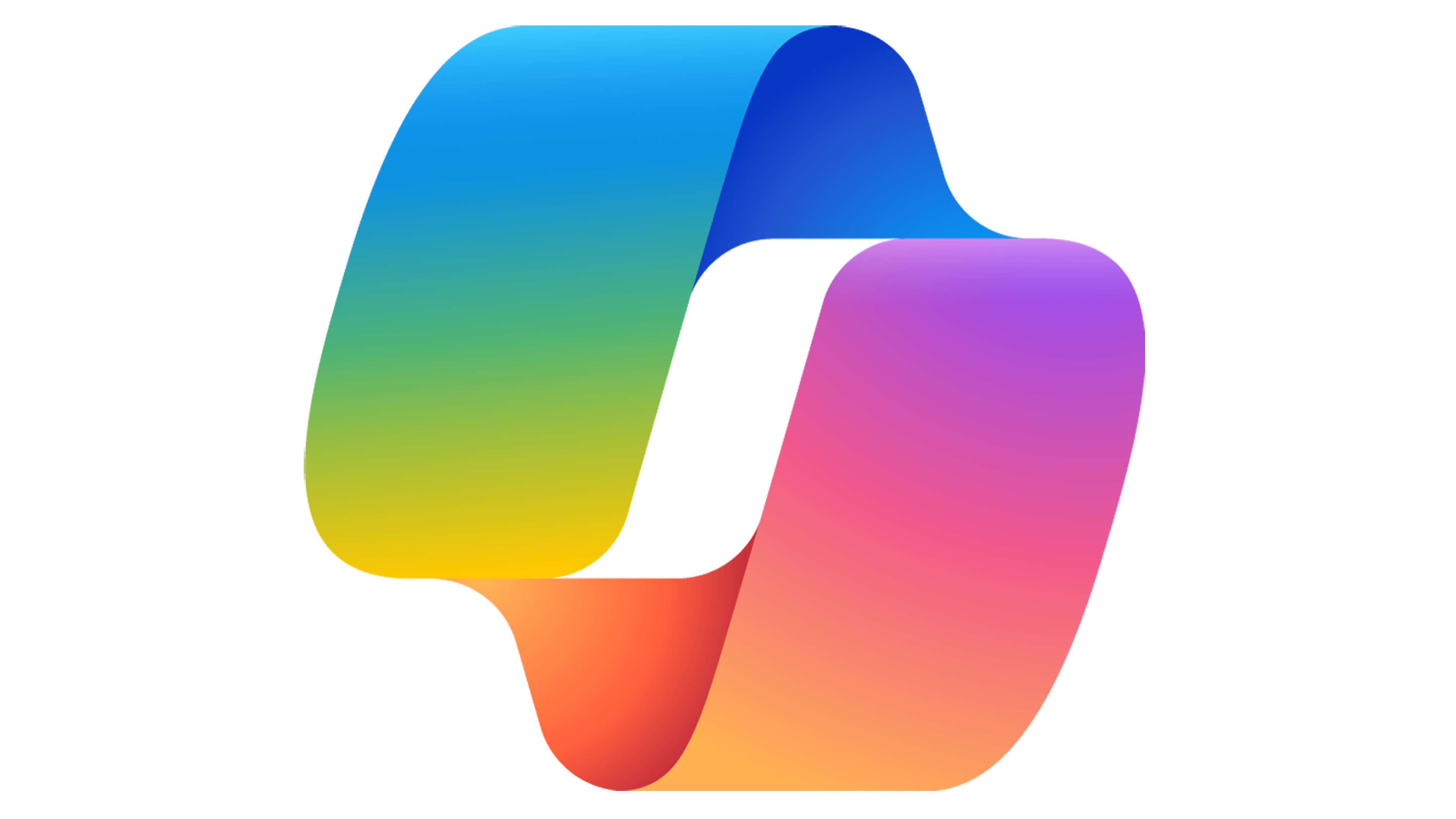
AI assistant for Microsoft 365 apps. It helps create content, analyze data, and automate tasks across Word, Excel, Teams, and more.
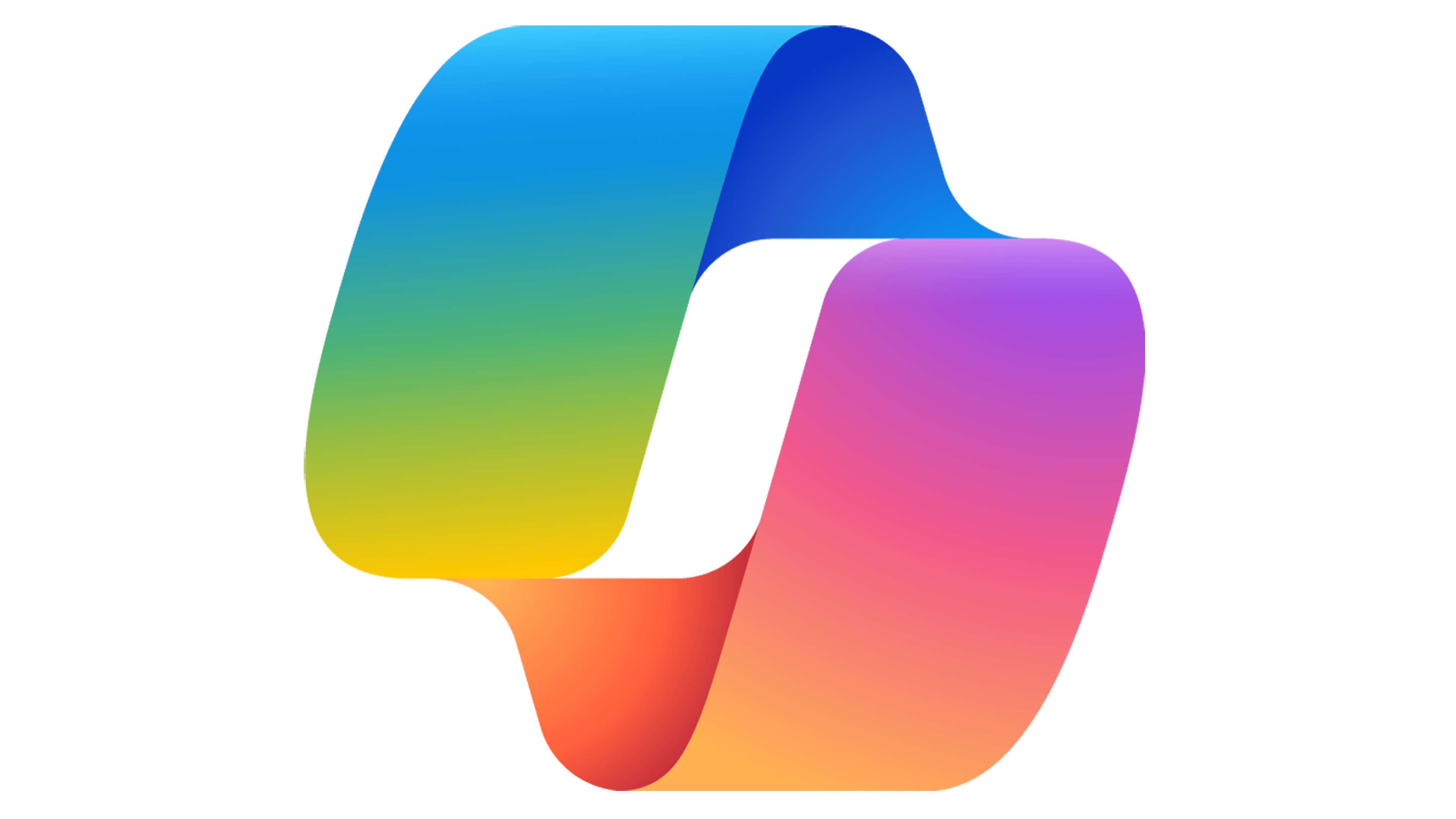
Copilot helps you do more with Microsoft 365. It can write emails, make presentations, summarize meetings, and find insights in data. It works with apps you already use, like Word and Excel. Good for businesses needing a boost in productivity with the Microsoft ecosystem.
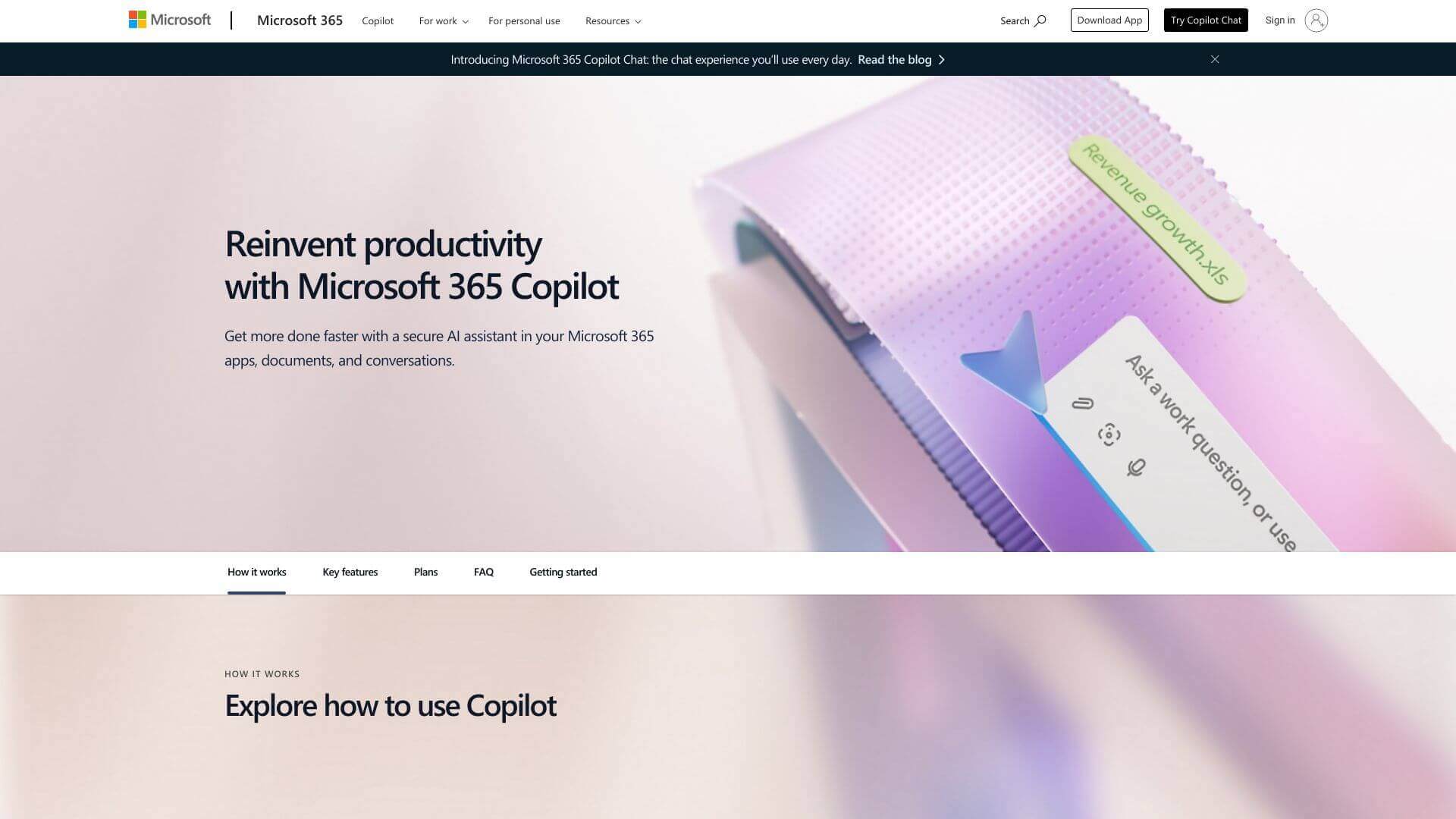

Drafting & Editing:
Generates and edits content, like Word documents or PowerPoint decks, based on what you tell it to do and existing templates.

Chat & Q&A:
Answers your questions about documents, emails, or meeting notes. It uses your company's data to give relevant answers.

Semantic Search:
Finds and organizes data from different places (emails, chats, files) to give you useful insights.

File Upload & Analysis:
Looks at files you upload (Word, Excel, PDFs) to create useful prompts or summaries tailored to the content.

Image Generation:
Makes pictures, like diagrams or infographics, from your text descriptions.

Agents for Automation:
Lets you create custom AI agents that automate tasks like HR processes or tracking shipments.
Yes, it follows Microsoft 365 rules, including how data is stored and who can see it.
No, Microsoft 365 Copilot only uses data you have permission to access. It also won't share any private info in its responses.
It's mostly inside Microsoft 365 apps. But, Copilot Chat can be used on Teams, the web, and even as an app.
Microsoft has a free Copilot for Windows. However, the advanced business features need a paid subscription.
The Domain has been successfully submitted. We will contact you ASAP.